Flat Shipping Rate
How to Set Flat Shipping Rates
You can watch the video version of this article here:
If you want to set flat shipping rates, here is how you do it with our advanced shipping methods.
STEP 1:
Create a new shipping method. You can learn how to do so in the parent article of this section: How to create a shipping method
STEP 2:
Enter the shipping method details(name and warehouse). Then specify the delivery zone. Since we are applying this shipping method worldwide, we will select No Limitation. Finally, we will select the delivery type. Here we will select Local. You can choose a shipping integration like Shiprocket if you prefer.
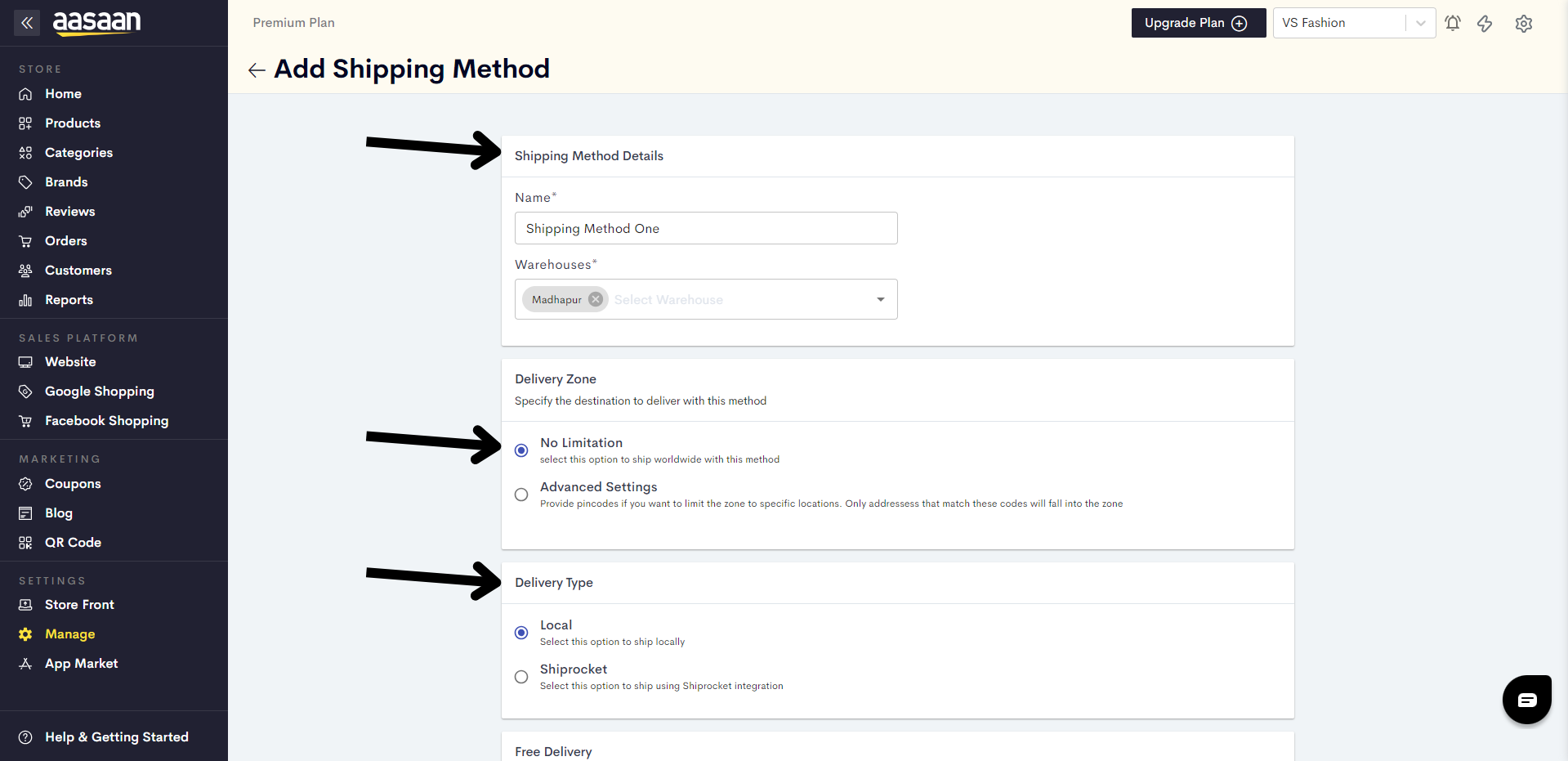
STEP 3:
Enable Flatrate.
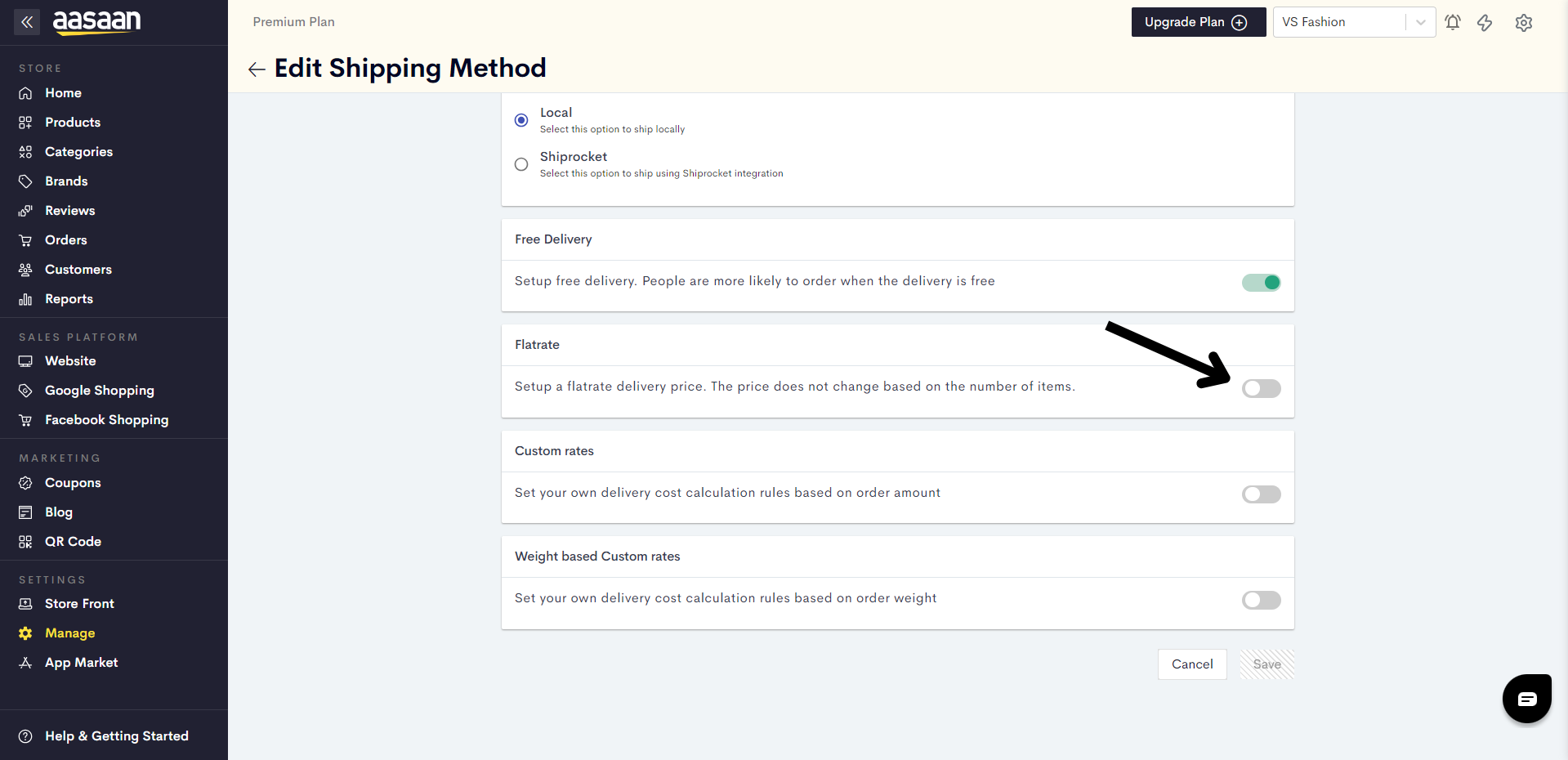
STEP 4:
Then set the flat rate. You can choose to have either a fixed amount or a percentage value.
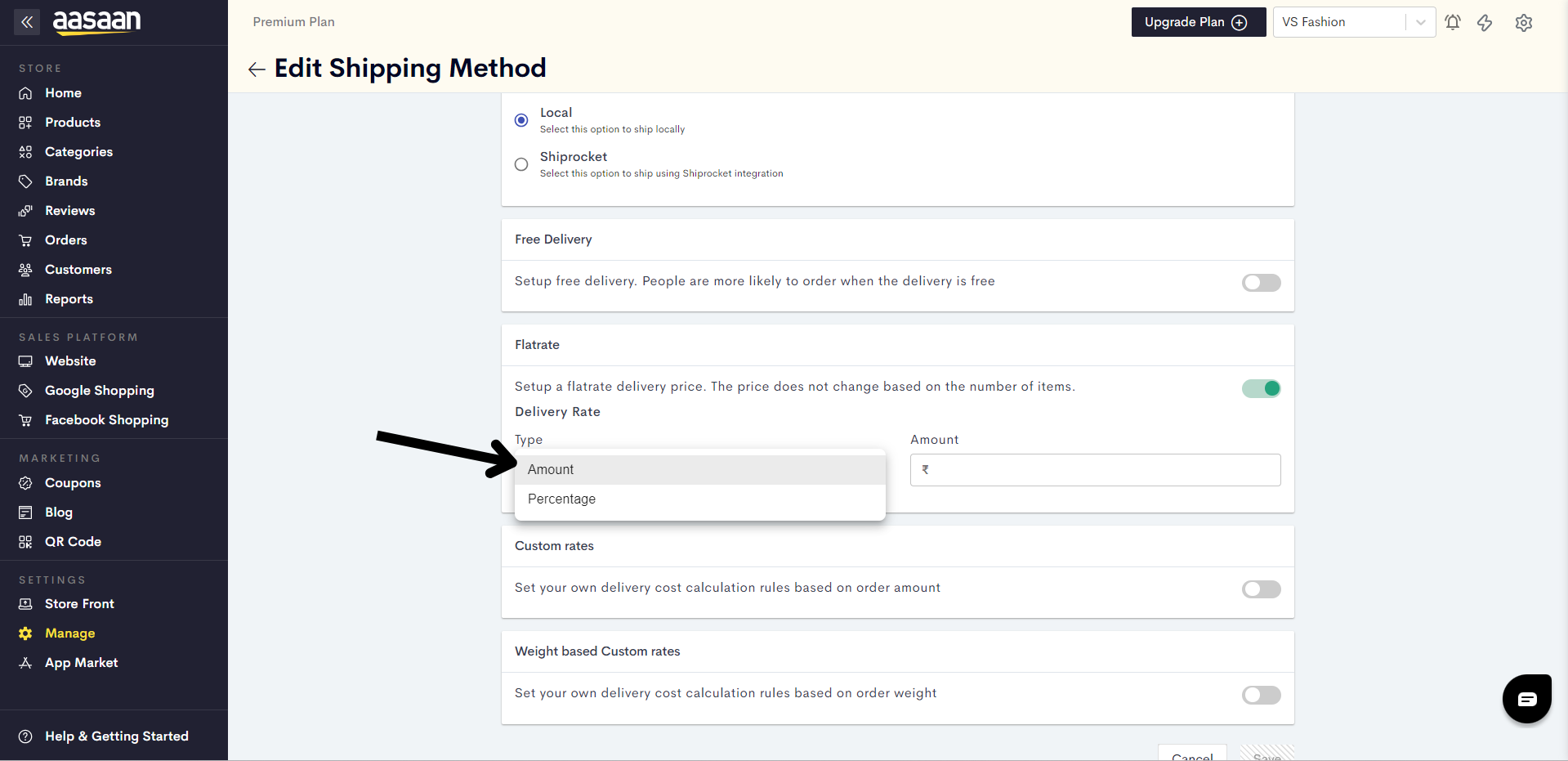
STEP 5:
Then click on Save.
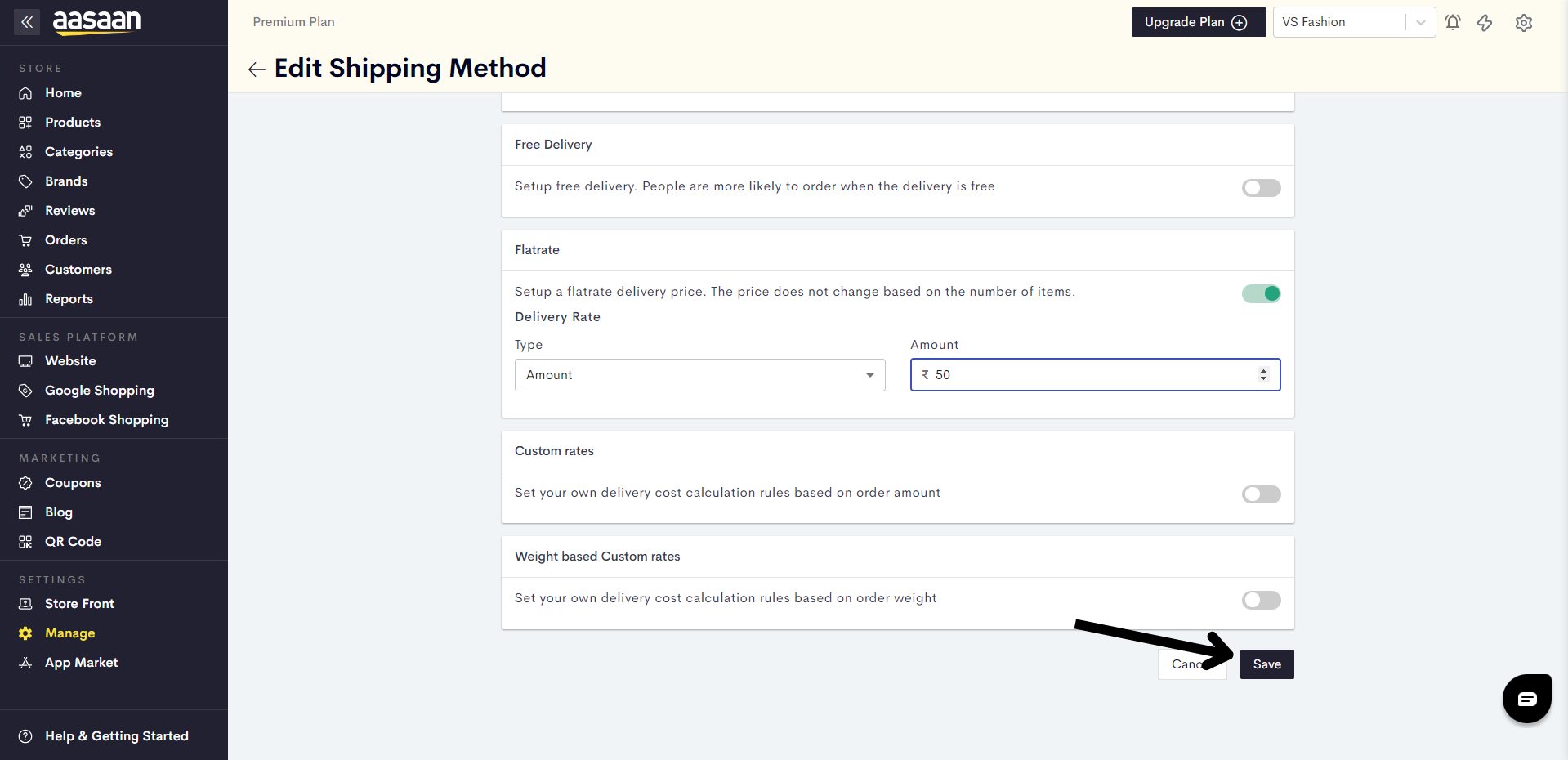
Your shipping method has been saved. You have successfully set flat shipping rates for your products.
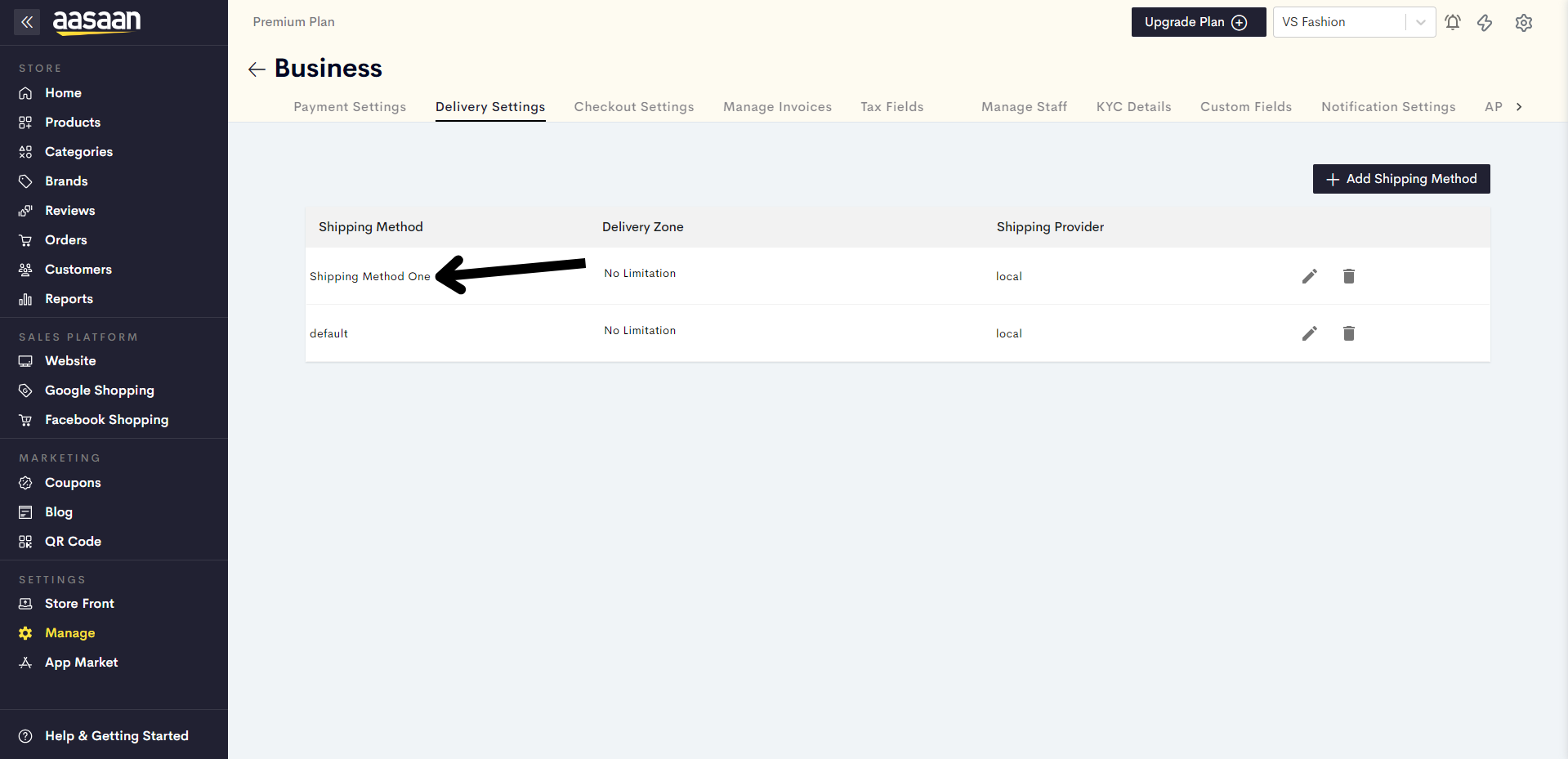
Last modified 4mo ago