Delivery Settings
How to configure your delivery settings
In this section, you will learn how to configure your delivery settings. The steps for doing so are as follows:
STEP 1:
Login to your aasaan desktop admin panel and click on Manage.
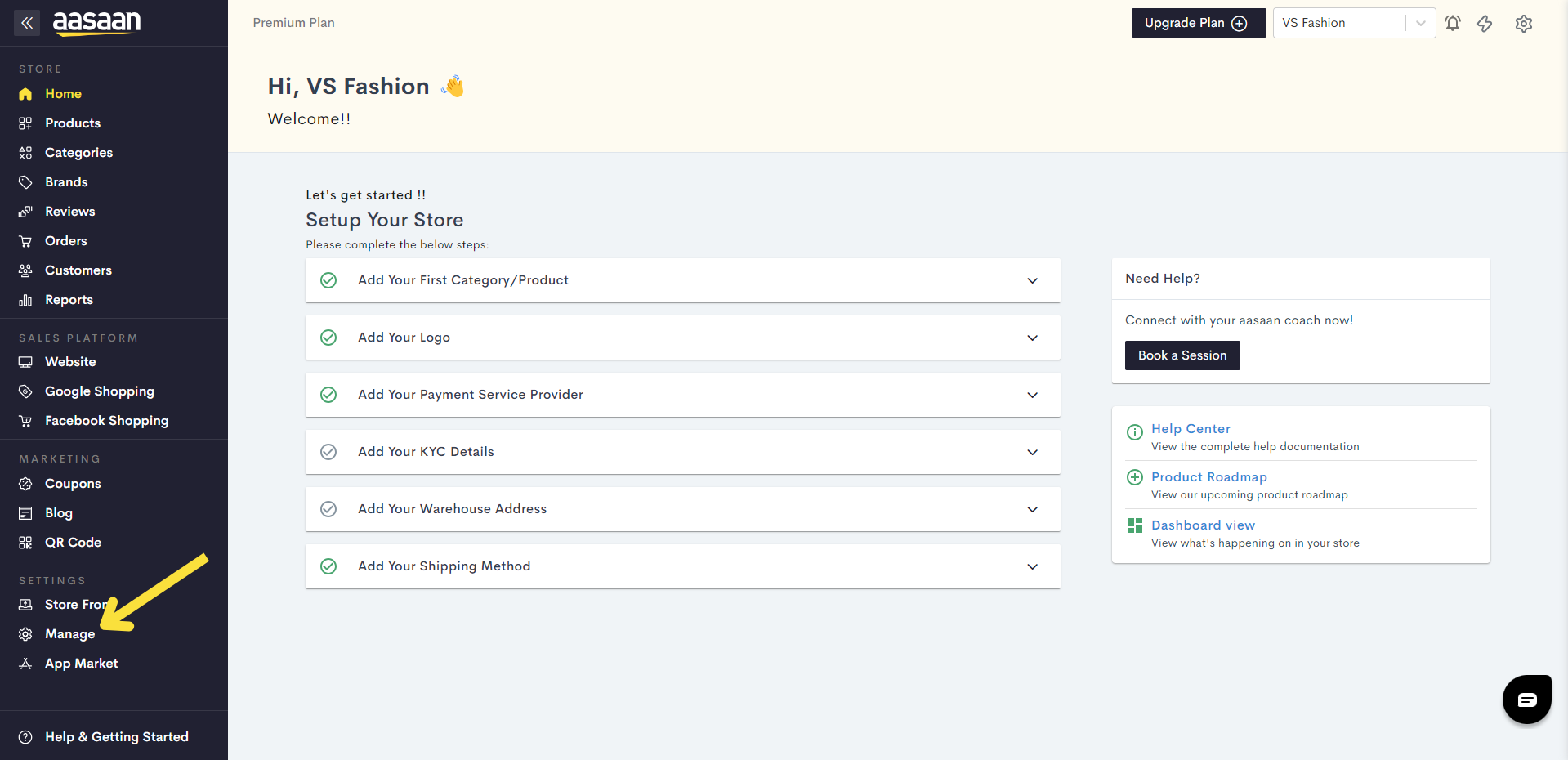
STEP 2:
Click on Delivery Settings.
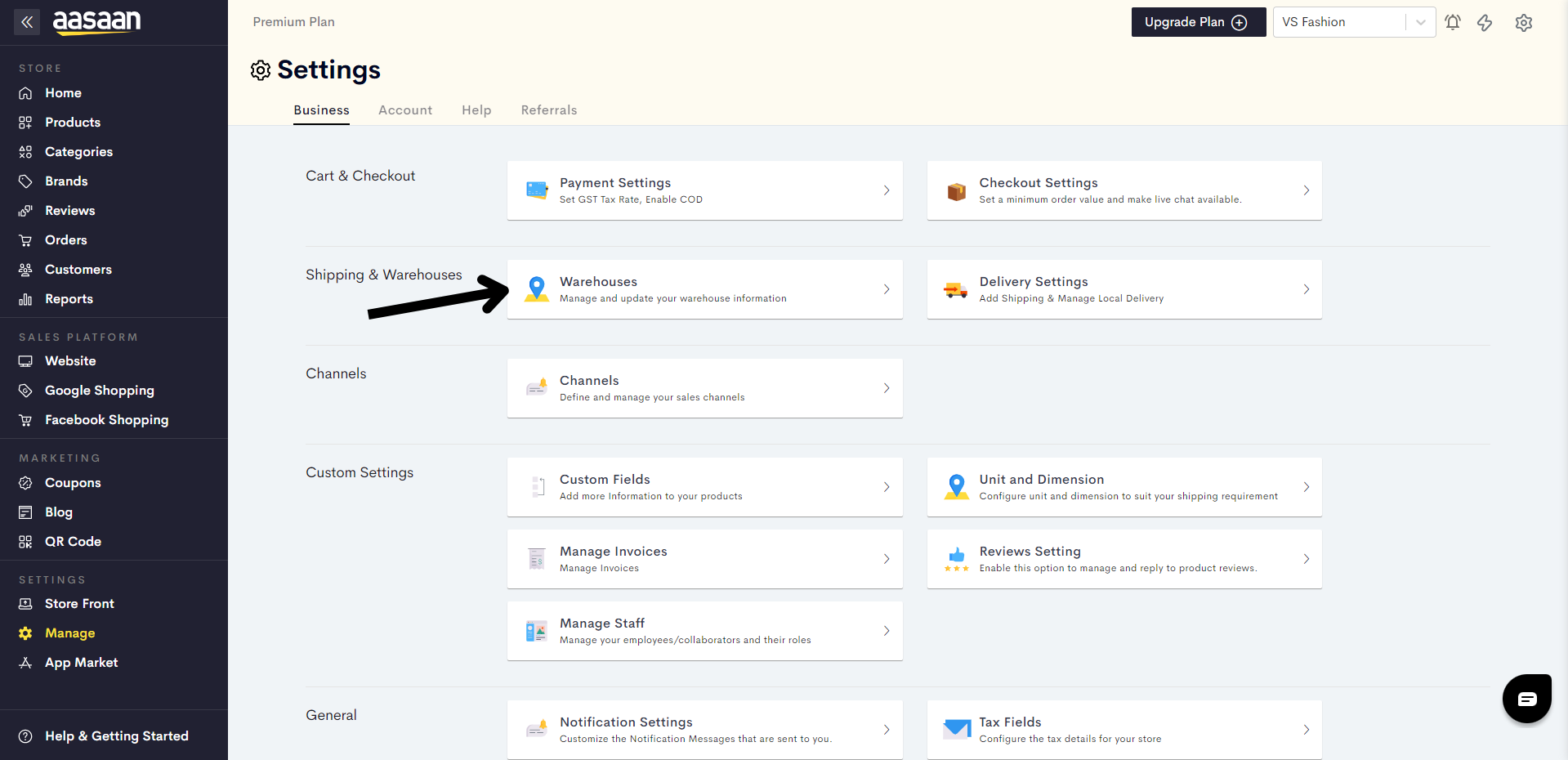
STEP 3:
Click on Add Shipping Method.
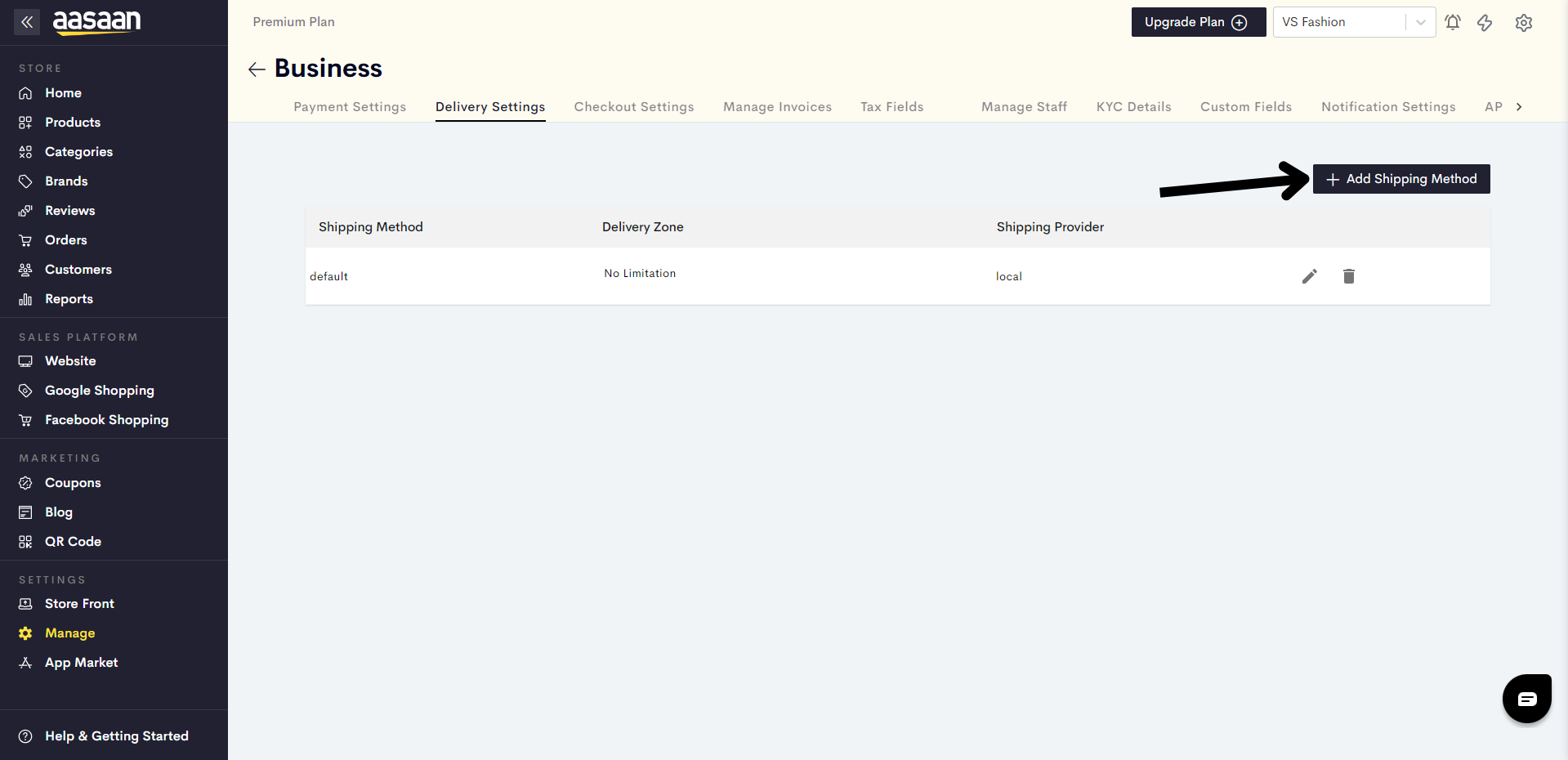
Here you can configure your delivery settings for your store. Enter the name of the shipping method, and select the warehouse(s) it will apply to.
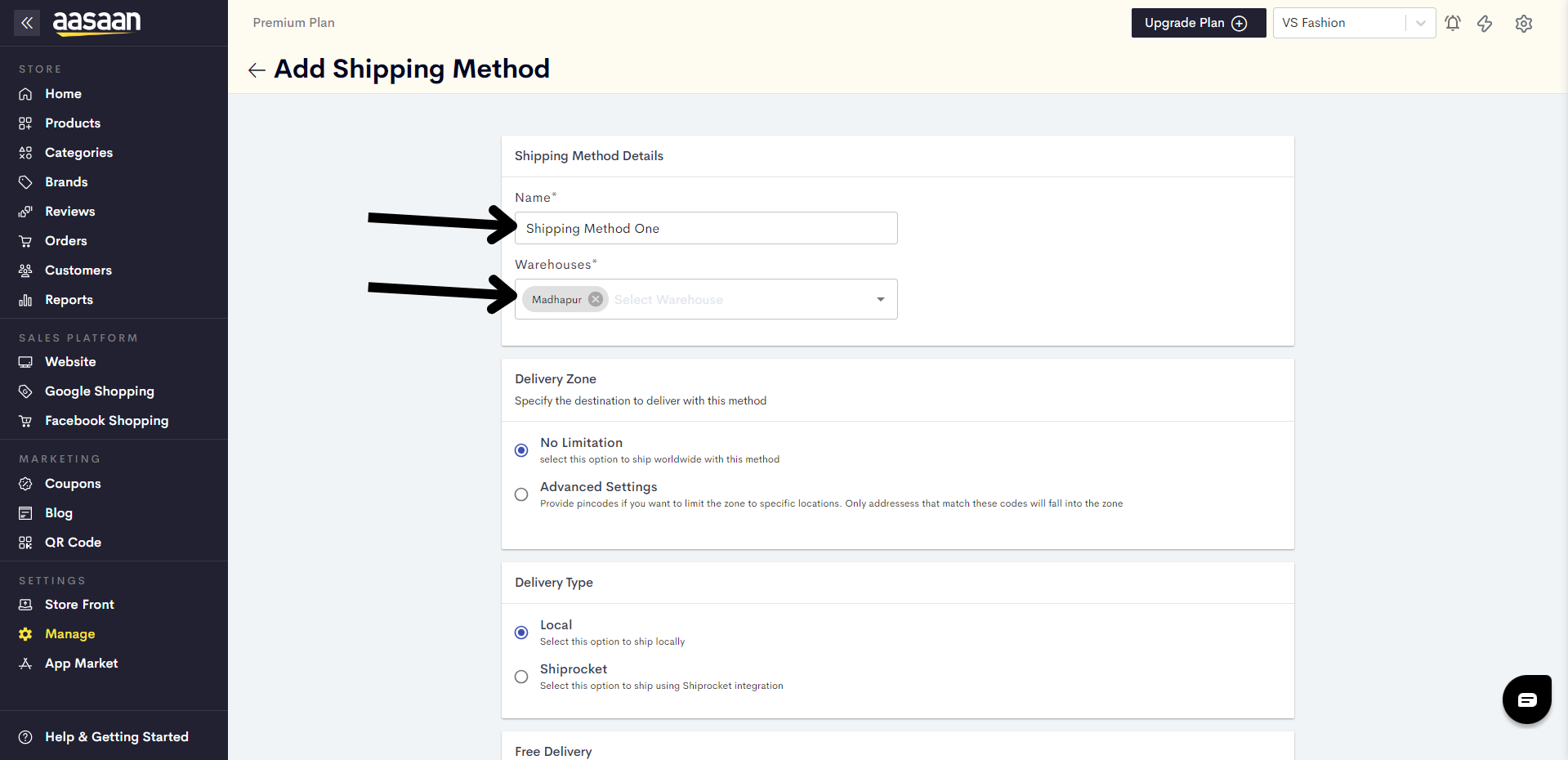
Read the articles in this section linked below to learn how to configure each setting.
Last modified 4mo ago