Export Orders
You can easily export orders into an excel sheet on your desktop admin panel. Here's how you do it.
STEP 1:
Login to your Aasaan desktop admin panel and click on Orders.
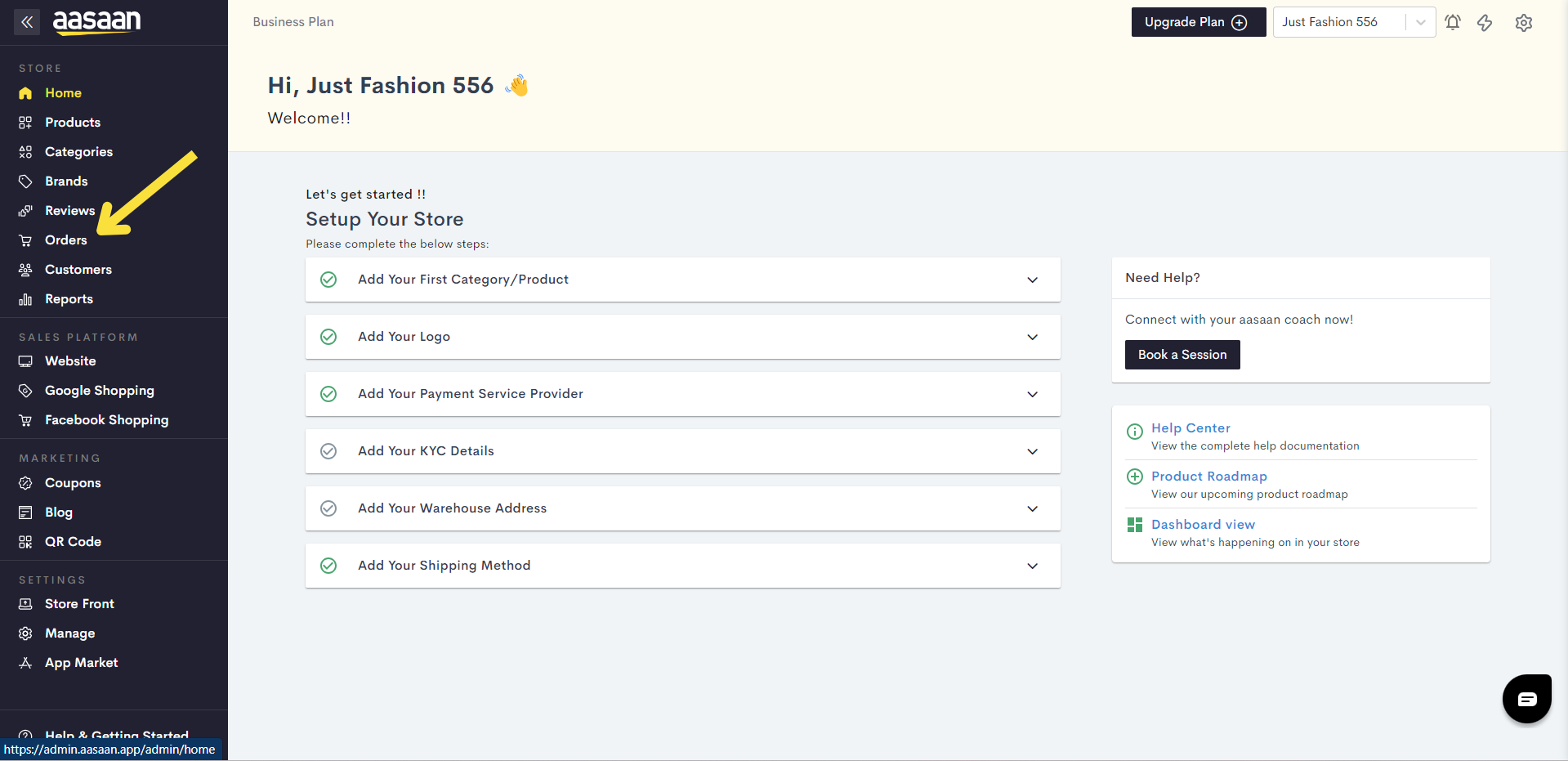
STEP 2:
Click on More Actions > Export.
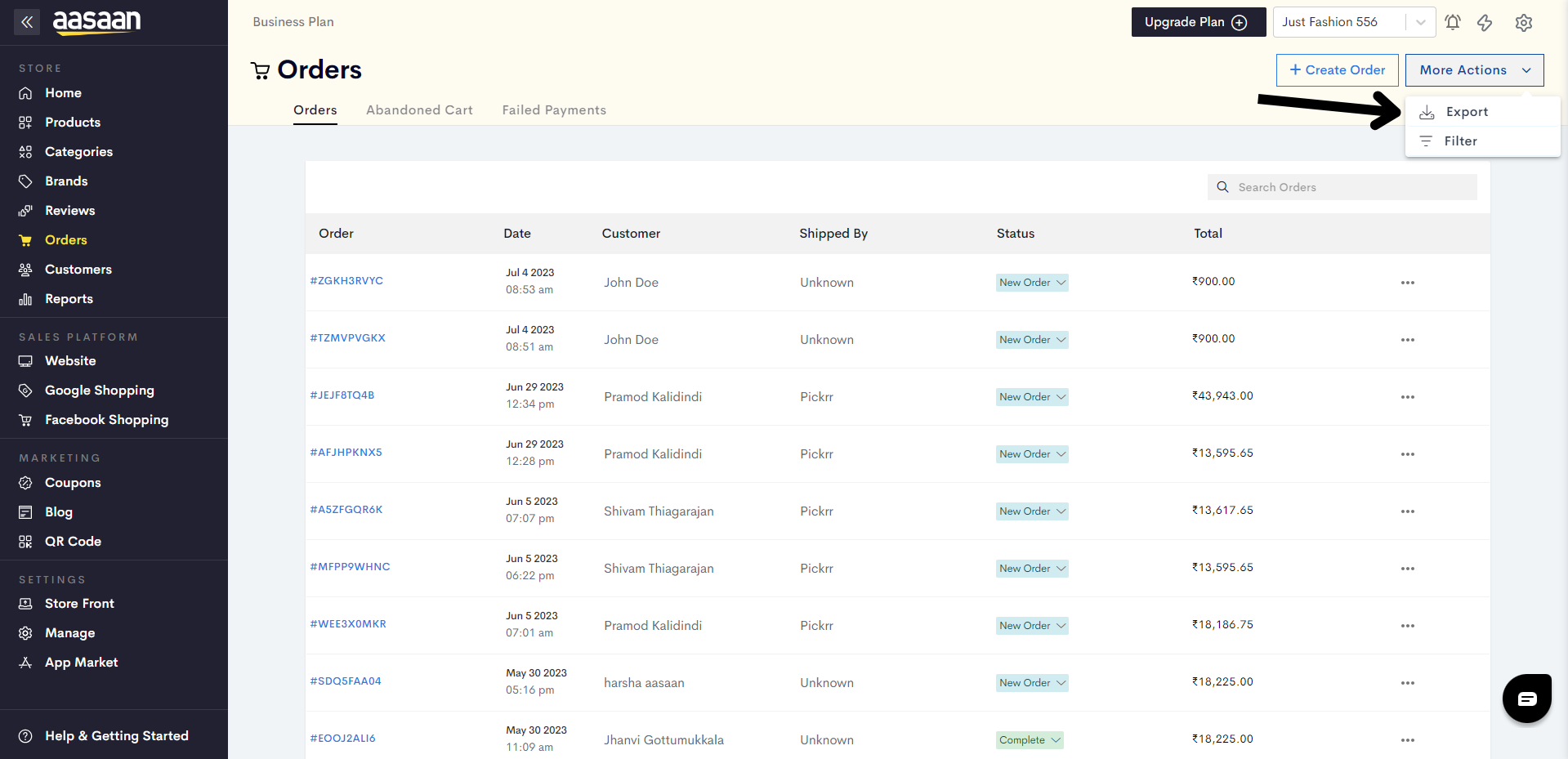
STEP 3:
Now you have to select the order status and date range you want to export. We will choose the order status as New Order. That means we wish to export all orders falling under the status "New Order".
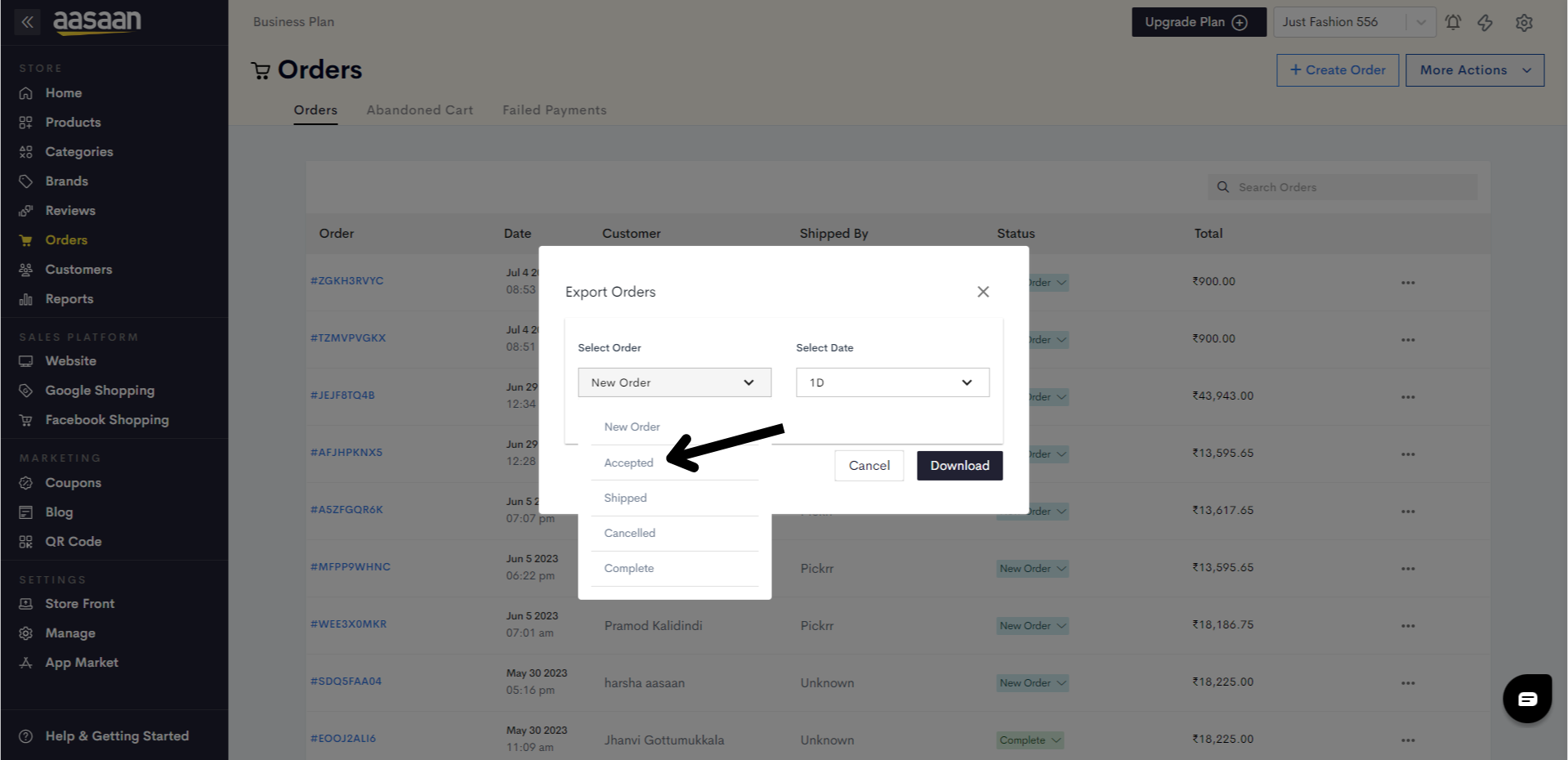
STEP 4:
Choose the date range as 1M(last one month).
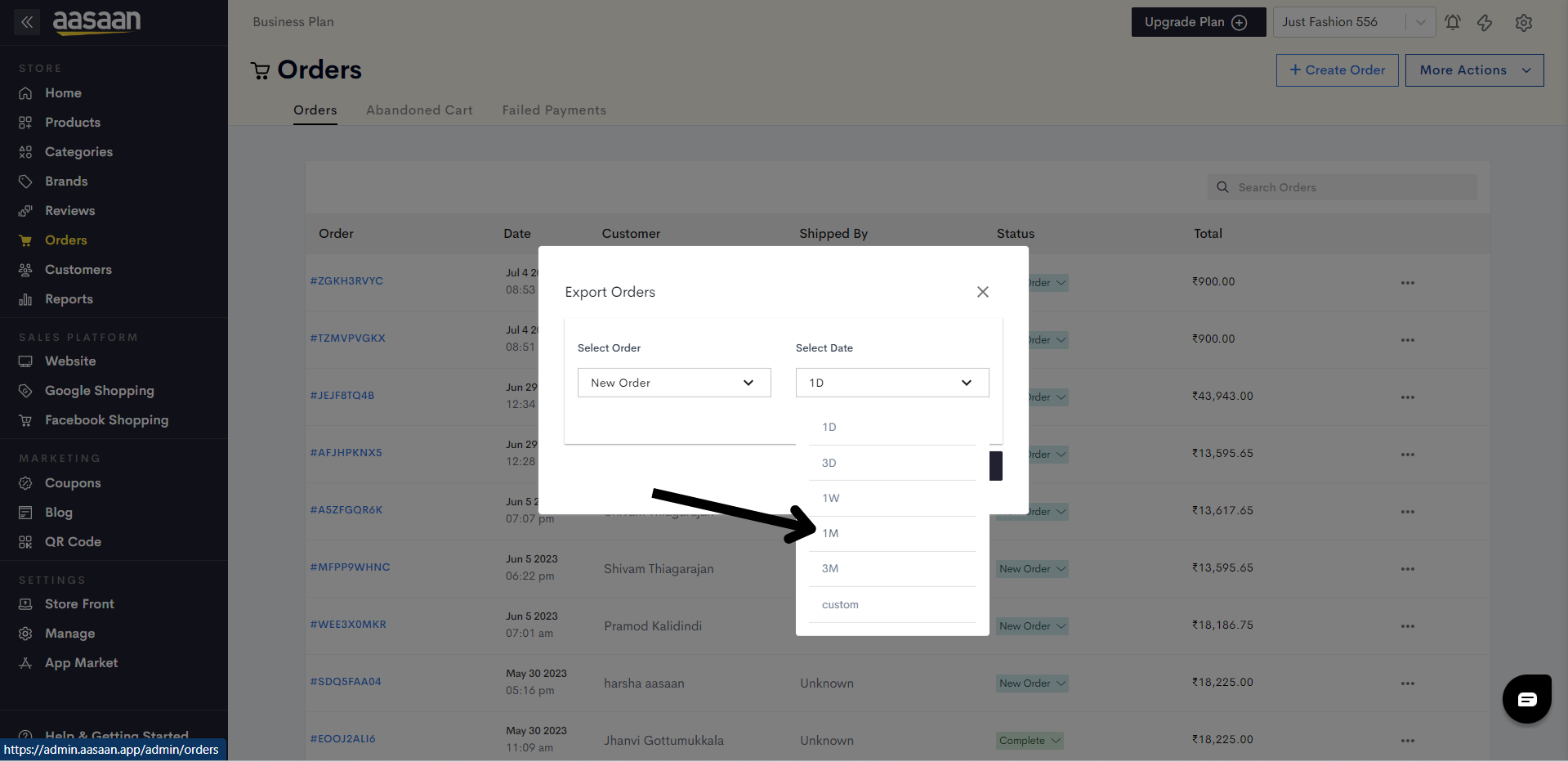
STEP 5:
Click on Download.
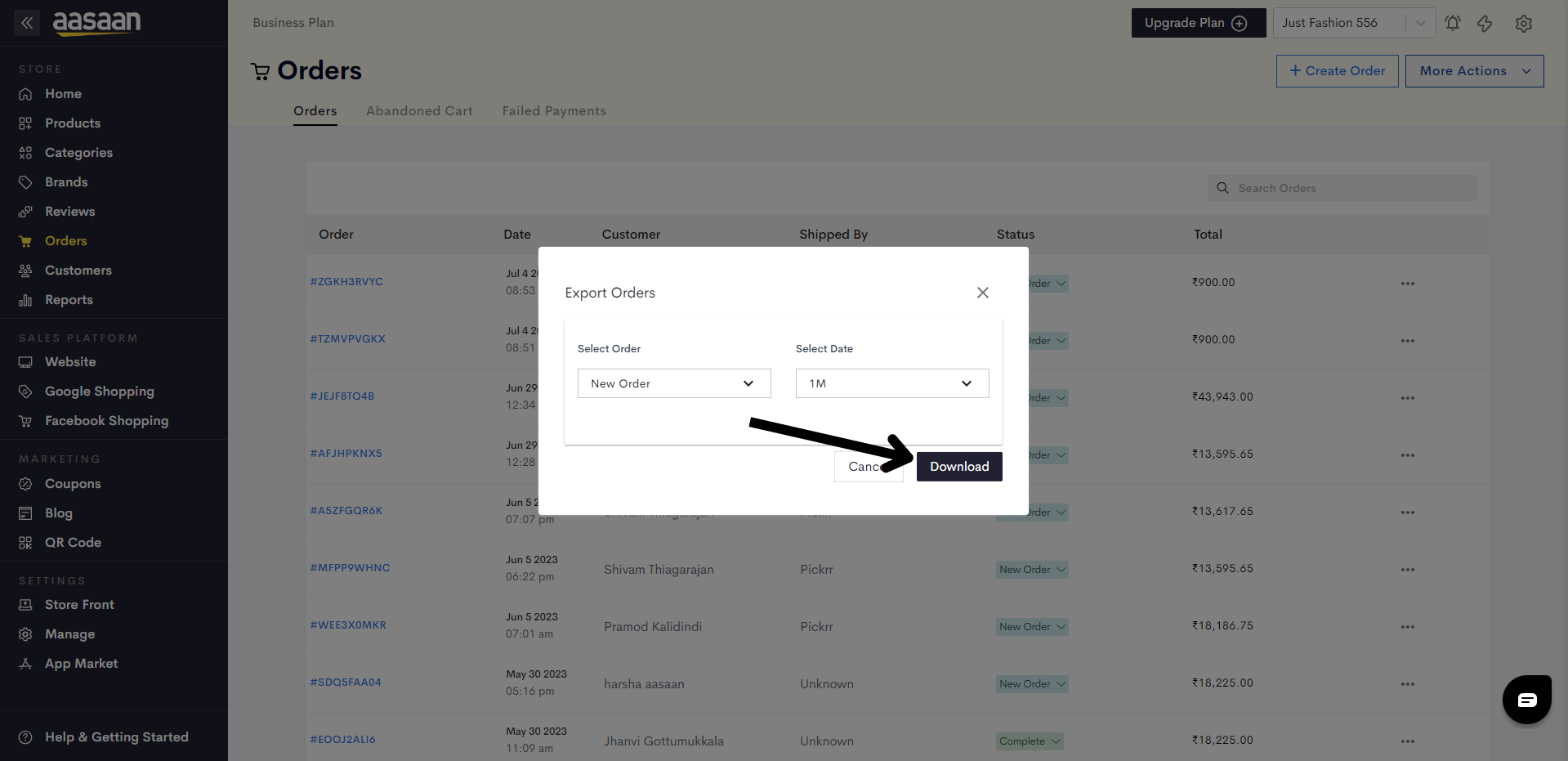
Your orders will look like this in the excel sheet.
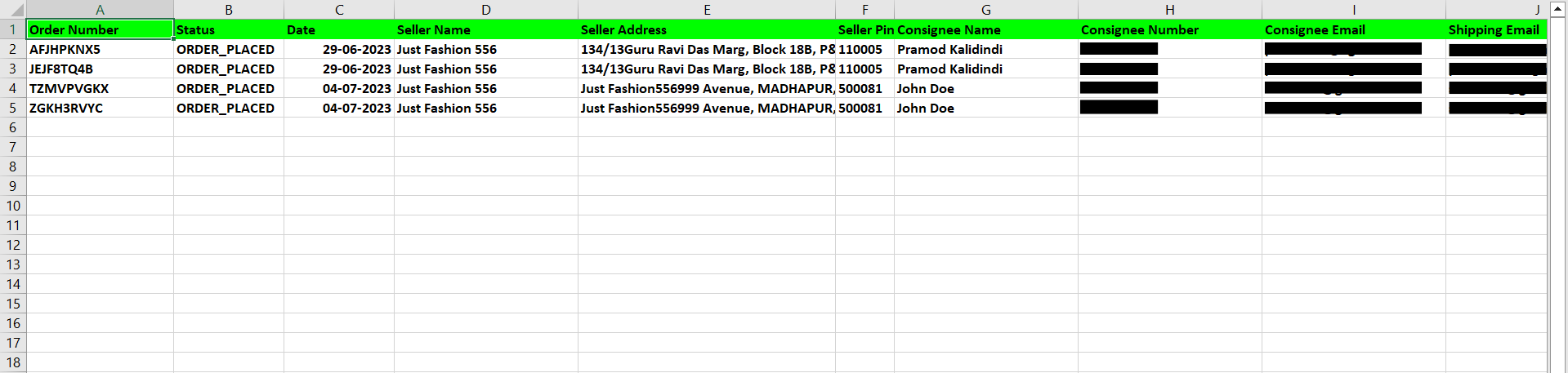
Last modified 3mo ago