Abandoned Cart
How to View Abandoned Cart Information
An abandoned cart is when a website visitor adds a product to cart, goes through the checkout process, but exits it before completing the checkout. Reaching out to cart abandonments to get them to complete their checkout is a great way to boost your sales. Here is how you view your abandoned carts.
STEP 1:
Login to your aasaan app and click on Orders.
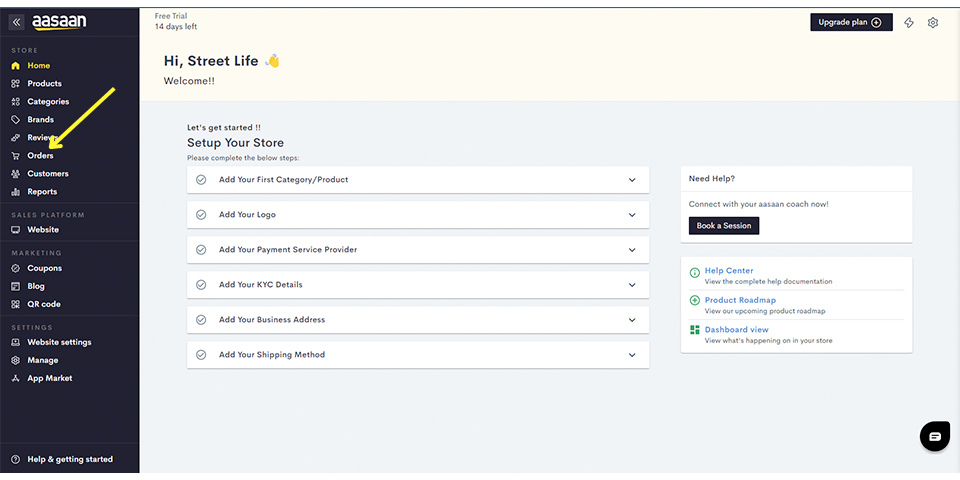
STEP 2:
Click on Abandoned Cart.
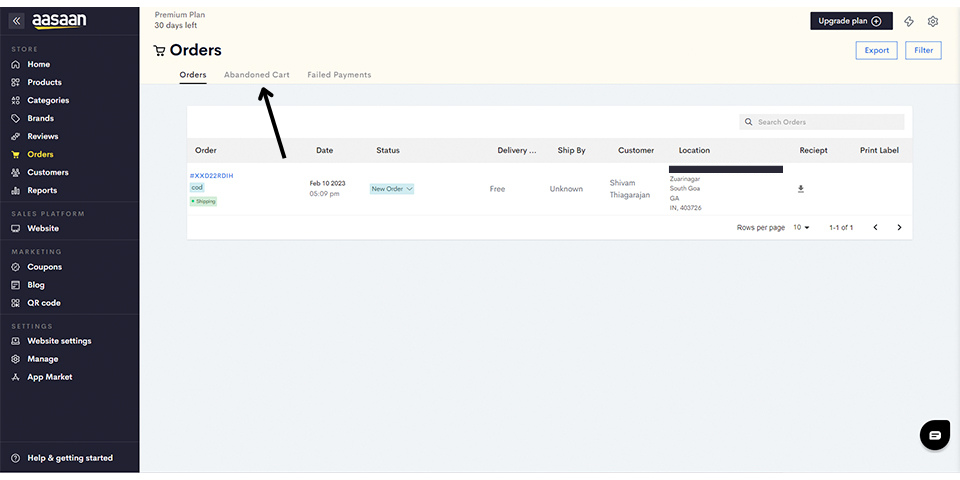
STEP 3:
You can view your cart abandonment information on this page. You get to see the order value, the customer's name, their contact information and their address.
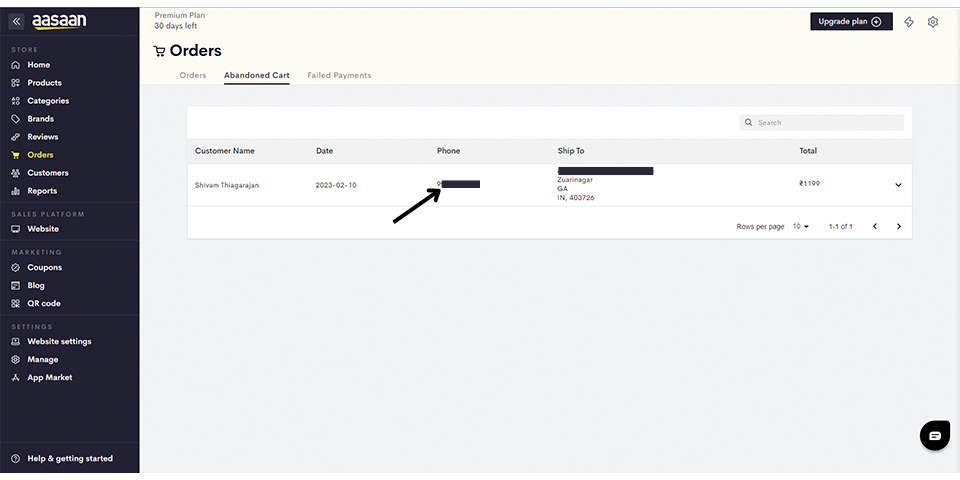
Expand the row to view the items present in the cart at the time of abandonment.
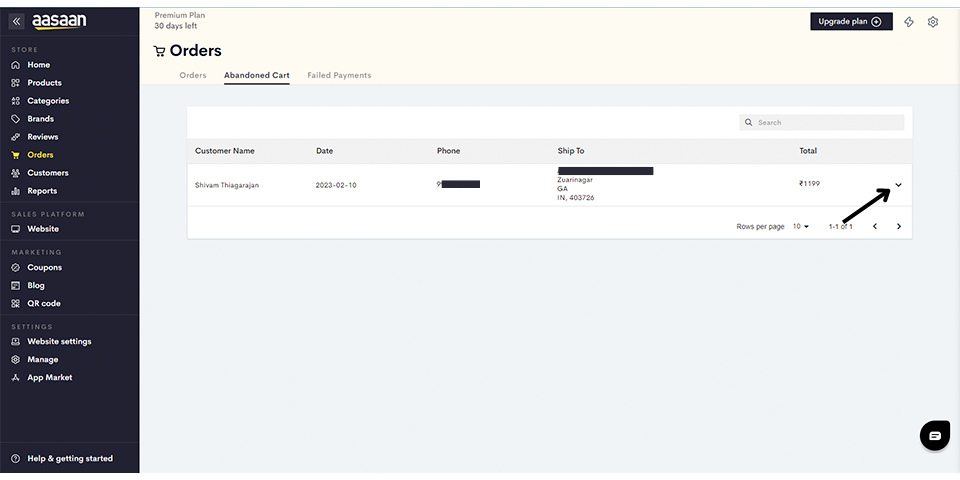
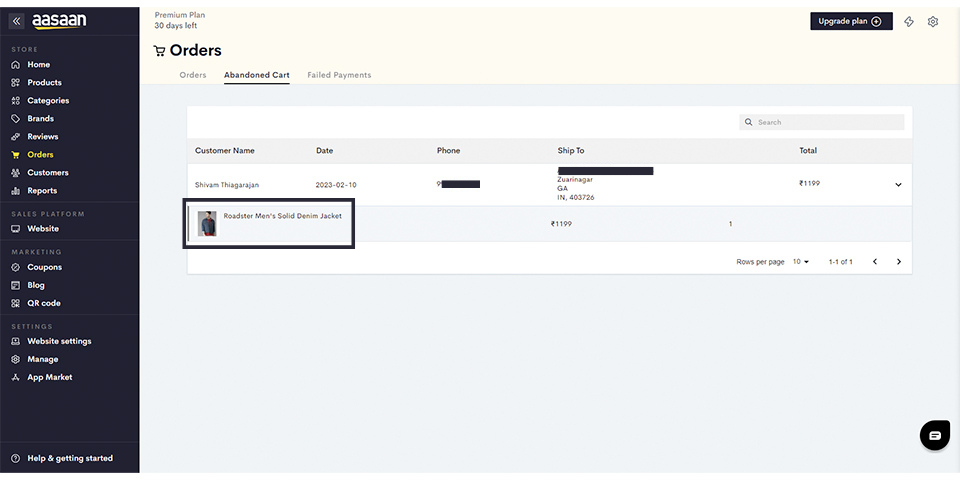
The items in the cart at the time of abandonment are shown.
Last modified 8mo ago