Zendesk Chat
Integrate Zendesk Chat with Your Store
You can watch the video version of this article here:
Zendesk chat enables you to provide a superior customer support experience that is easy for you to scale. In this article, you will learn how to install Zendesk's chat widget onto your Store. The steps are as follows:
Note: Make sure to install Zendesk Chat from the app market. Click here to learn how to install apps from your app market.
STEP 1:
Login to your Zendesk dashboard and click on the settings button shown below.
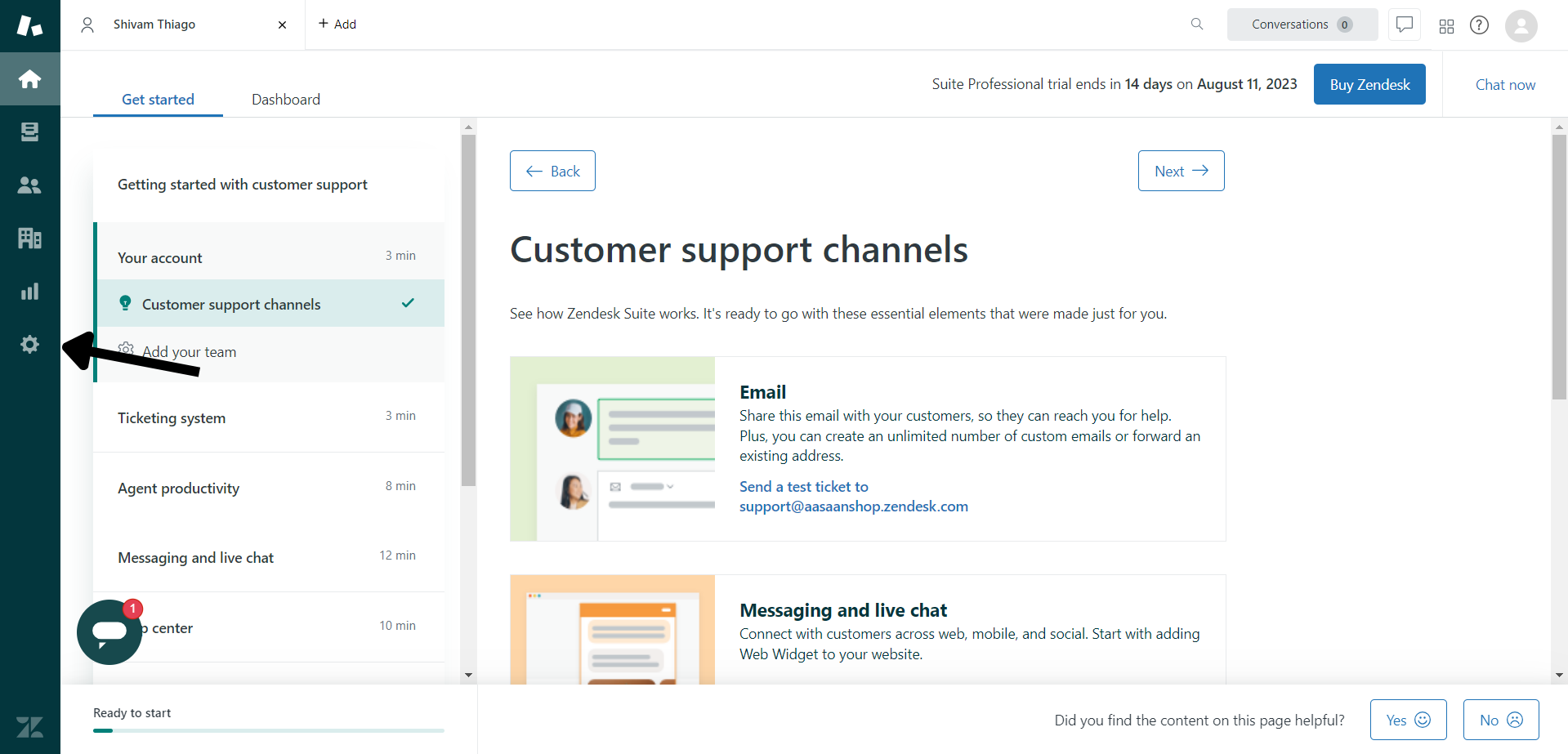
STEP 2:
Click on Go to Admin Center.
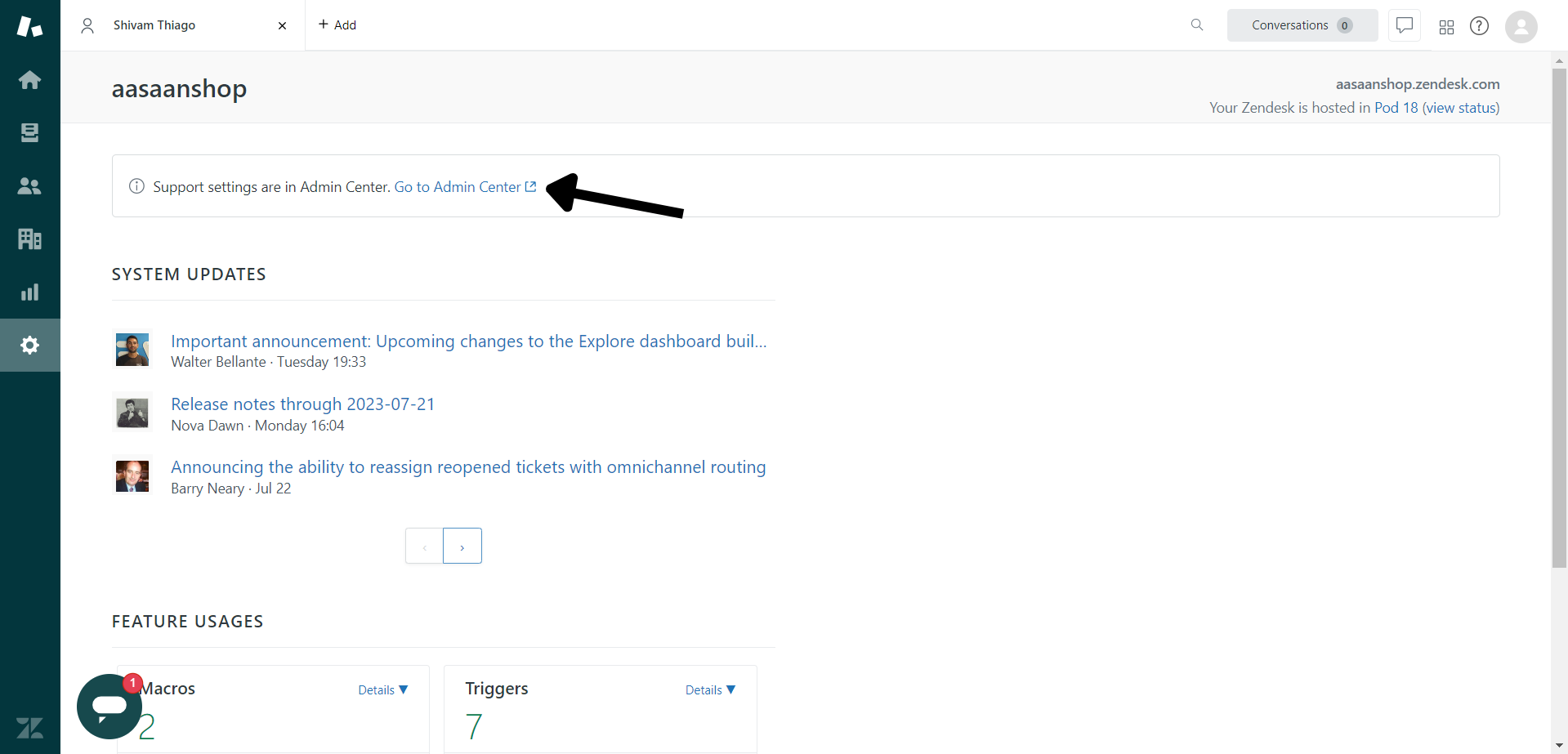
STEP 3:
Go to Channels > Messaging.
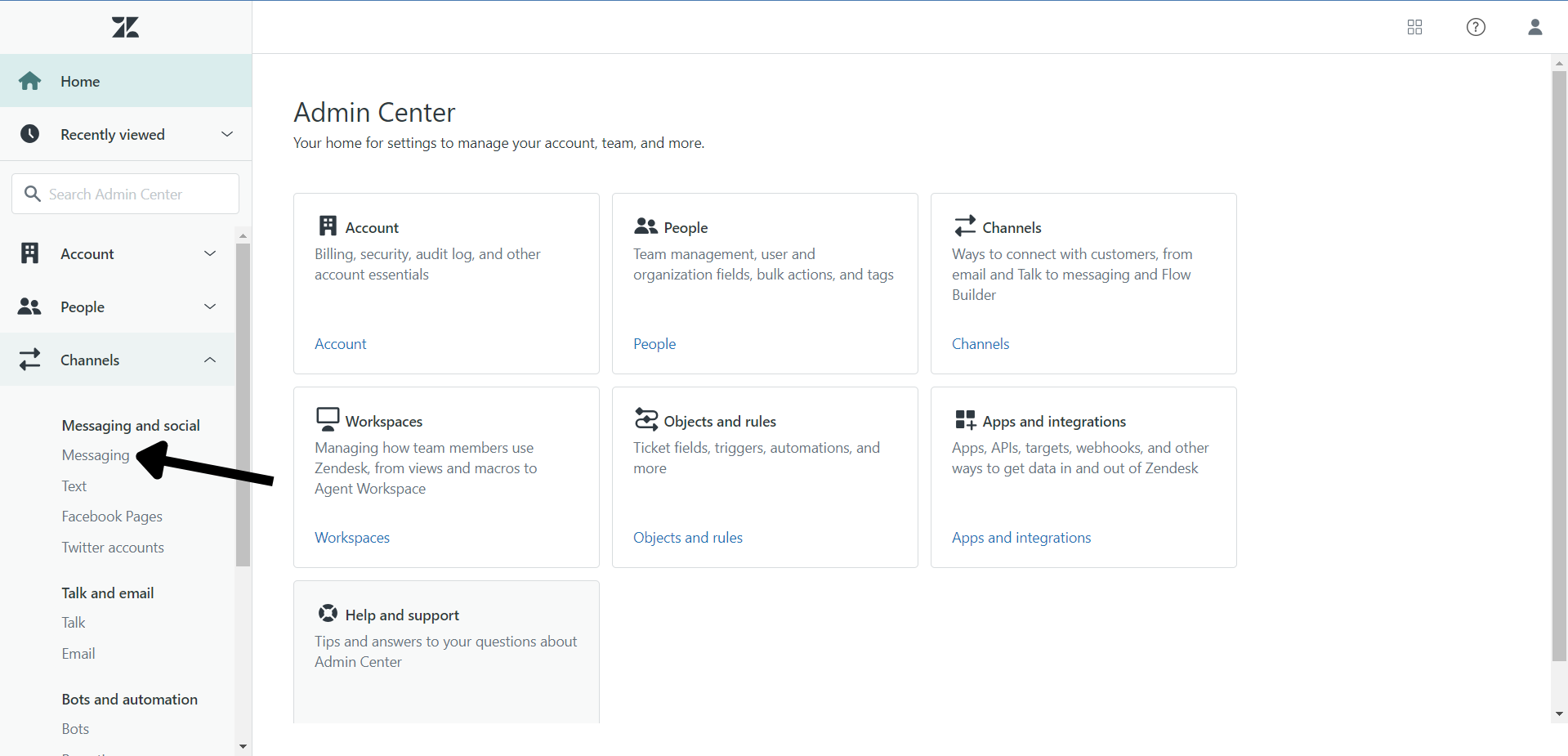
STEP 4:
Click on the messaging channel for which you wish to install the widget on your store.
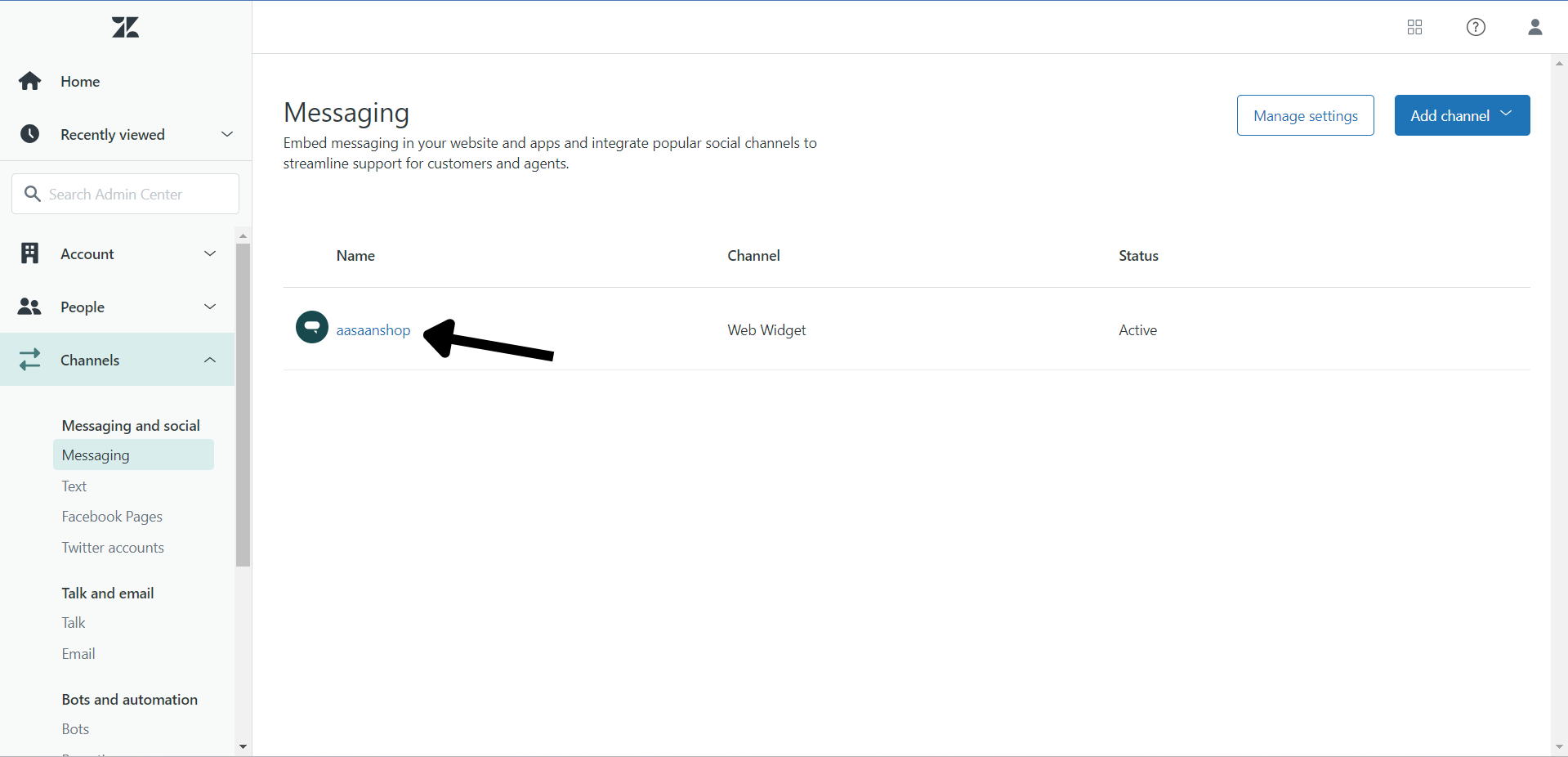
STEP 5:
Expand the dropdown titled Installation.
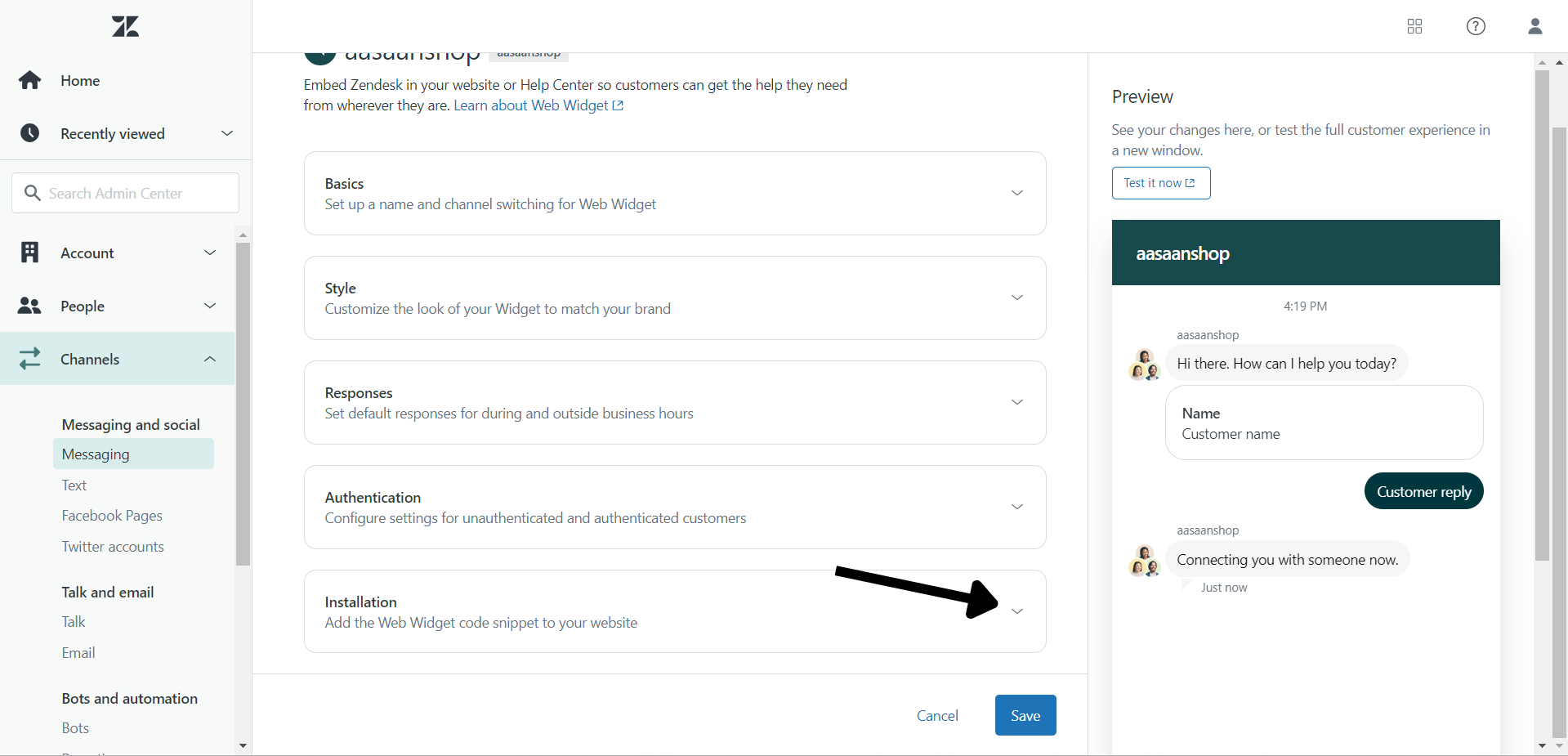
STEP 6:
The widget code will look like this. You need to copy the highlighted part that comes after key=. That is your key ID.
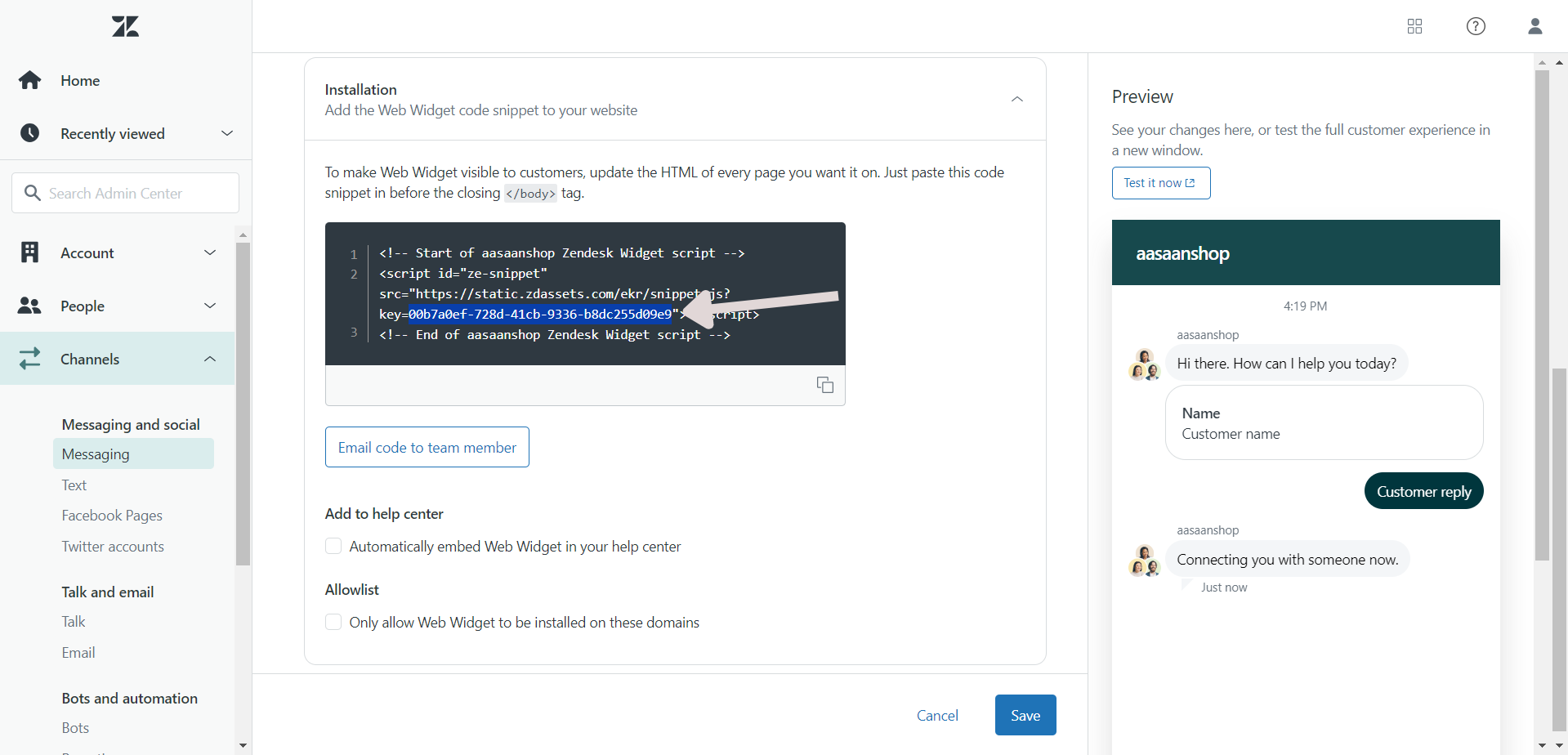
STEP 7:
Go to your installed Zendesk Chat app in aasaan. Enter the Key Id from step 3 and click on Verify.
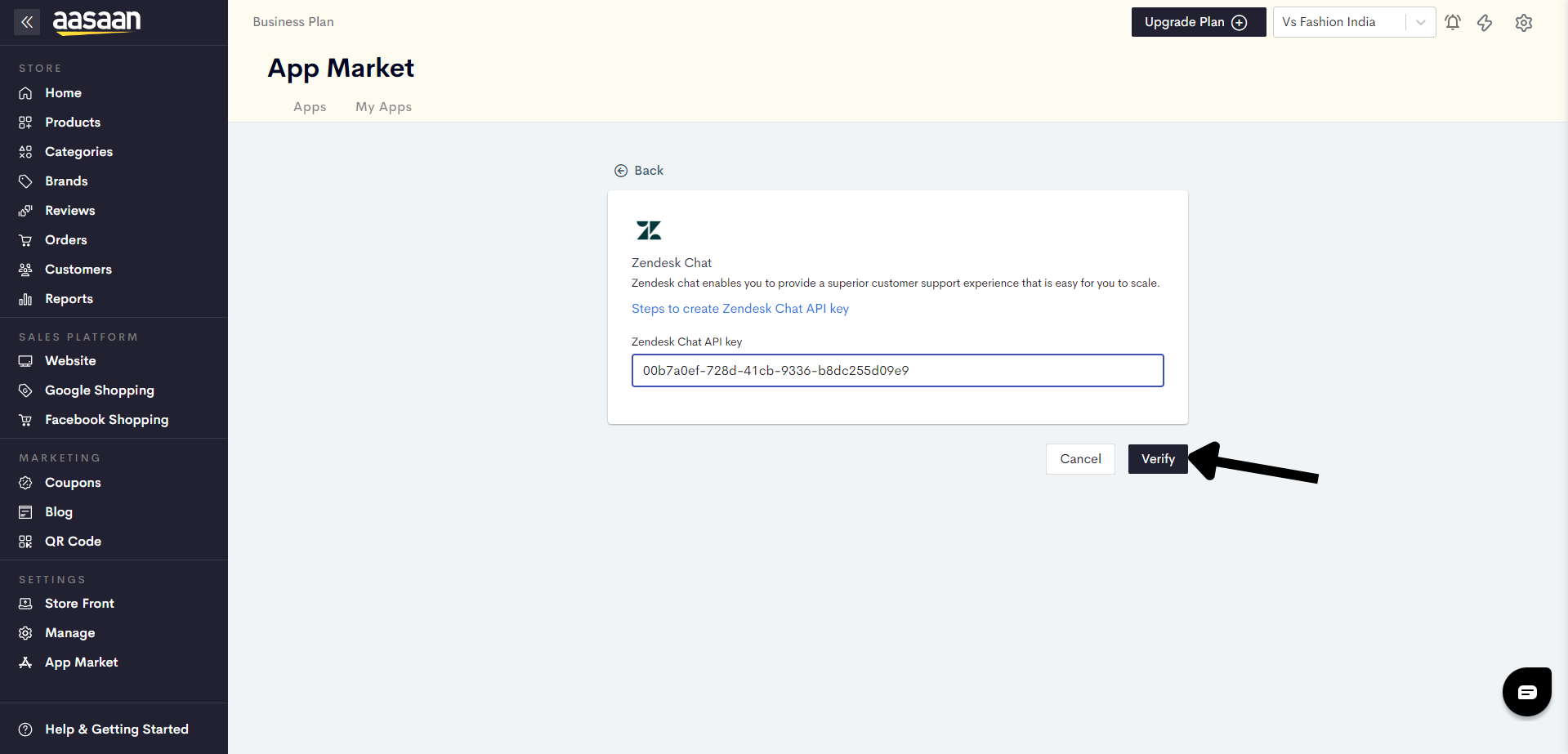
Your Zendesk chat widget will be successfully installed and active on your website.
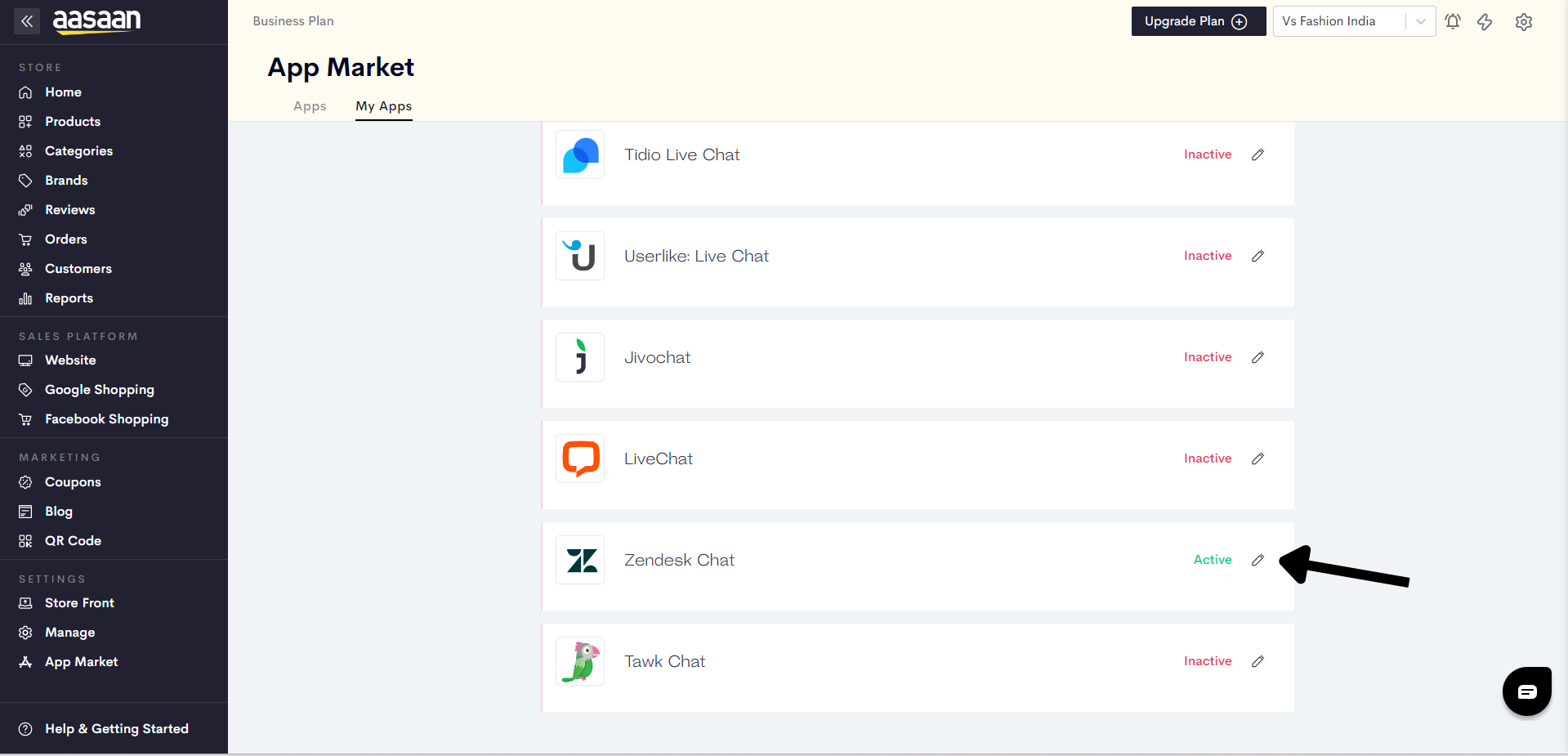
Last modified 3mo ago