Drift chat
Set up Drift on Your Store
Notes:
- 1.
You can watch the video version of this article here:
Drift is a customer support platform that helps your support team easily manage visitor interactions so that they can maximize customer satisfaction. You can easily add Drift chat to your website by adding a code snippet in minutes. The steps for doing so are as follows:
Note: Make sure you install the Drift app from your aasaan app market. Click here to learn how to install apps in the app market.
STEP 1:
Login to your Drift account and click on Settings.
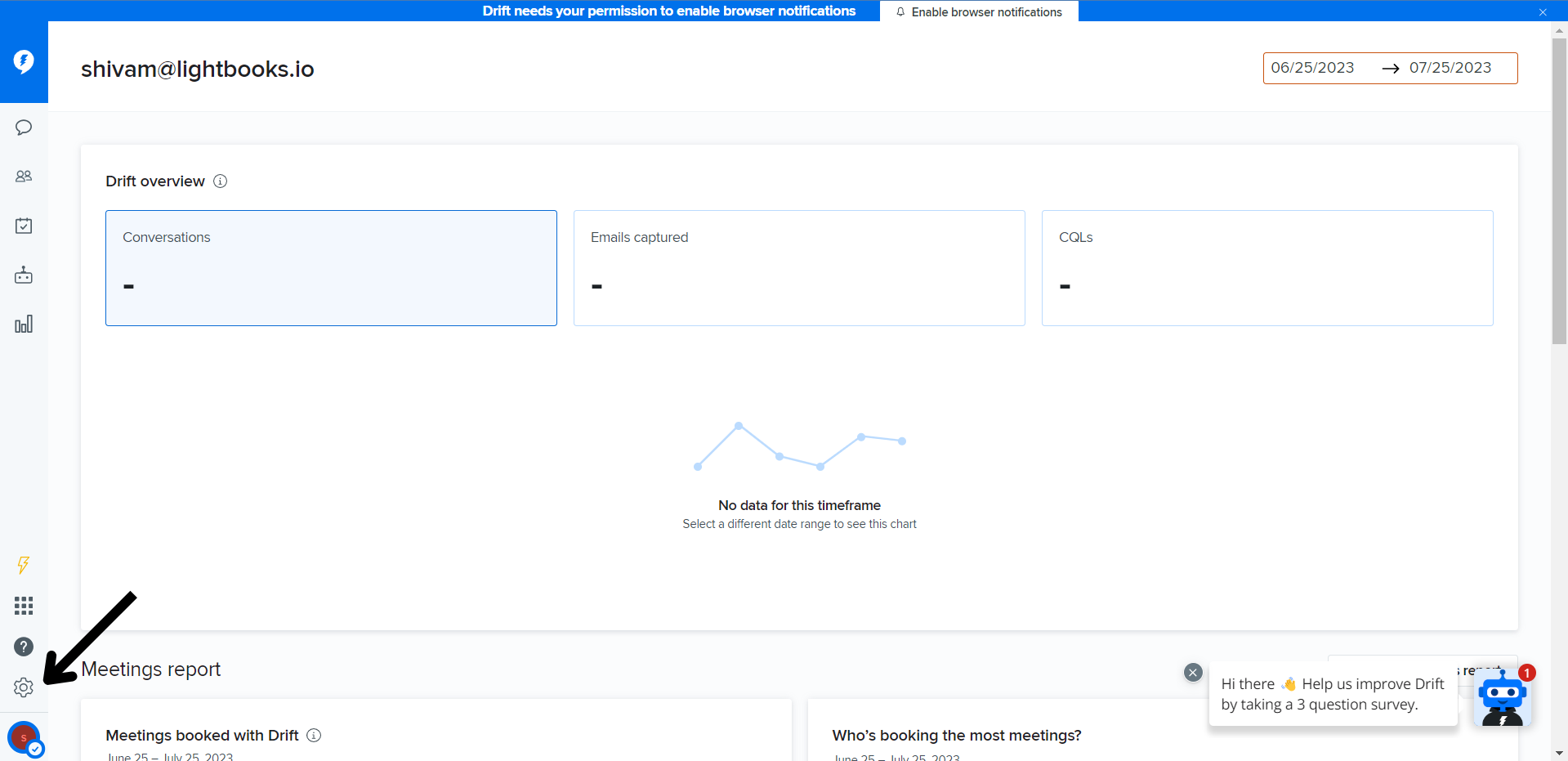
STEP 2:
Click on Drift Widget.
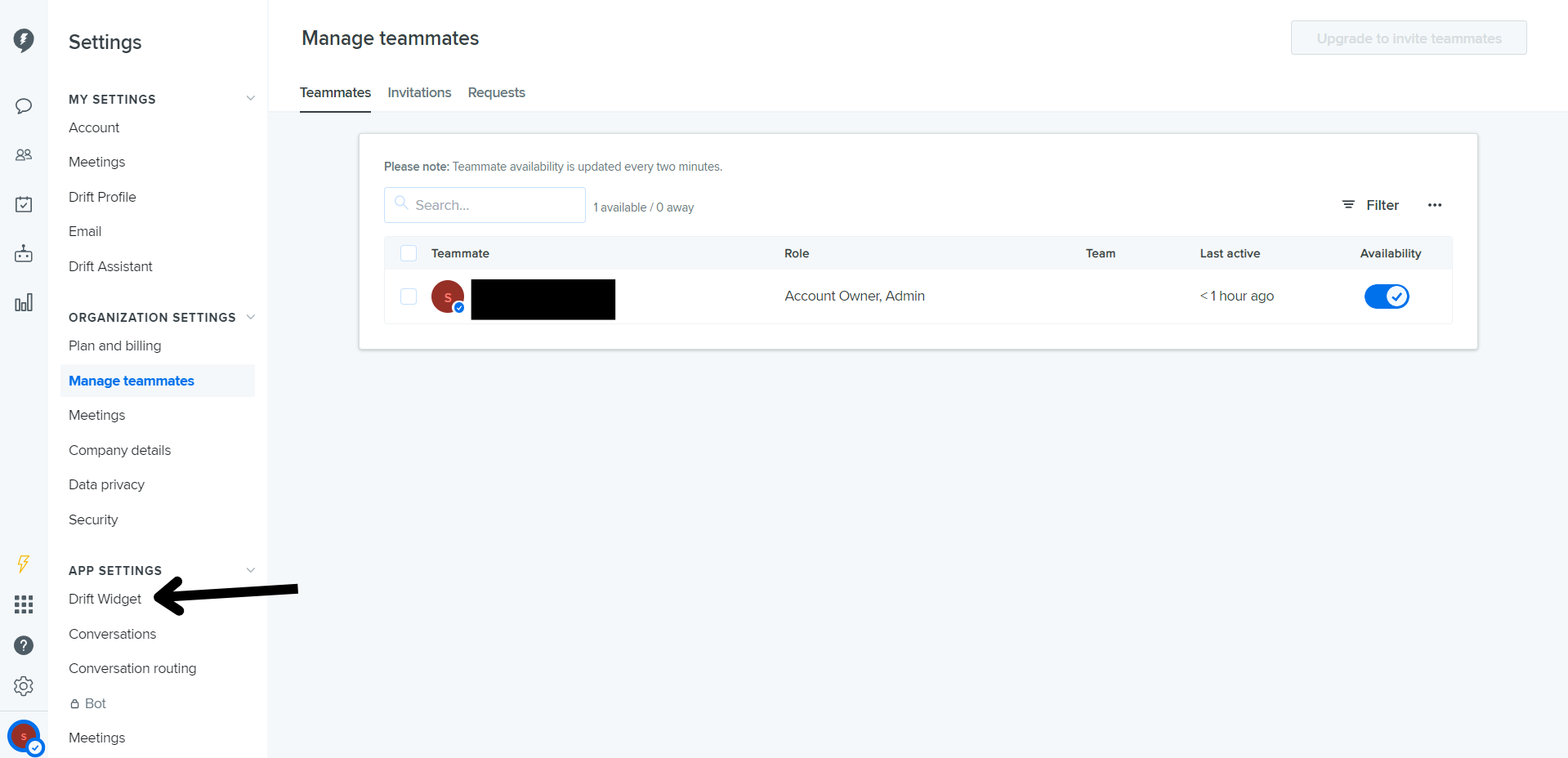
STEP 3:
Scroll down and click on Install.
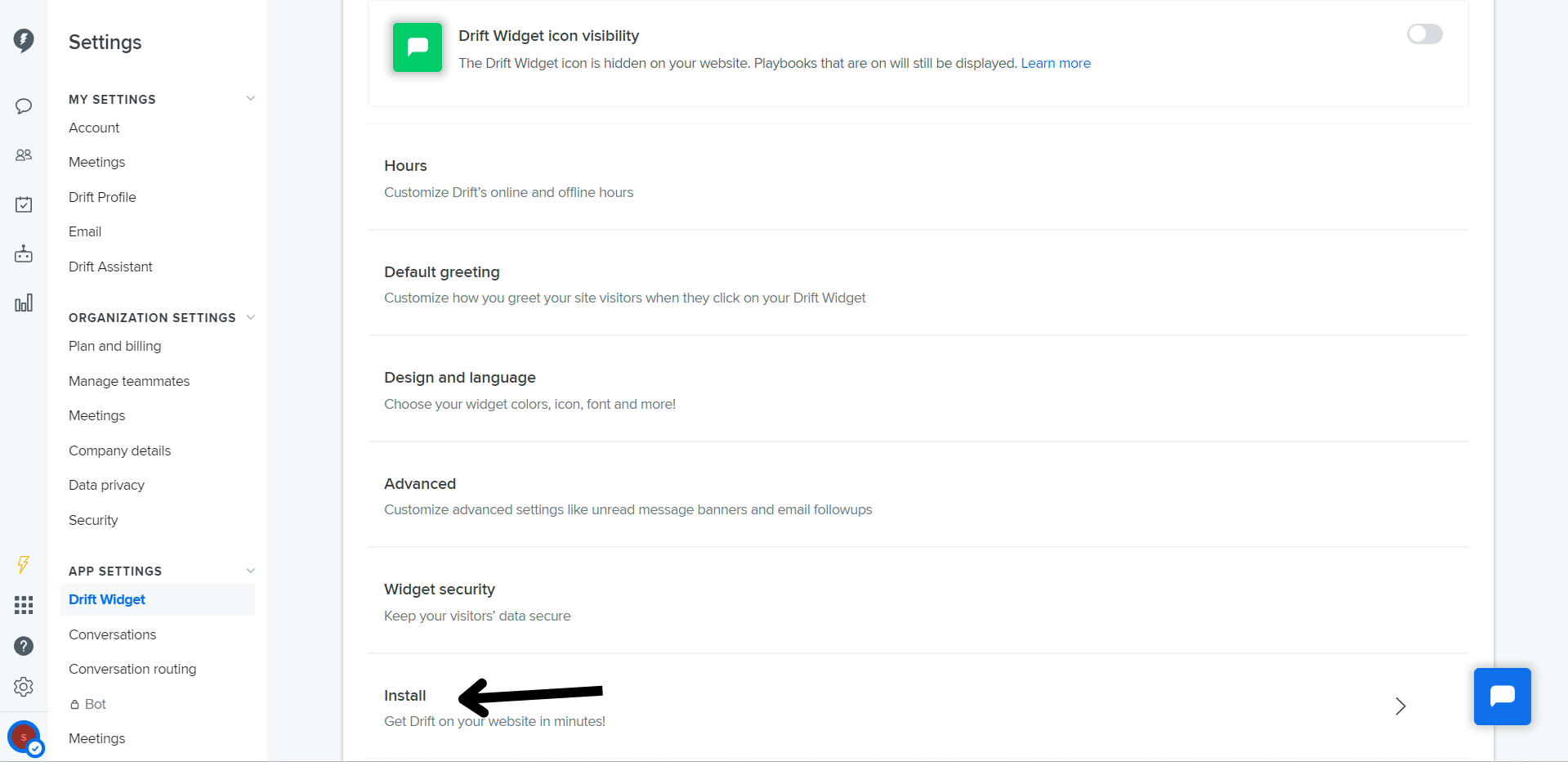
STEP 4:
Click on Javascript.
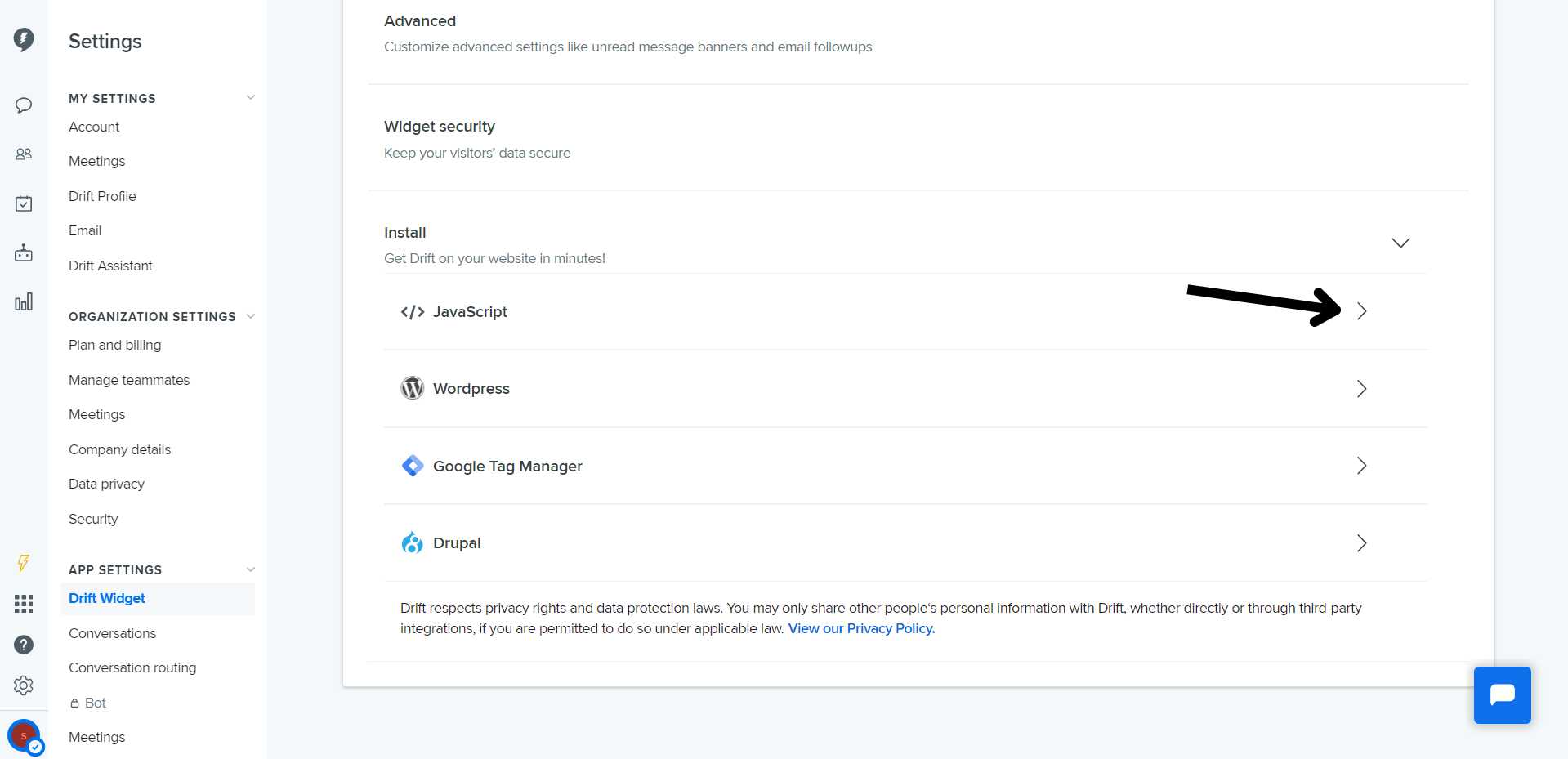
STEP 5:
Copy the Drift Code given by clicking on Copy Code.
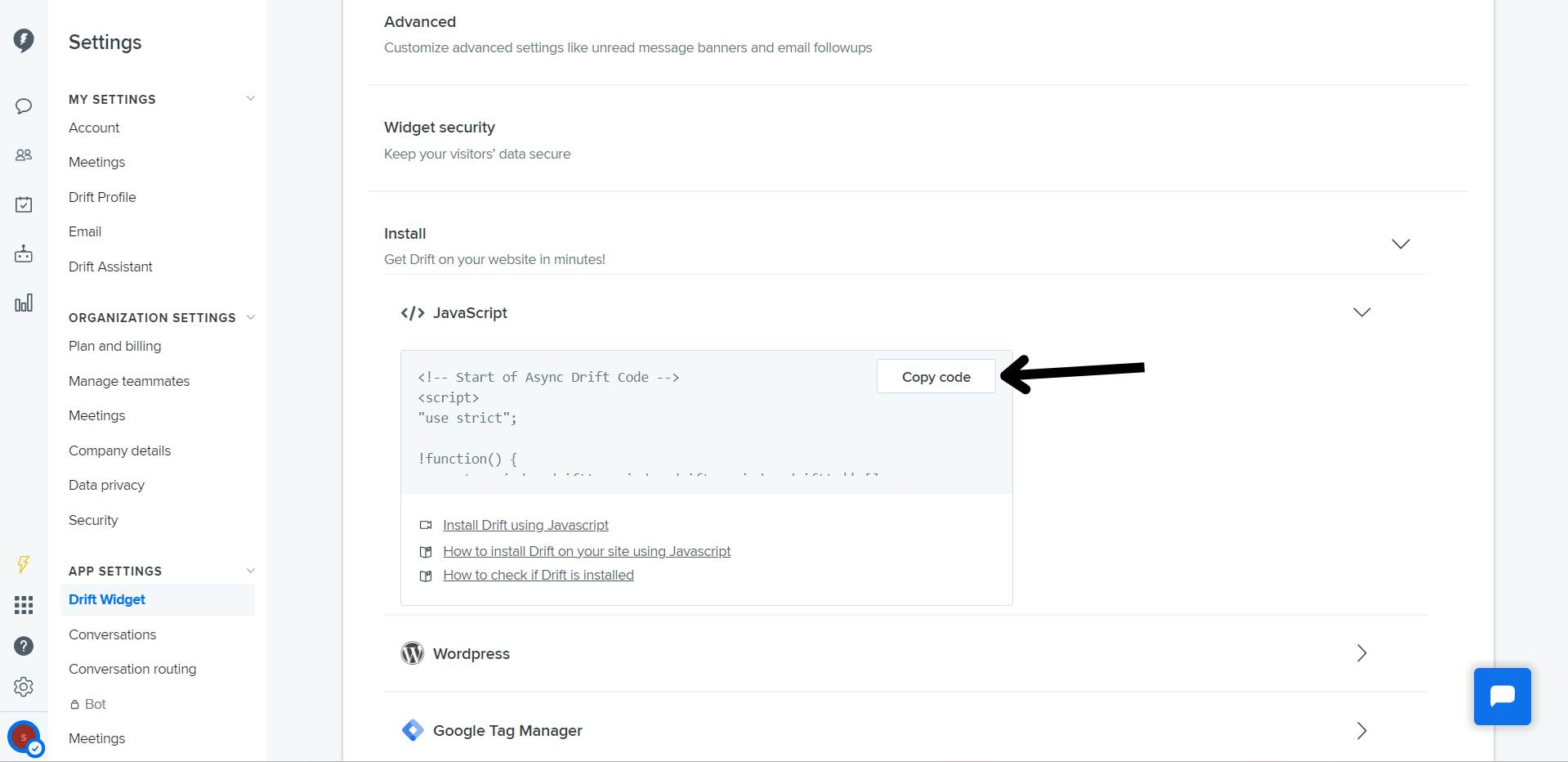
STEP 6:
Your Drift code would look like this. Copy the snippet in the last line before </script> shown within the quotation marks after drift.load.
Note: If the line looks like this:
drift.load('yoursiteid');
Then yoursiteid is the site ID you will be using to integrate your Drift chat widget to your store.
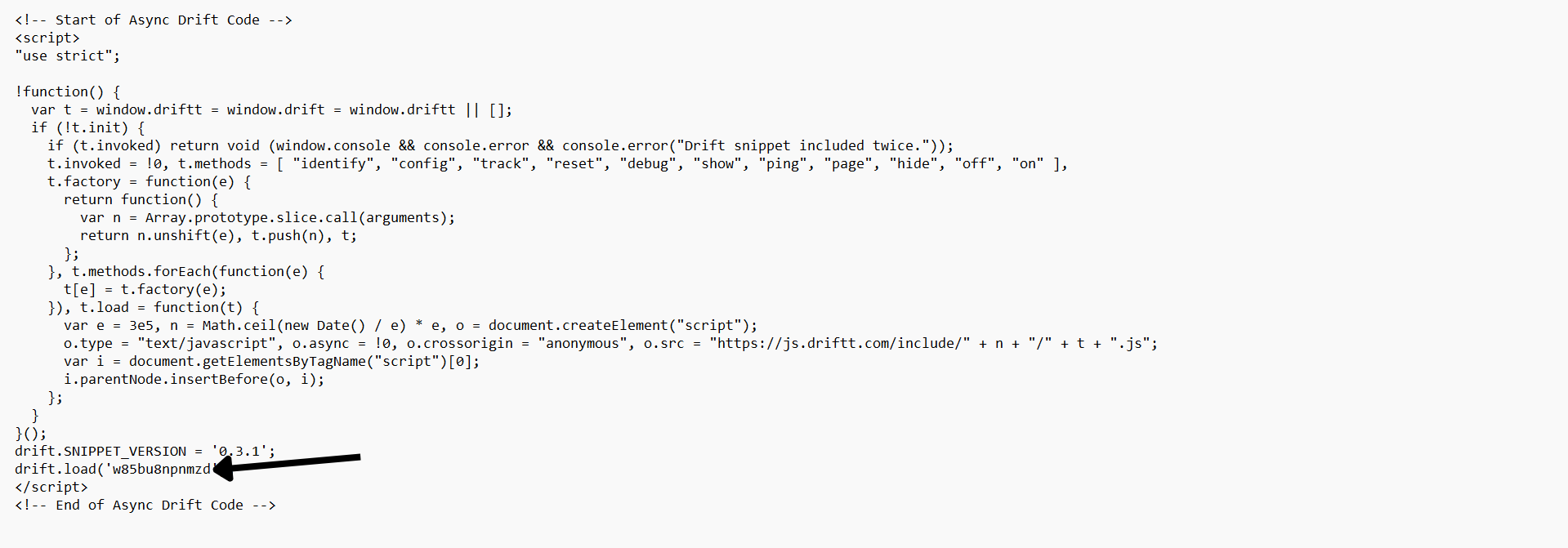
STEP 7:
Go to your installed Drift app in aasaan. Enter the Site ID from step 6 and click on Verify.
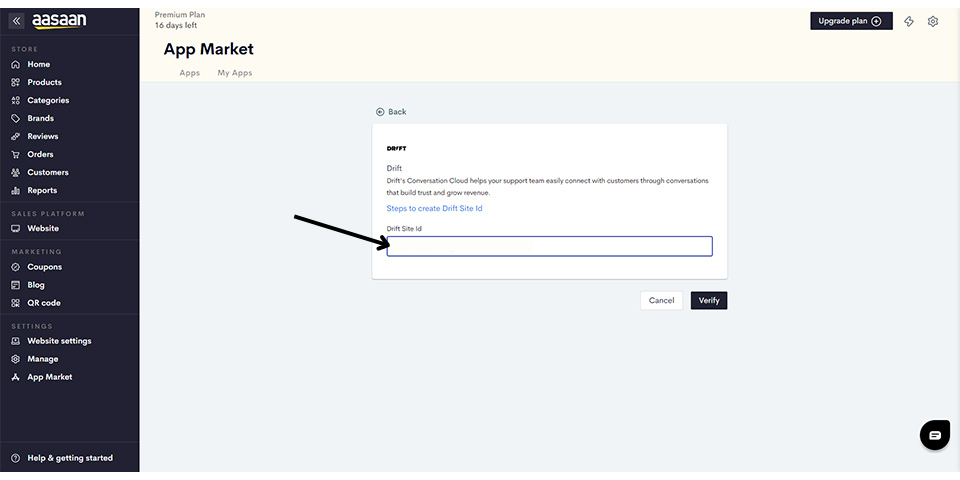
Your Drift chat should be successfully installed on your website.
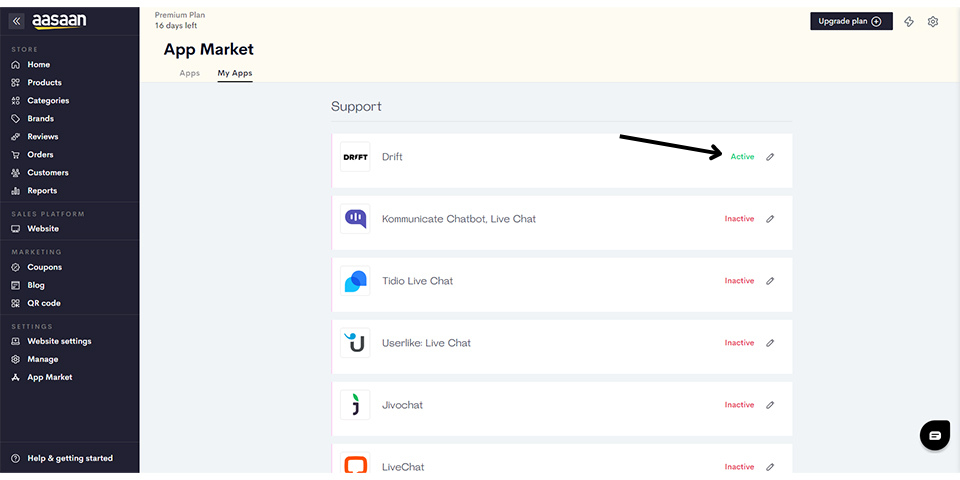
Last modified 3mo ago