Freshchat
Set up Freshchat on Your Store
You can watch the video version of this article here:
Freshchat is a convenient customer chat tool which you can add to your website in order to manage customer interactions. You can easily install it to your aasaan website in a few minutes. The steps are as follows:
Note: Make sure you install the Freshchat app from your aasaan app market. Click here to learn how to install apps in the app market.
STEP 1:
Login to your Freshchat account, go to the Settings button click on Admin Settings.
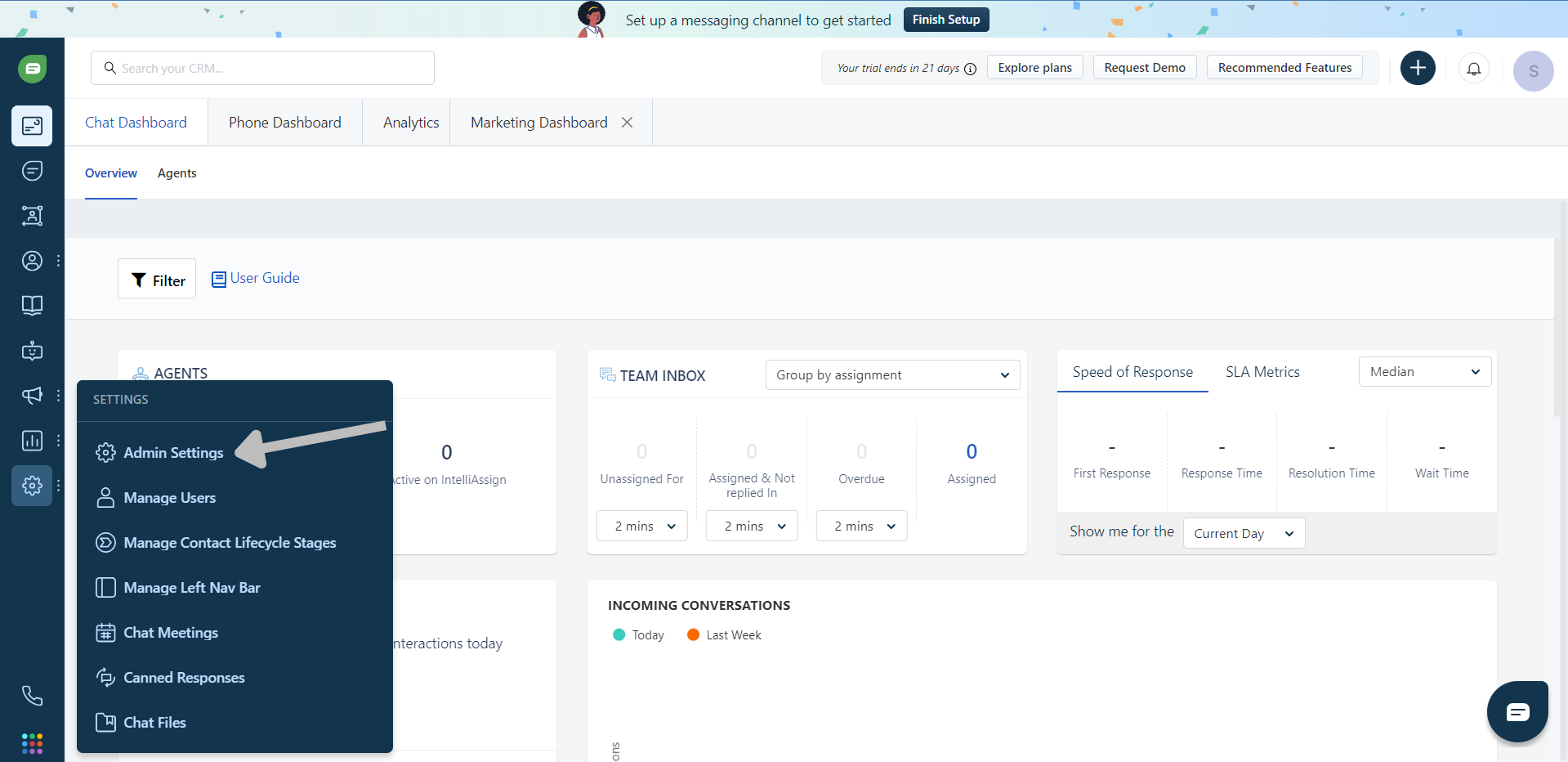
STEP 2:
Click on Web.
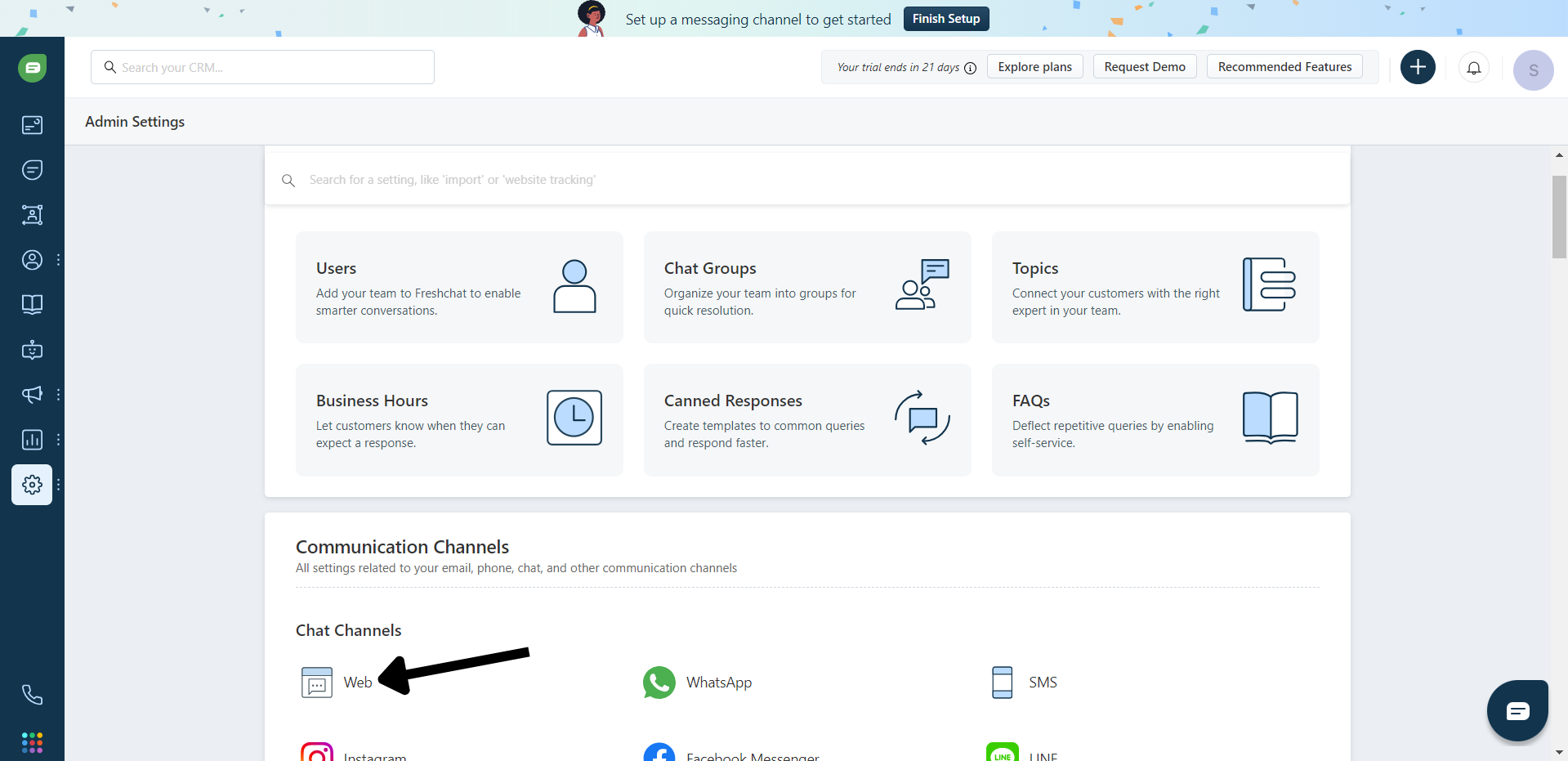
STEP 3:
Click on Copy Code.
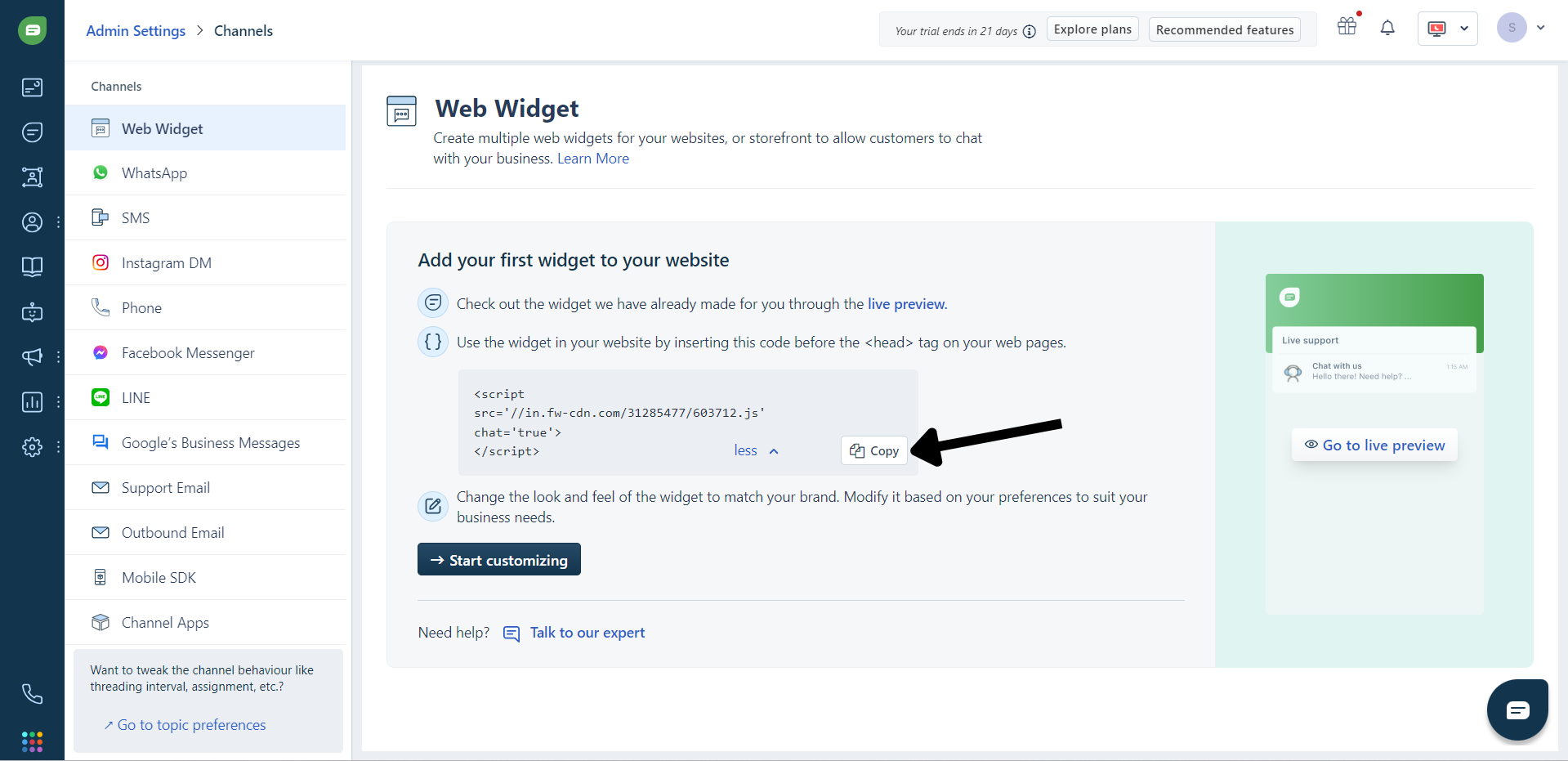
STEP 4:
Copy the part of the code that falls within the quotation marks('') after src=. The appropriate snippet has been highlighted below.
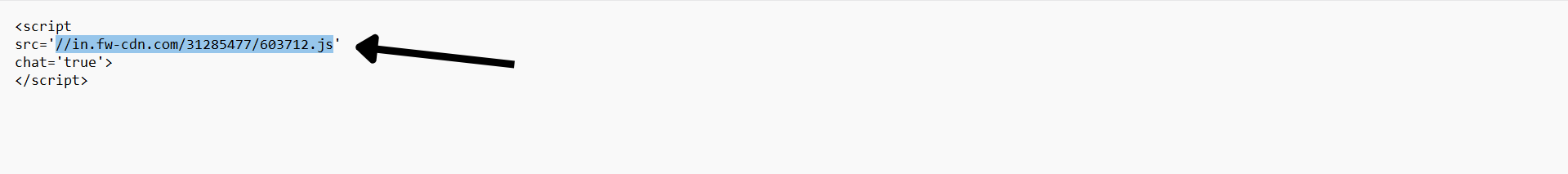
STEP 5:
Go to your installed Freshchat app in aasaan. Paste the given code from step 4 and click on Verify.
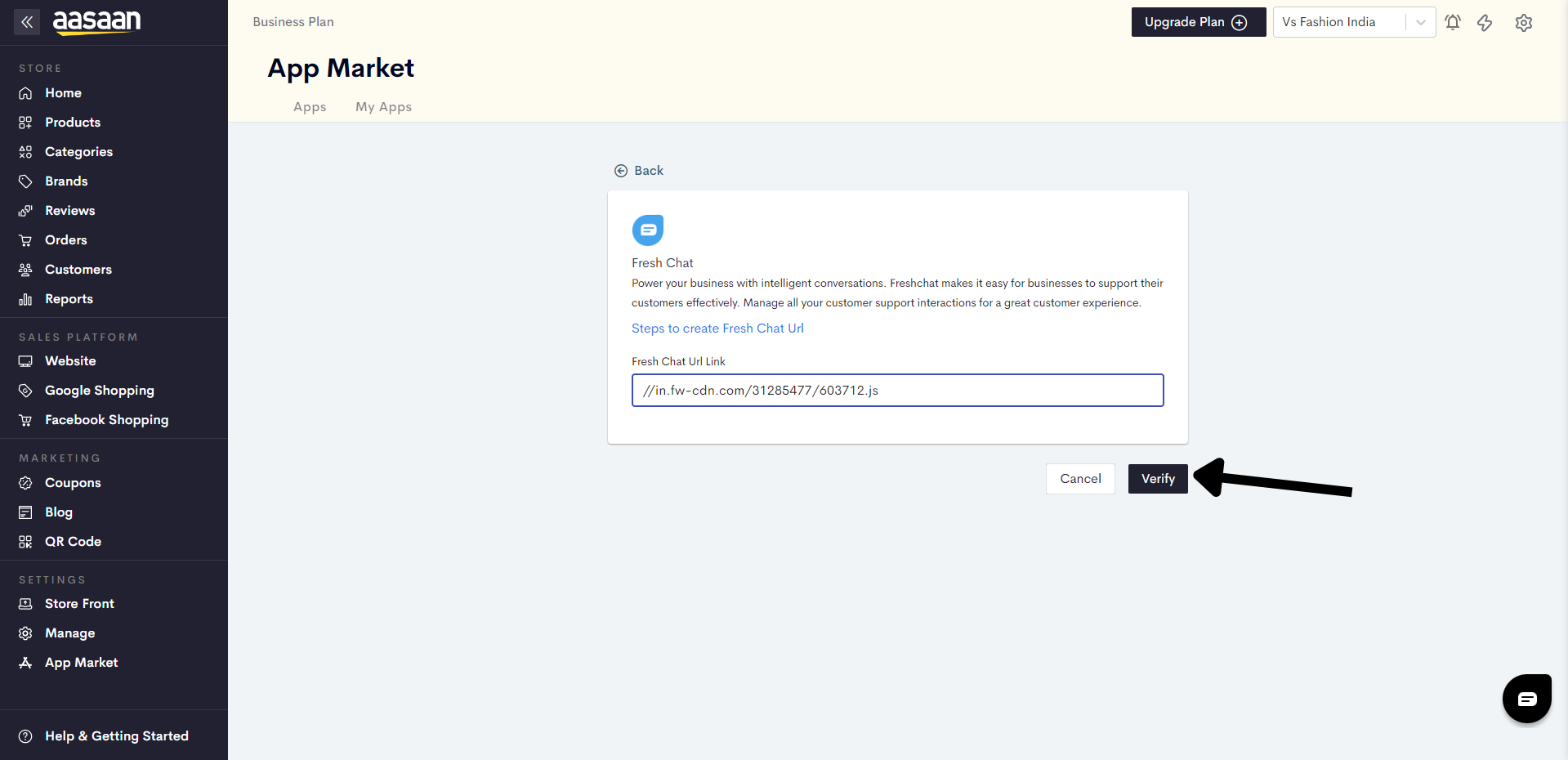
Your Freshchat widget should be successfully installed on your website.
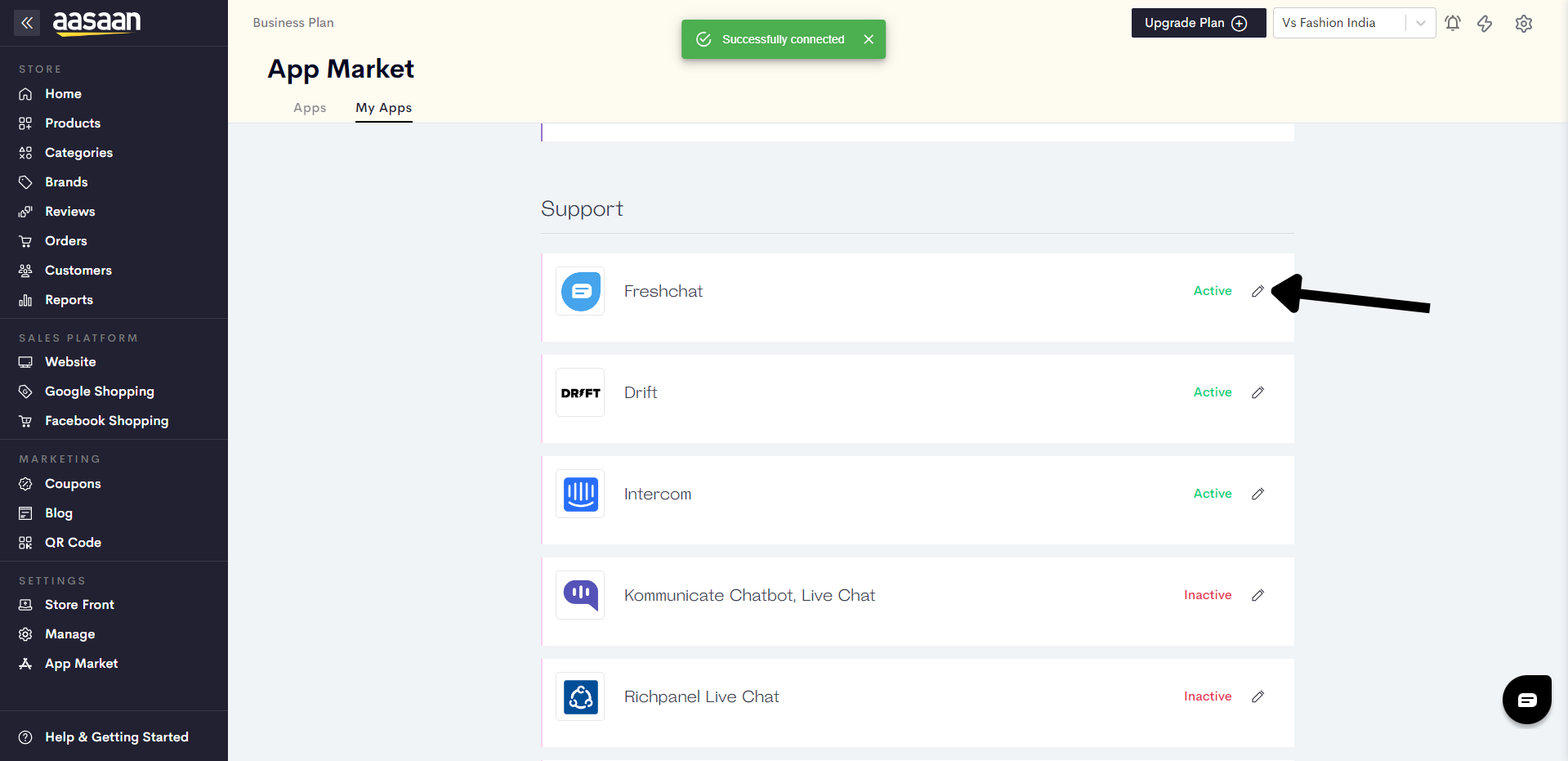
Last modified 3mo ago