Manage Variants
How to Add Product Variants
You can watch the video version of this article here:
Sometimes, products might have variations. For example, if you sell T-shirts, each T-shirt will have various sizes and colour options.
Adding product variants to your aasaan store is really simple. Here's how you do it:
STEP 1:
Go to the product for which you want to add a variant and click on Add Options.
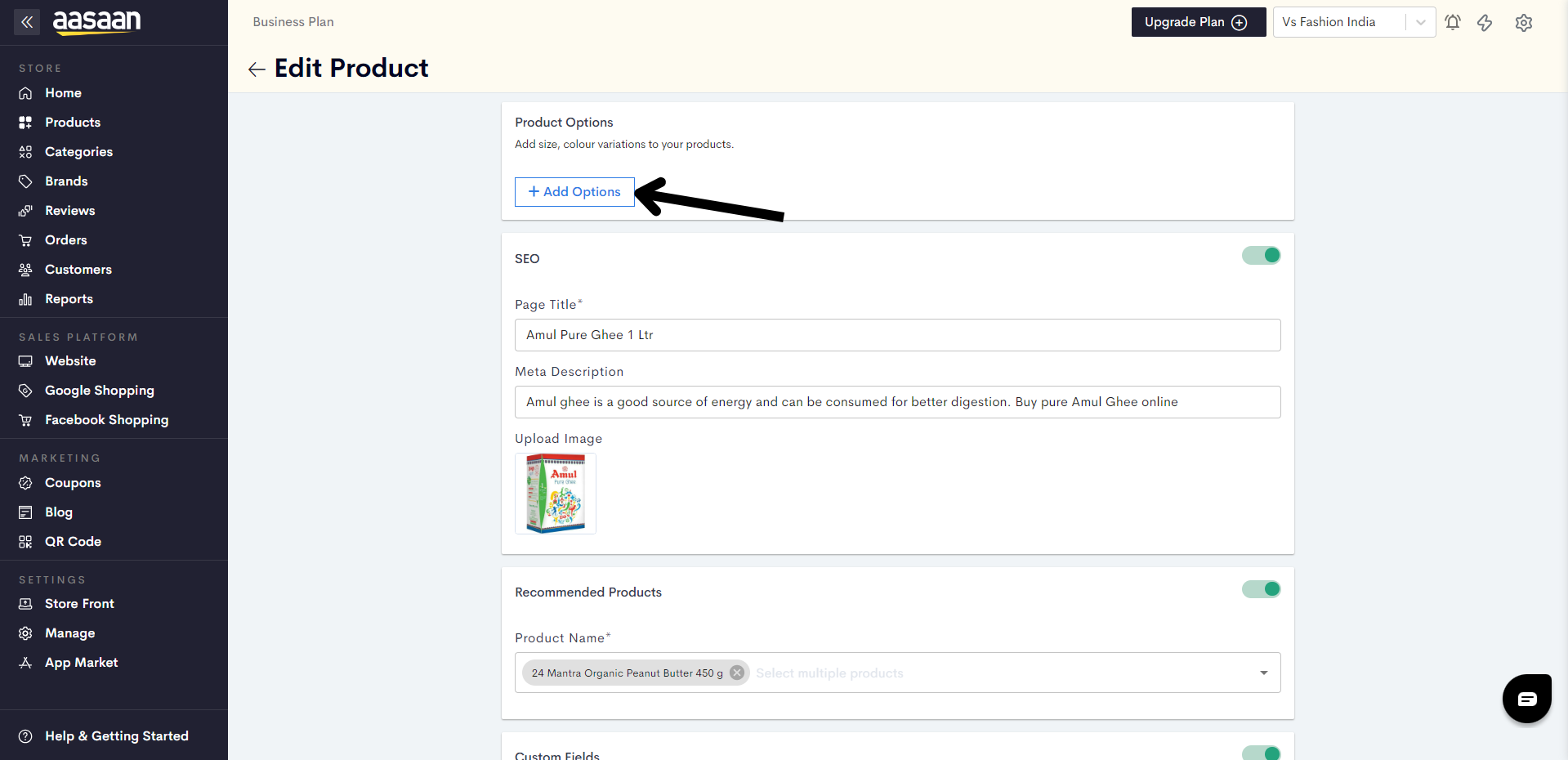
STEP 2:
A pop up will appear, wherein you can add your product variants.
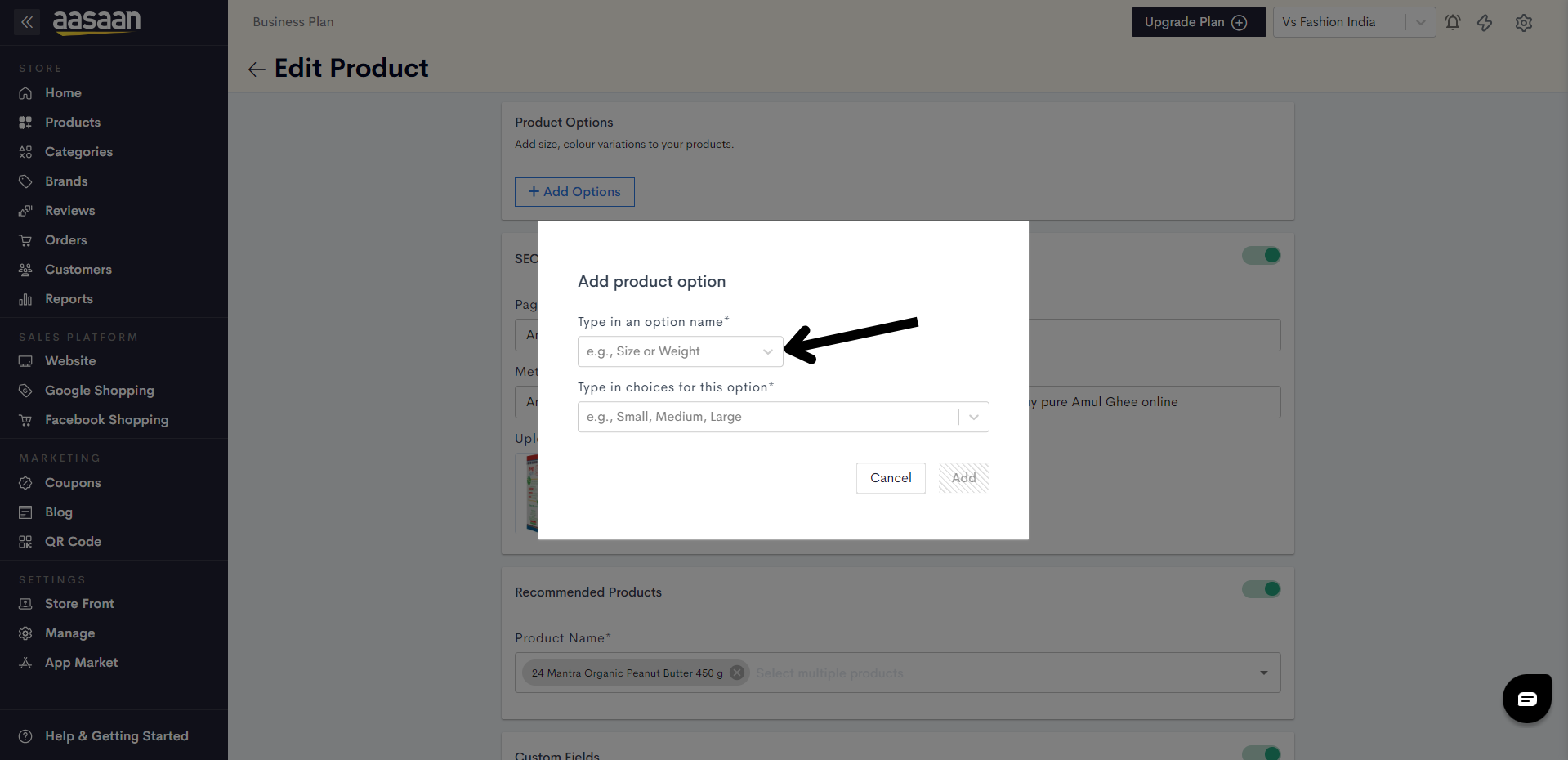
Color and size are given as standard options, but you can add more options such as material and weight.
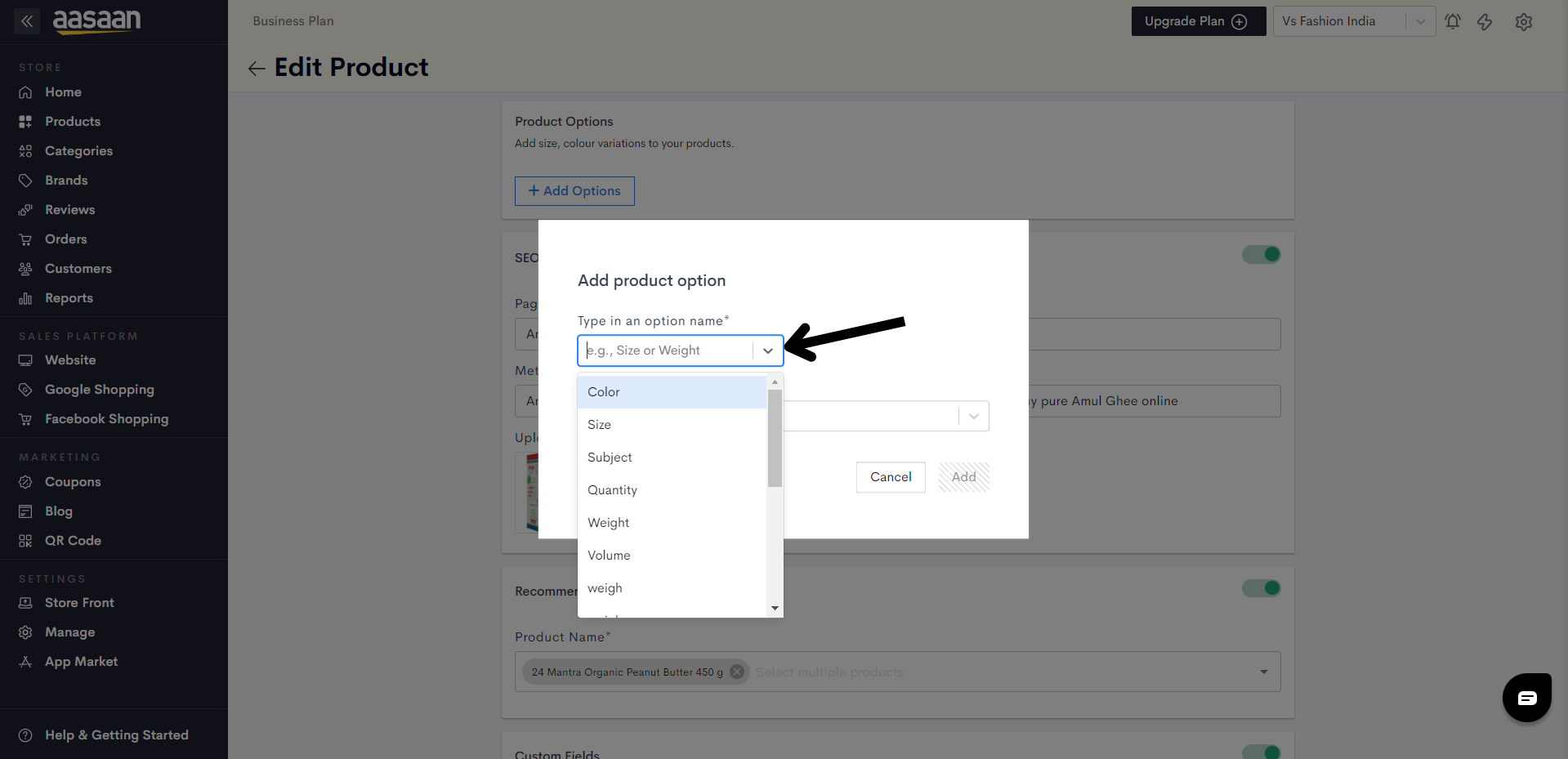
Here we will create a new option called "Pack of".
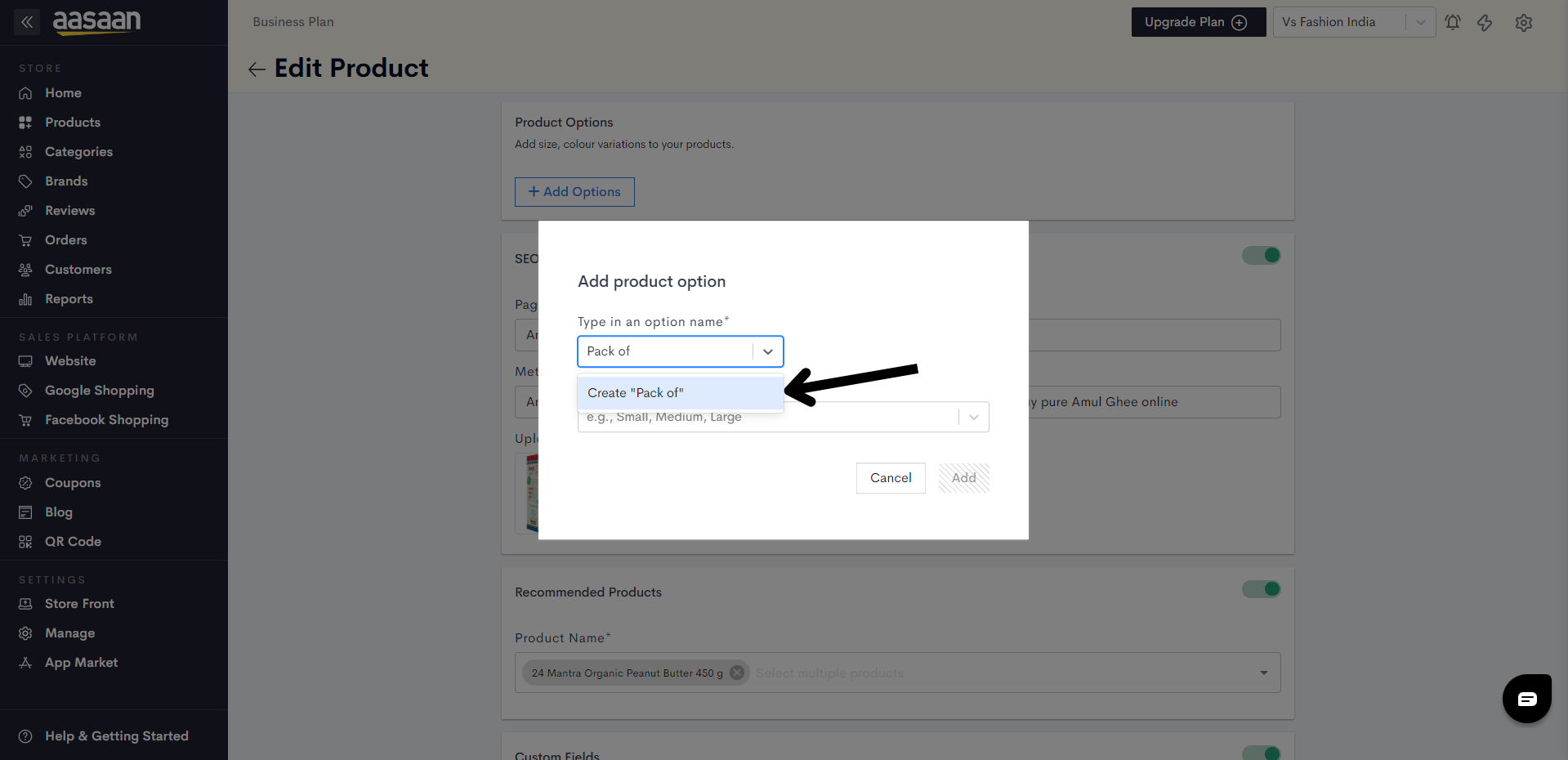
STEP 3:
Since we have created a new option, we will be creating entirely new variants. Simply type the variant name in the Type in choices for this option field and click on the Create dropdown as shown. For example, if we are naming a variant as 1, a dropdown option will appear which says Create "1".
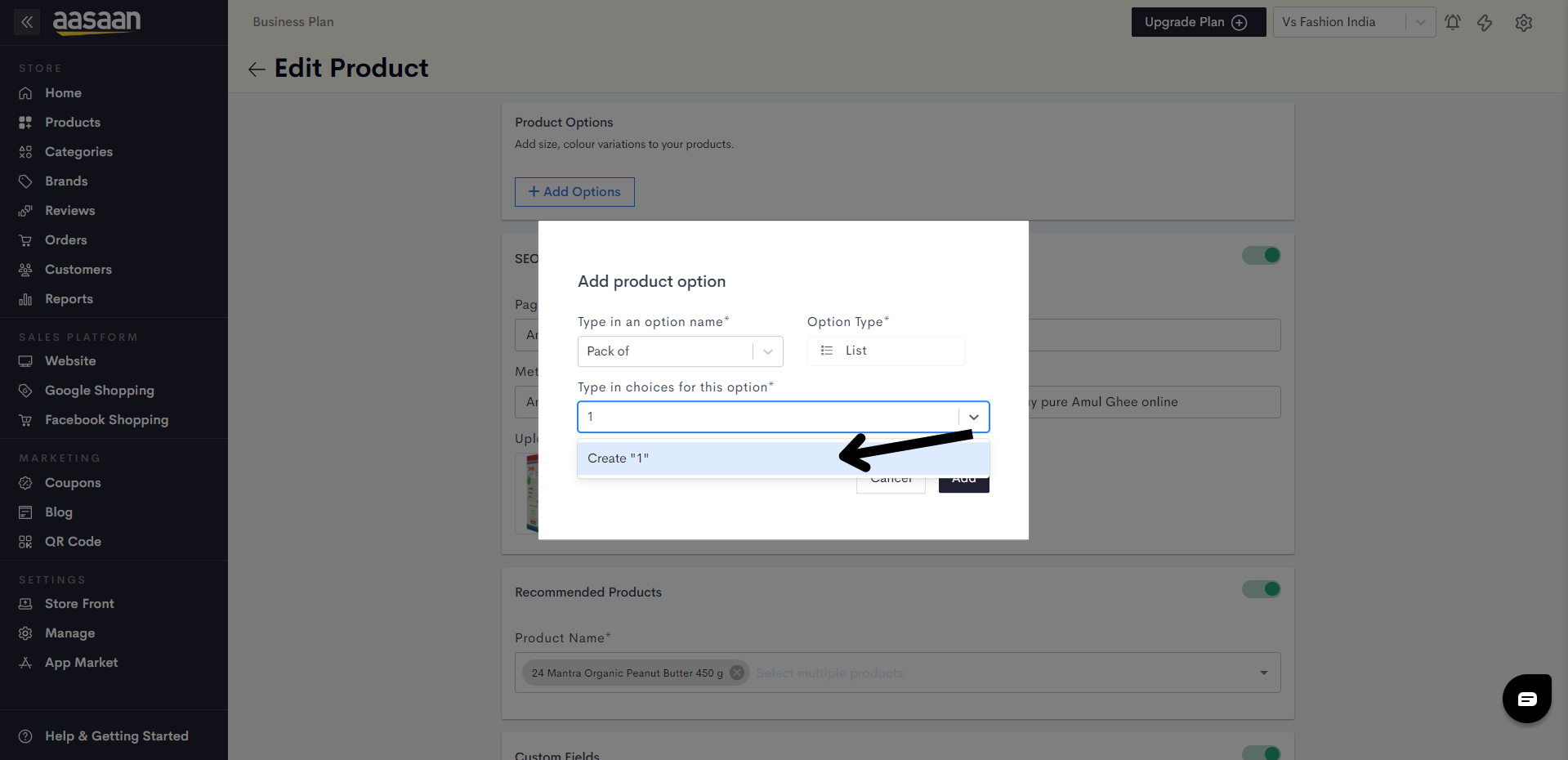
STEP 4:
Once you have added all your variants within an option, click on Add to save them.
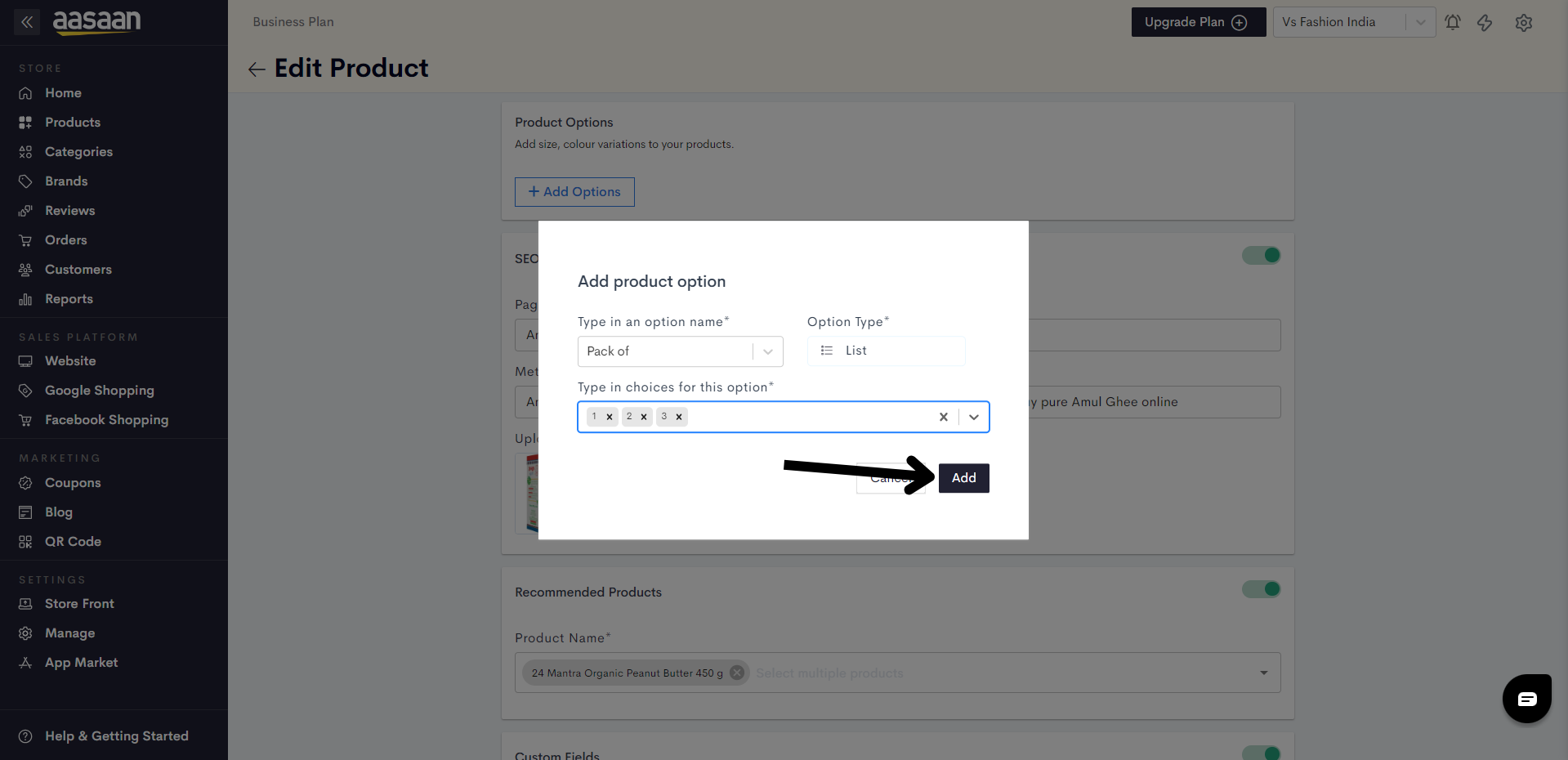
STEP 5:
Now we need to add the details for each variant. To do so, enable the Track Inventory by Variant toggle.
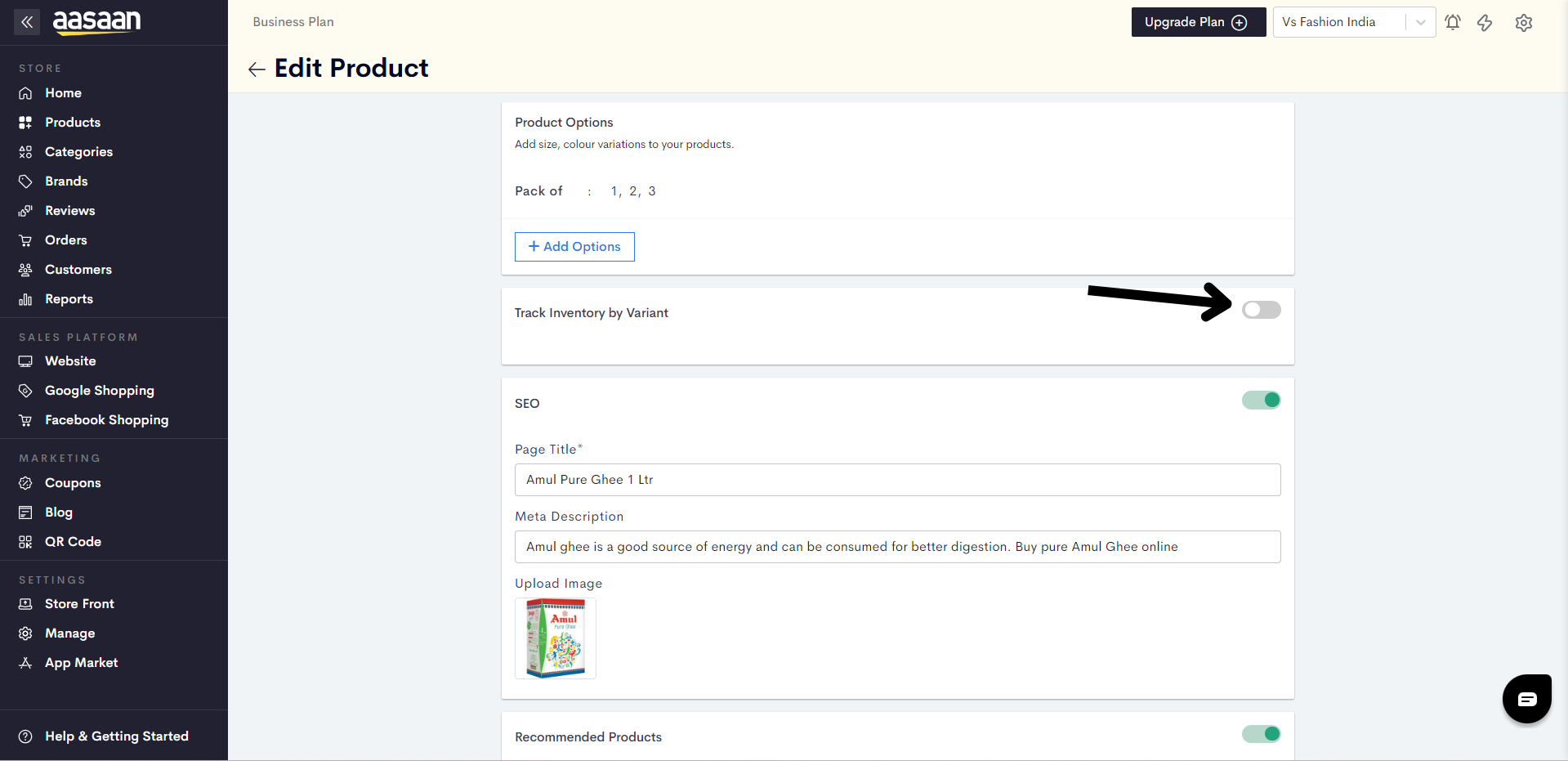
STEP 6:
Click on Add Variant.
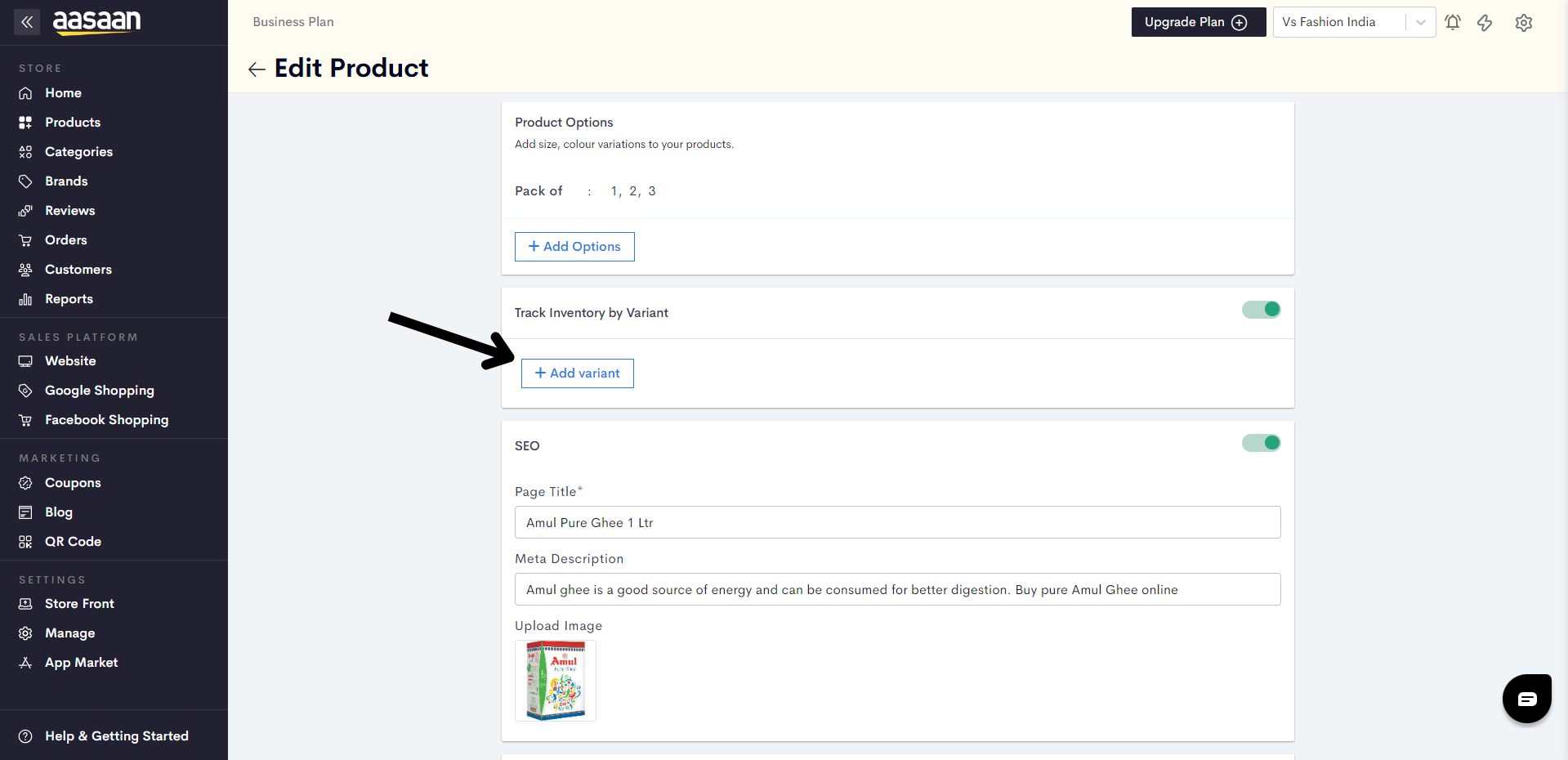
STEP 7:
Click on Create Variations from all attributes.
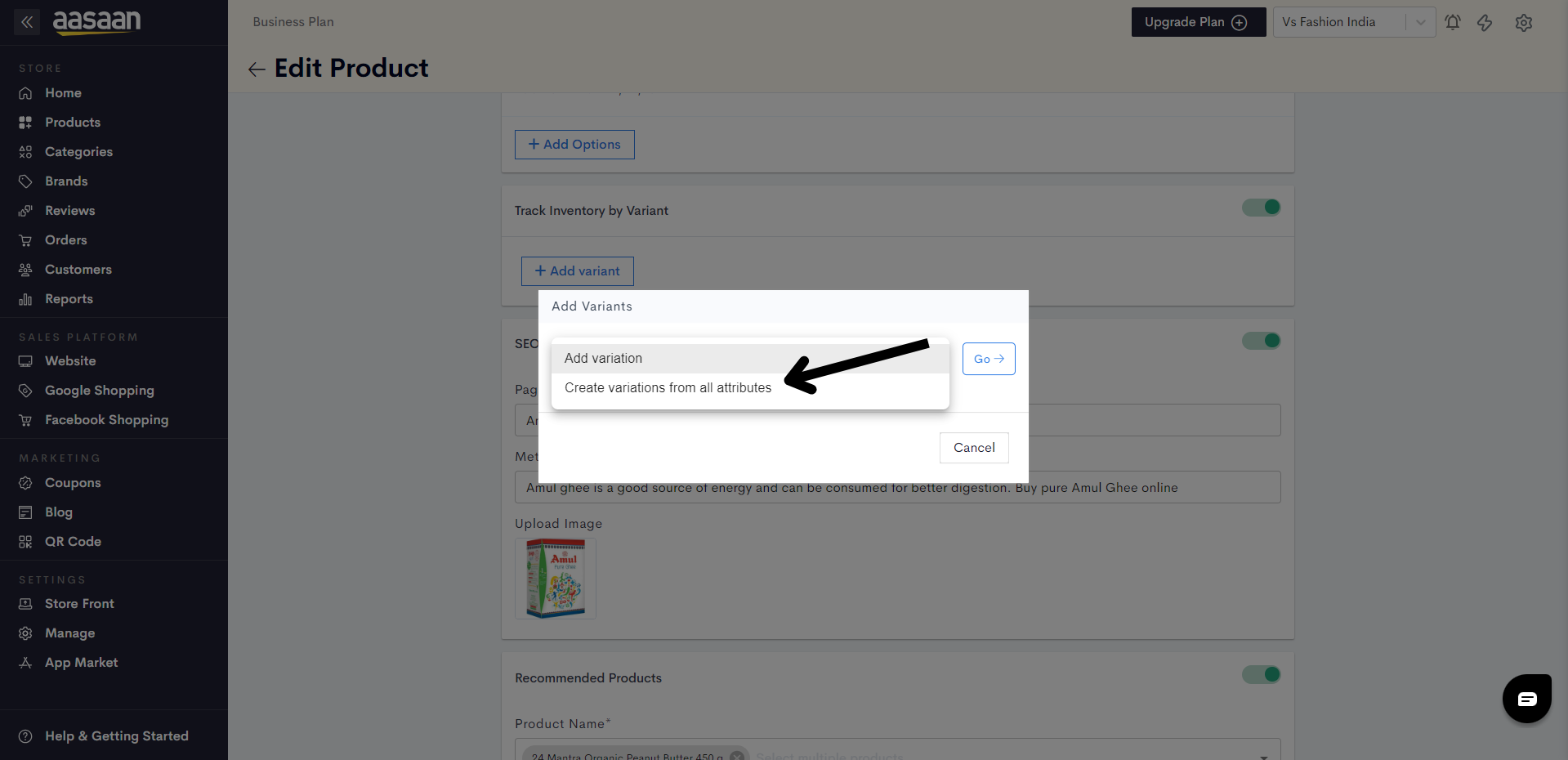
STEP 8:
Click on Go.
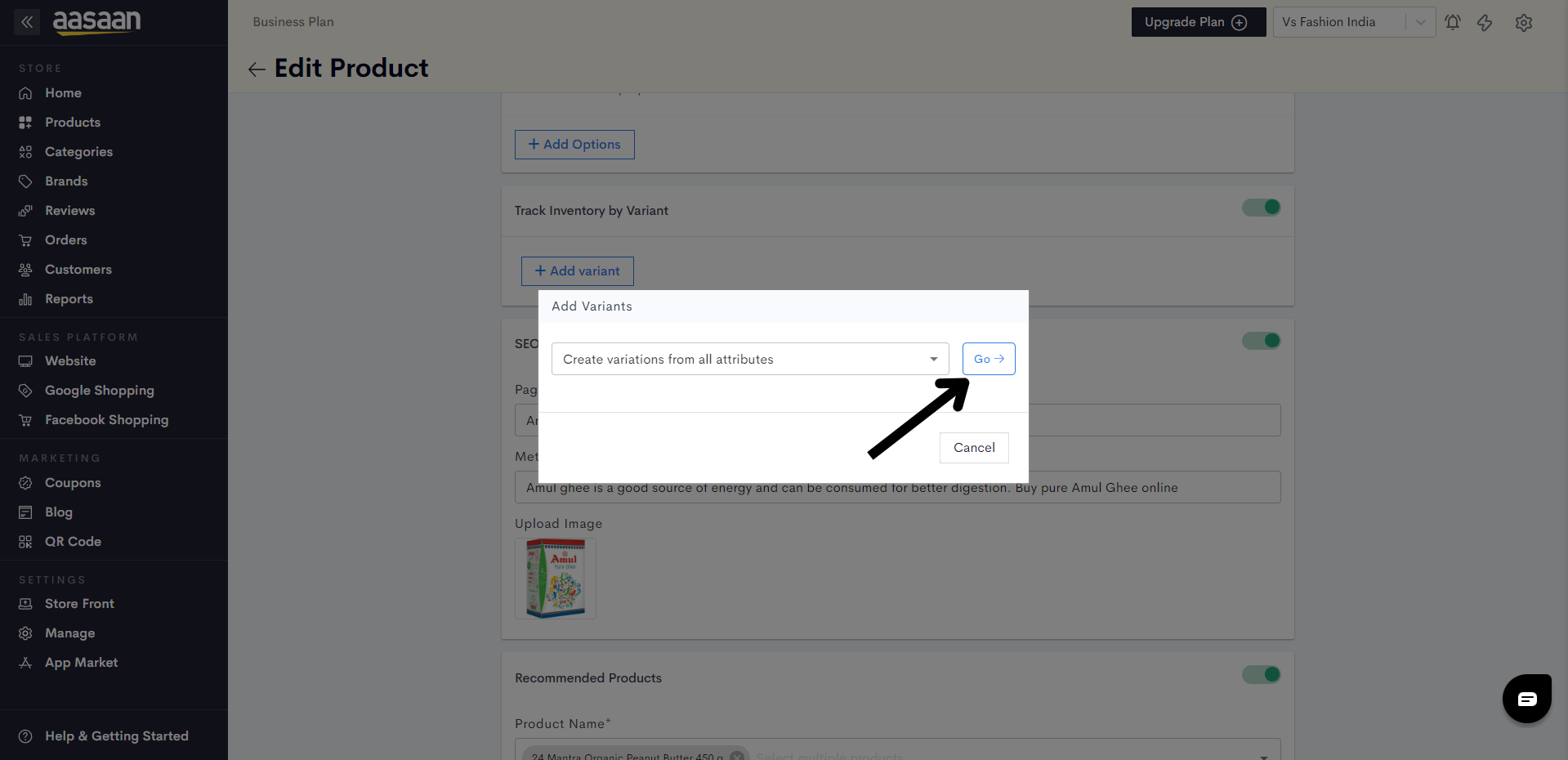
STEP 9:
All your variants will appear. Click on the edit button shown to edit your variants.
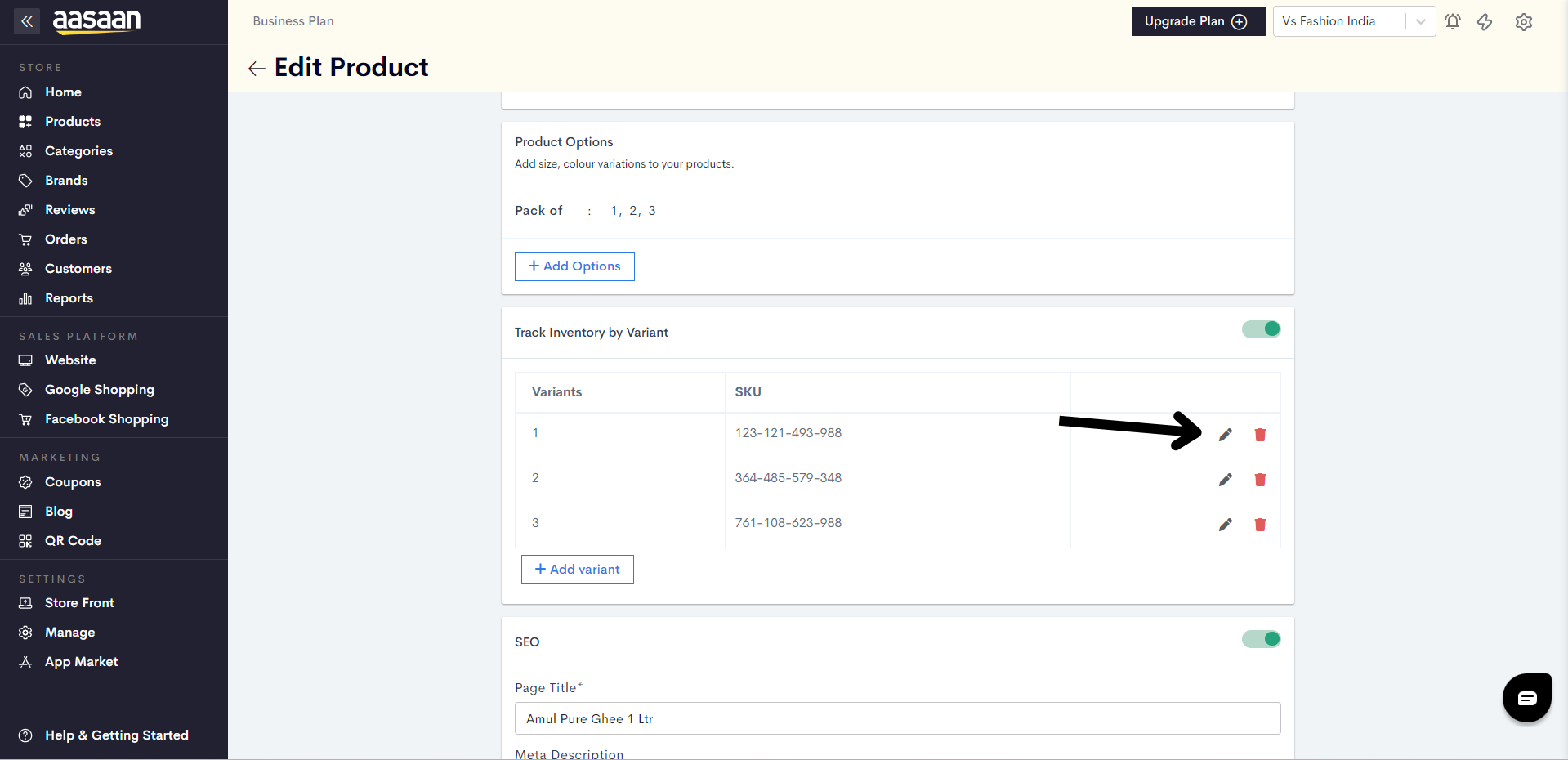
STEP 10:
Click on the Browse button to upload your image.
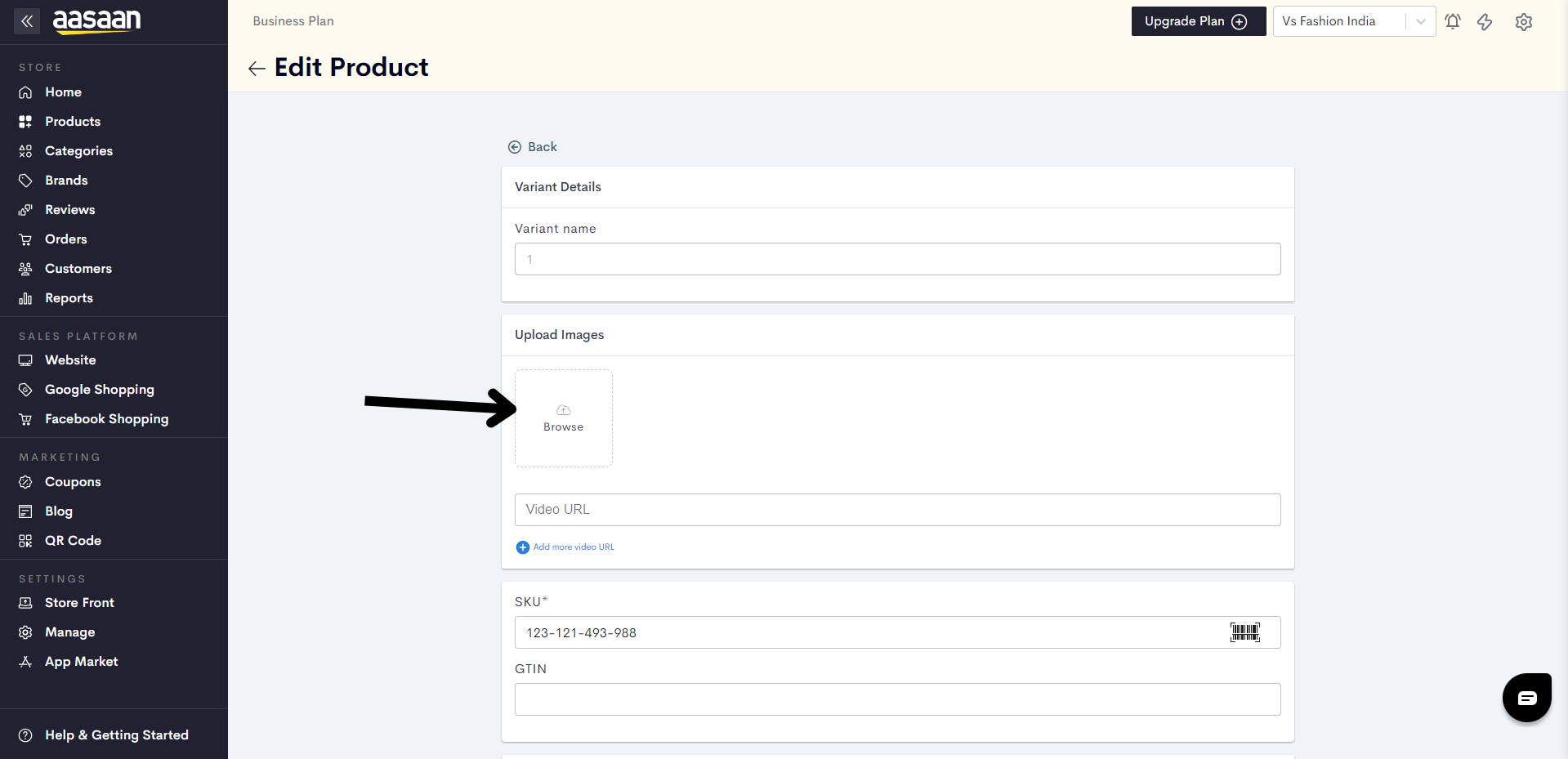
STEP 11:
If you have a YouTube video for your product, you can add the URL in the field shown.
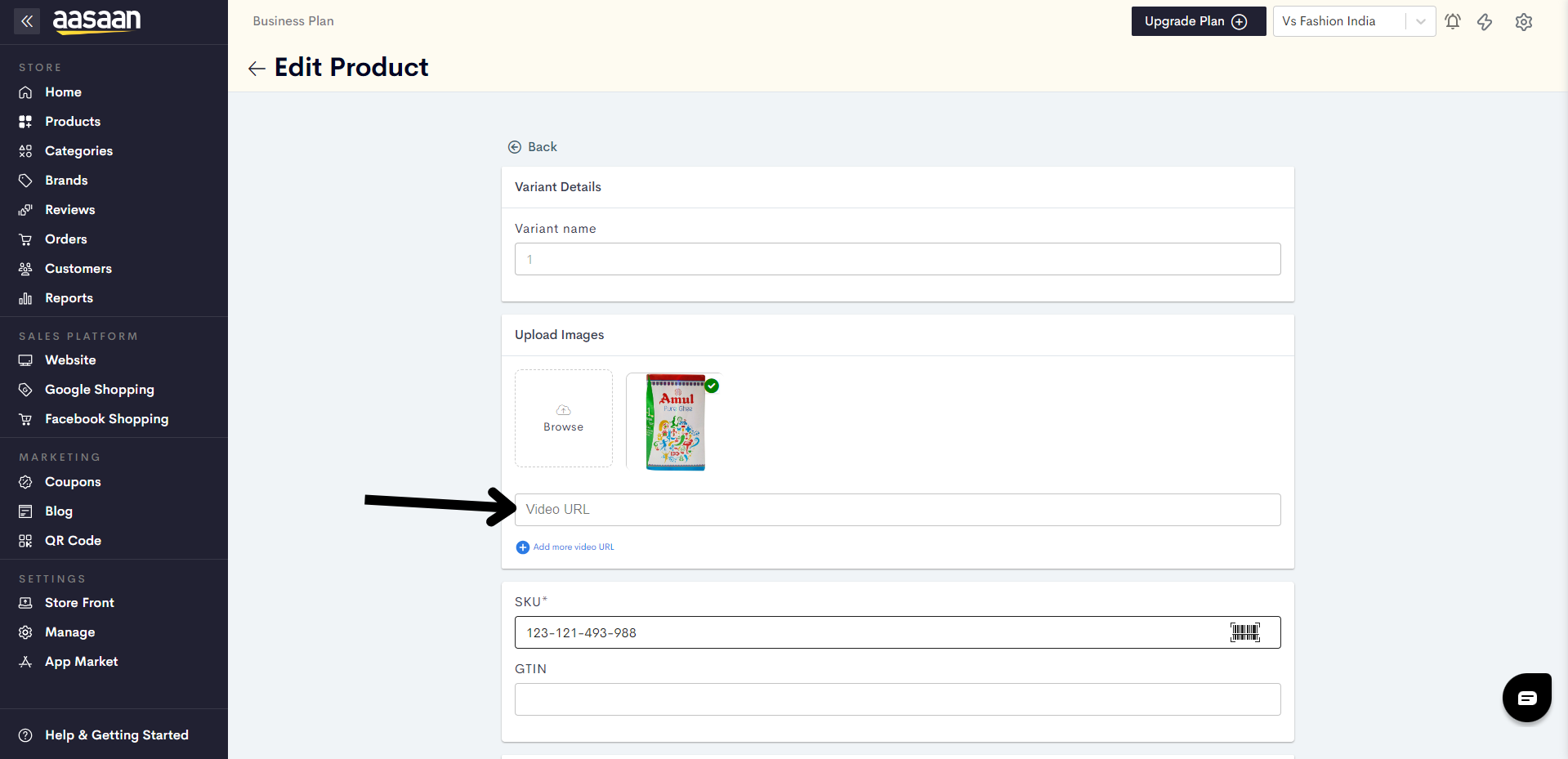
STEP 12:
Enter the pricing details and assign your desired channels to the variant.
Note: The feature of assigning channels to your variants is only available on the business plan.
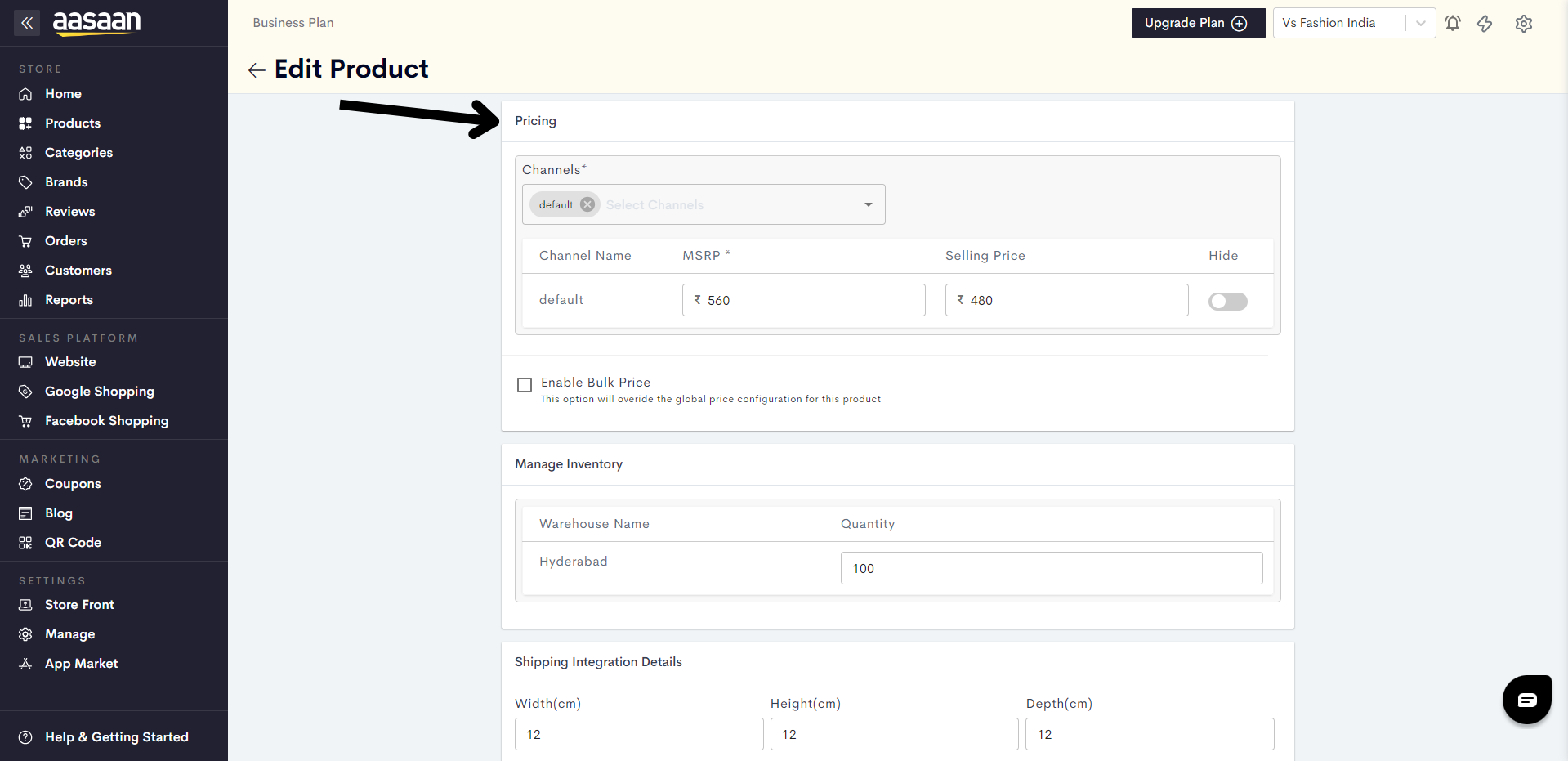
STEP 13:
Enter the warehouse quantity for that variant.
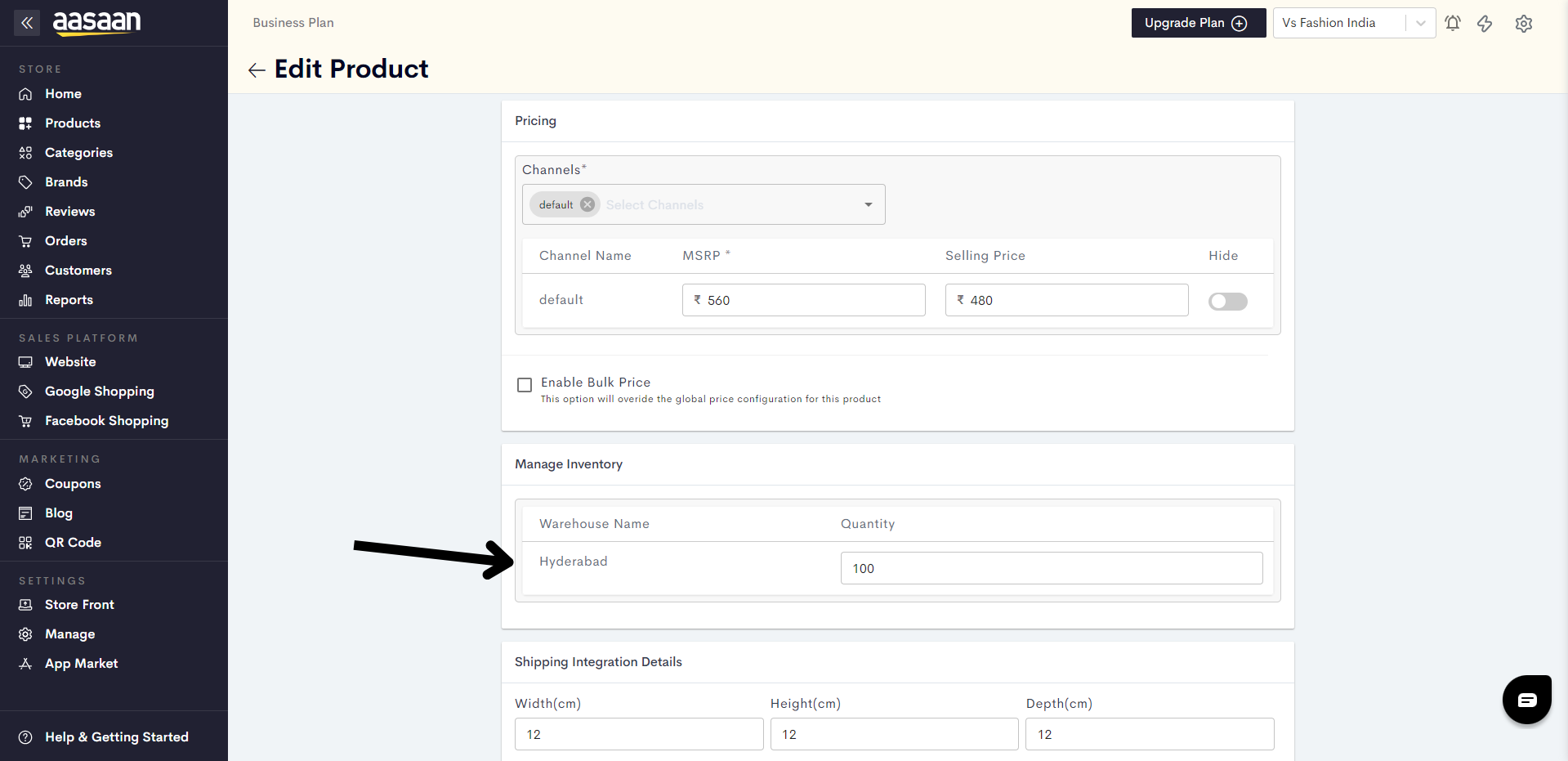
STEP 14:
Enter the shipping integration details(dimensions and weight) of that variant.
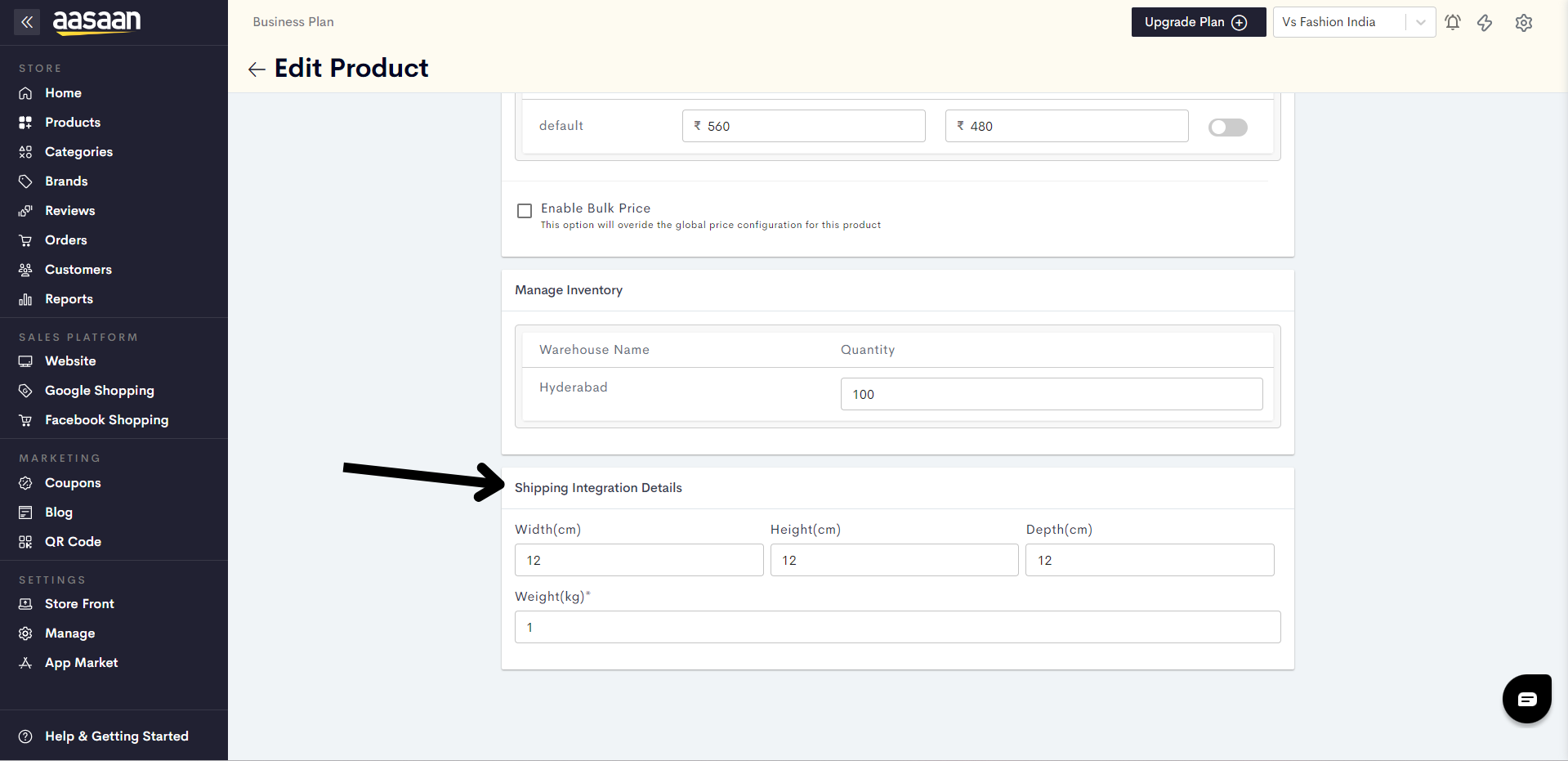
STEP 15:
Click on Back to save the variant.
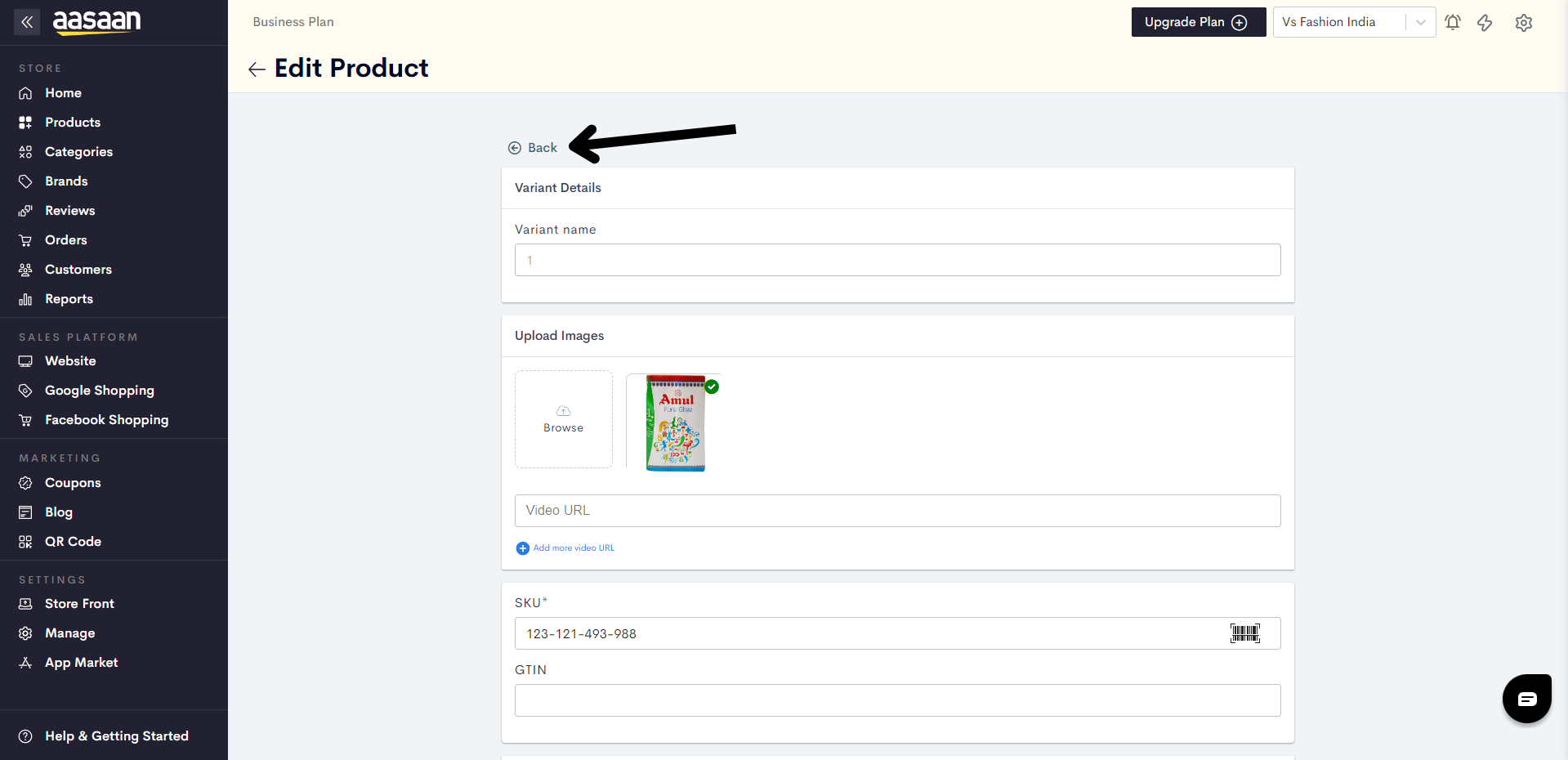
STEP 16:
Repeat steps 9 to 15 for the remaining variants.
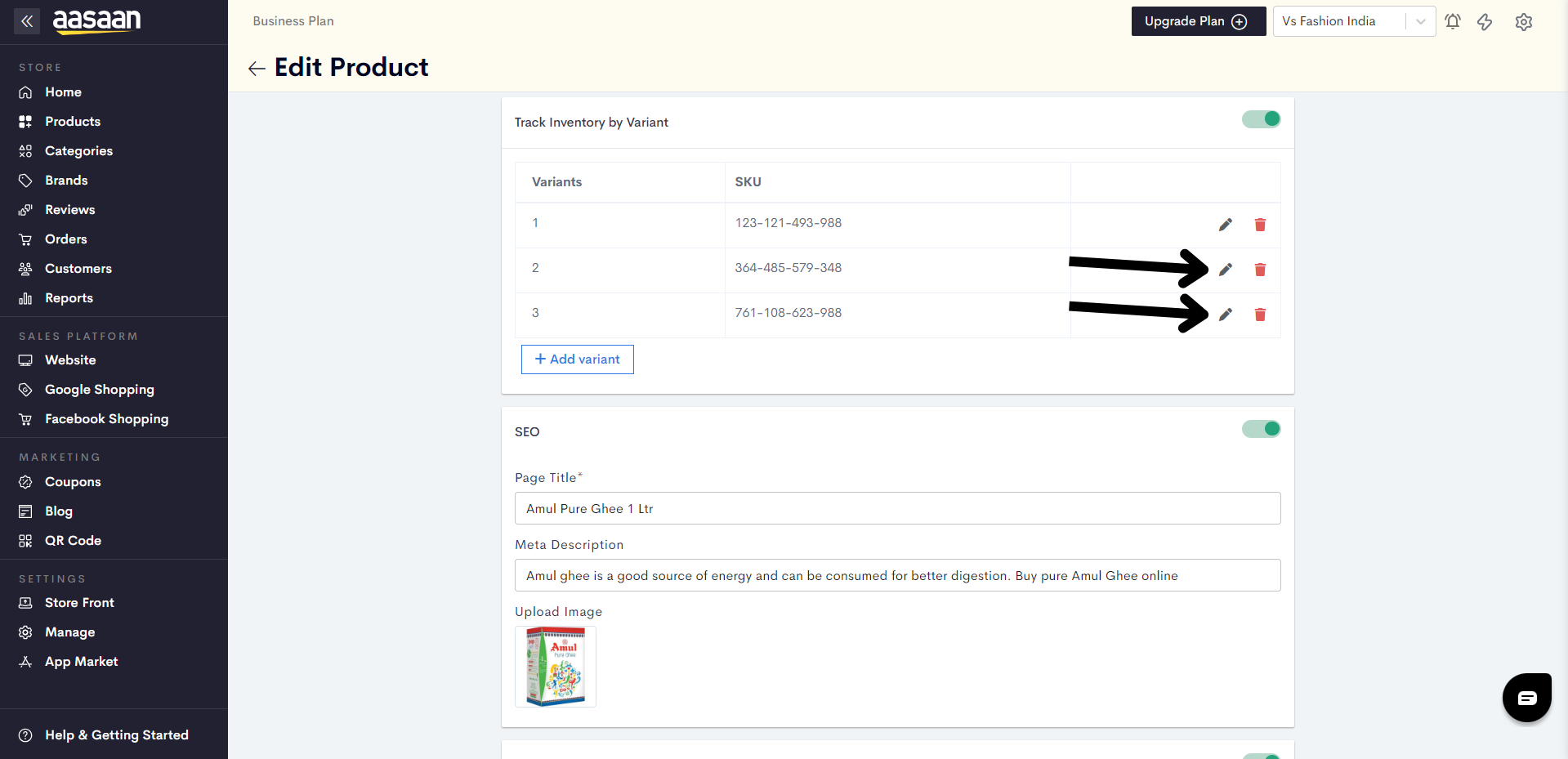
STEP 17:
After configuring all your variants, click on Save to save the product.
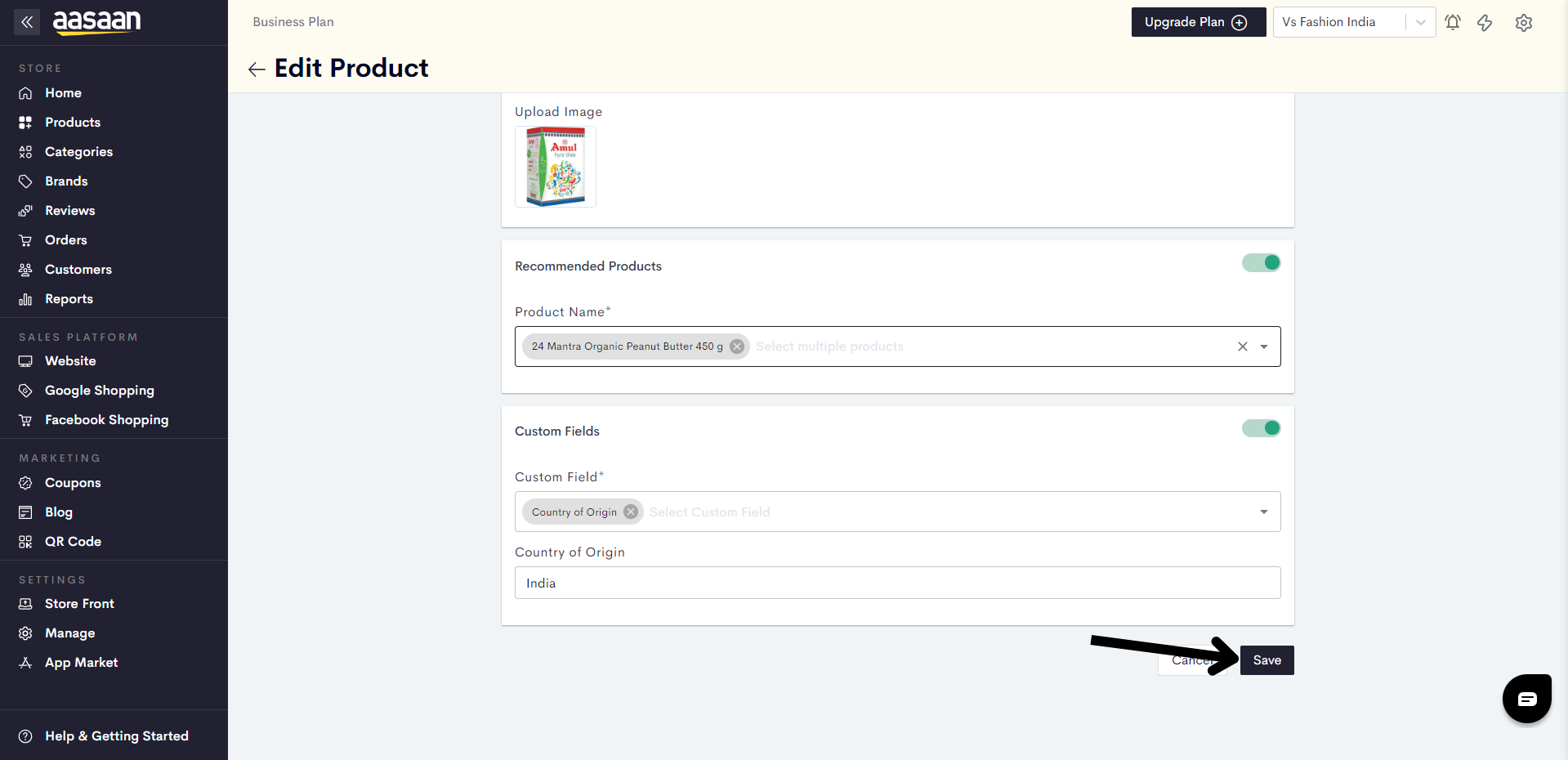
Your variants have been successfully saved.
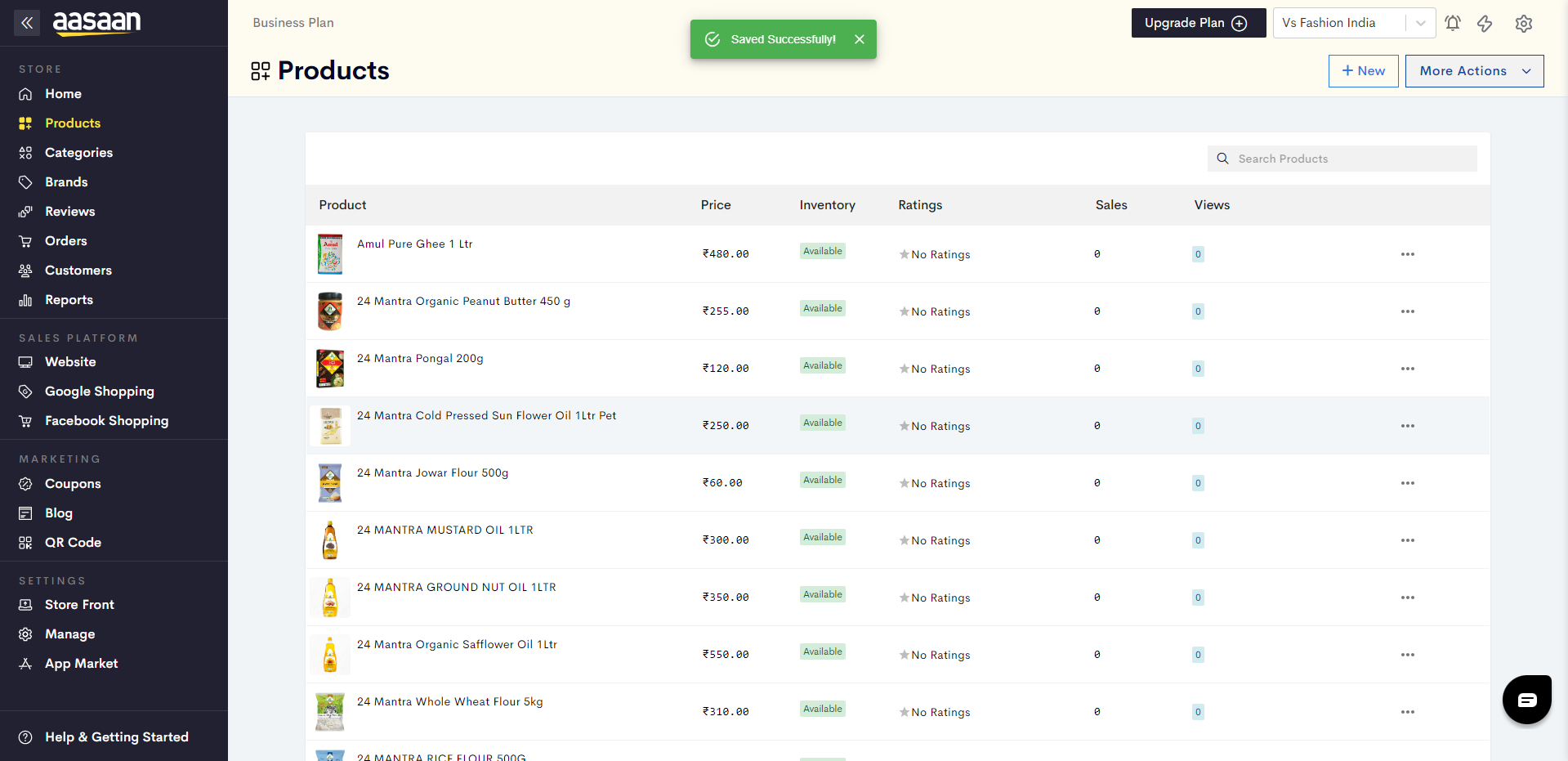
Last modified 4mo ago