Submit your Sitemap
How to Submit your sitemap on Google Search Console
After verifying your website, the second crucial step to getting noticed on Google is submitting your website's sitemap.
What is a sitemap?
A sitemap is an XML file which contains information about the pages, images and other files on your website. It also contains the relationships between all the pages on your site.
Why is it important to submit your sitemap?
Your sitemap will help Google crawl through your website more easily, and index every page and file on your site. This will make it easier for you to be found on Google search results.
When you create your website on Aasaan, a sitemap is automatically generated. All you have to do is enter your website URL/sitemap.xml.
Here is how an Aasaan website's sitemap looks.
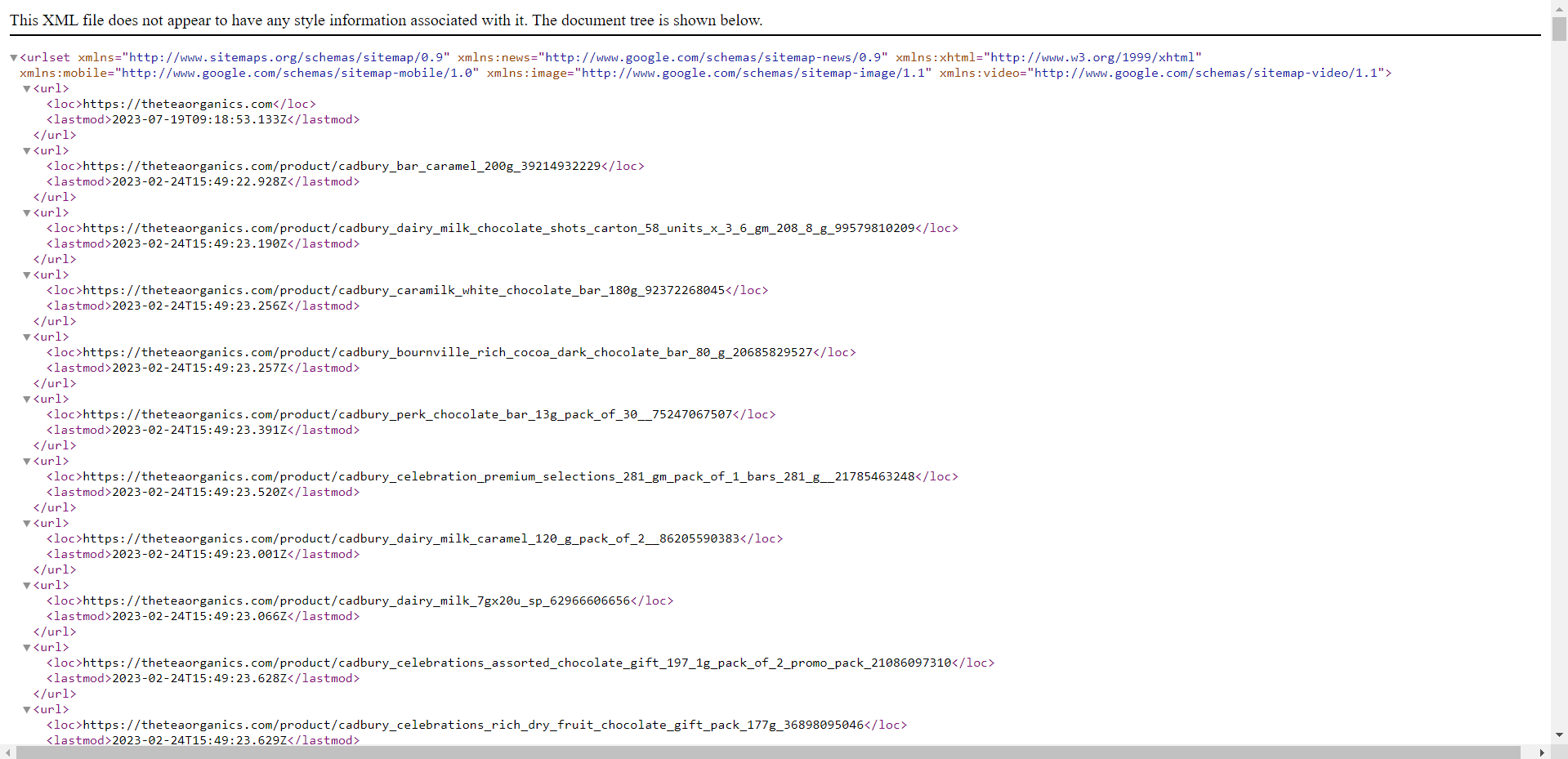
STEP 1:
Log in to Google Search Console, choose the property(website URL) for which you want to submit your sitemap. Then click on Sitemaps.
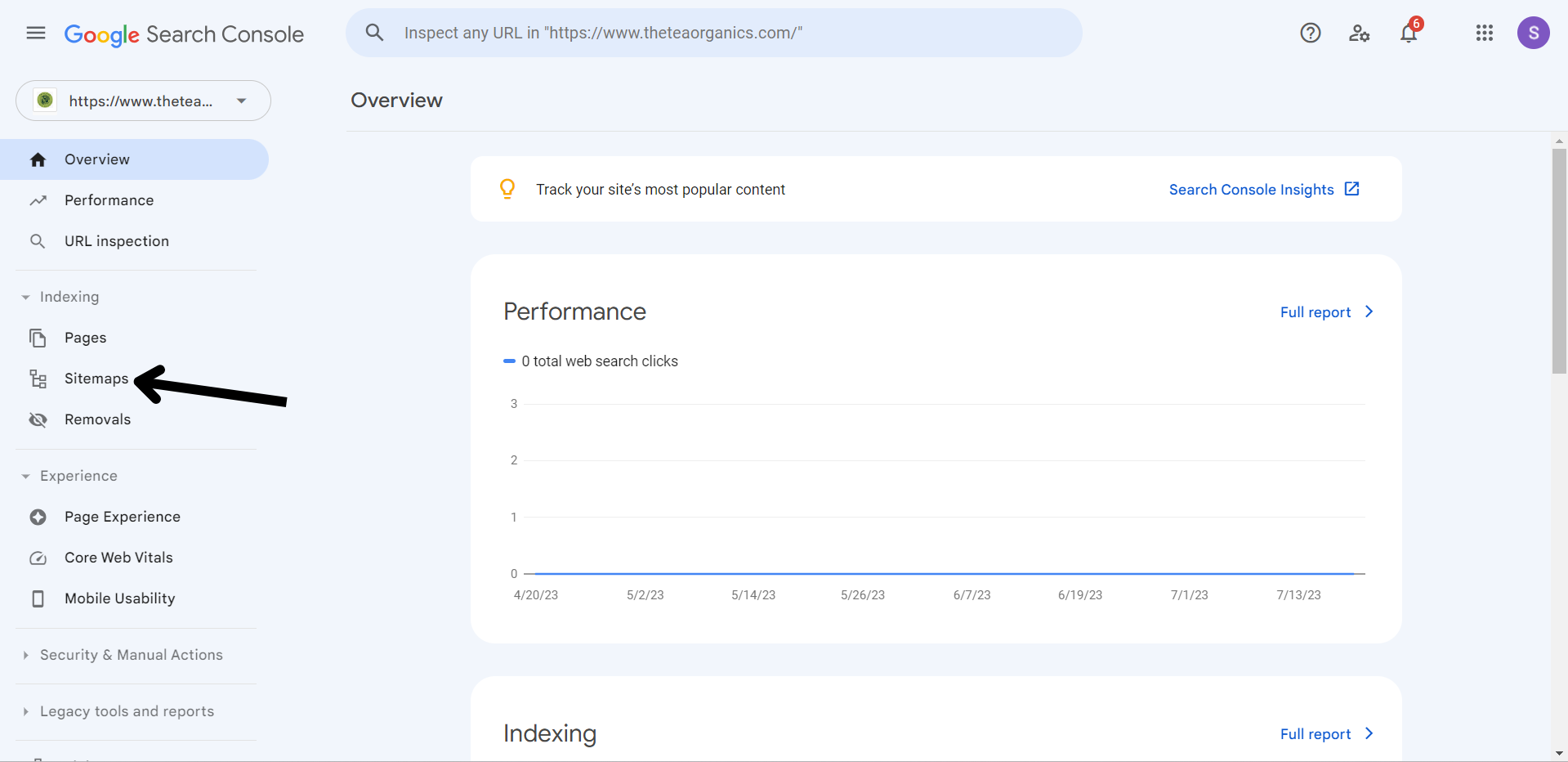
STEP 2:
STEP 3:
Enter "sitemap.xml" in the space given.
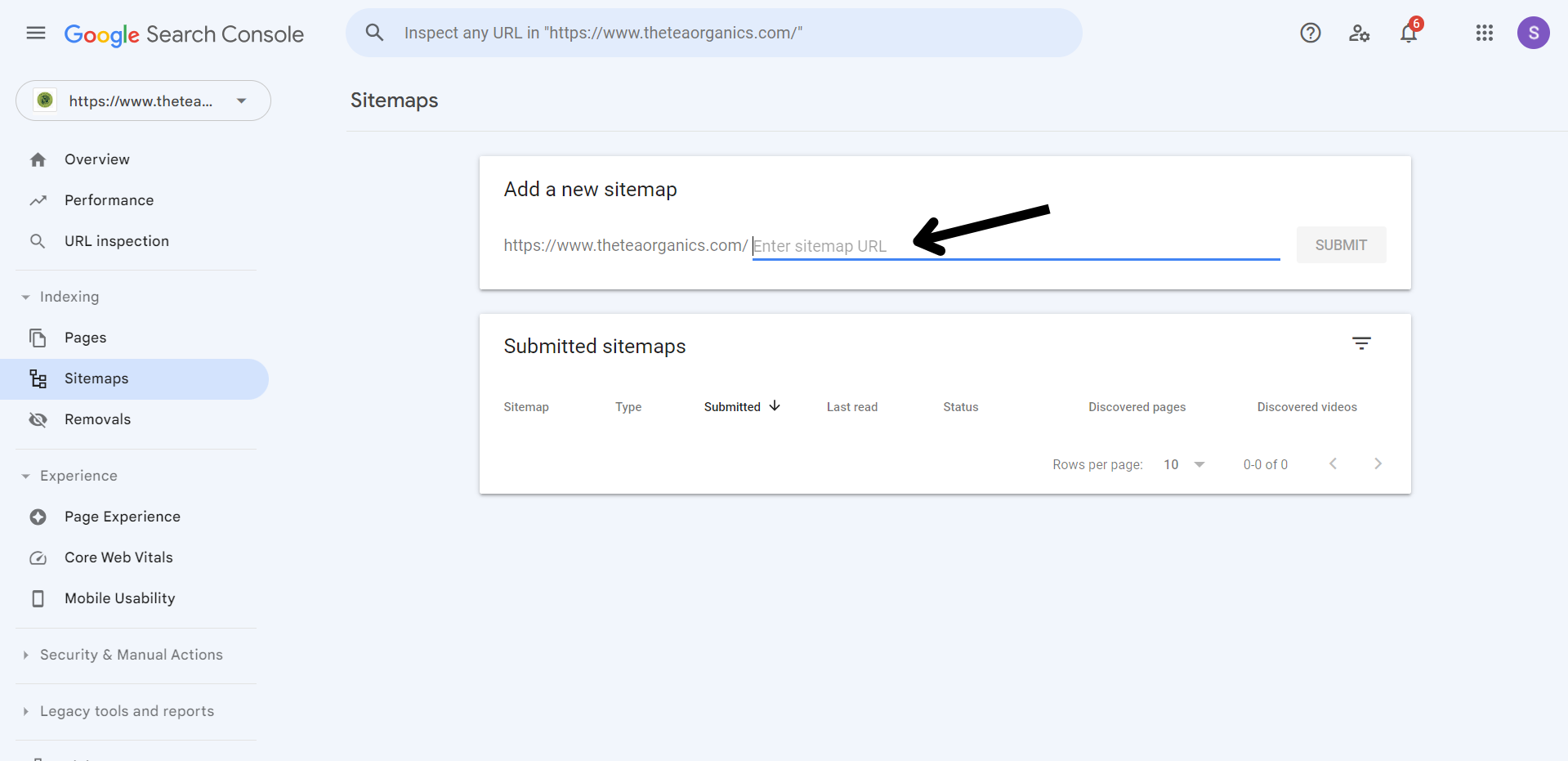
STEP 4:
Click on Submit.
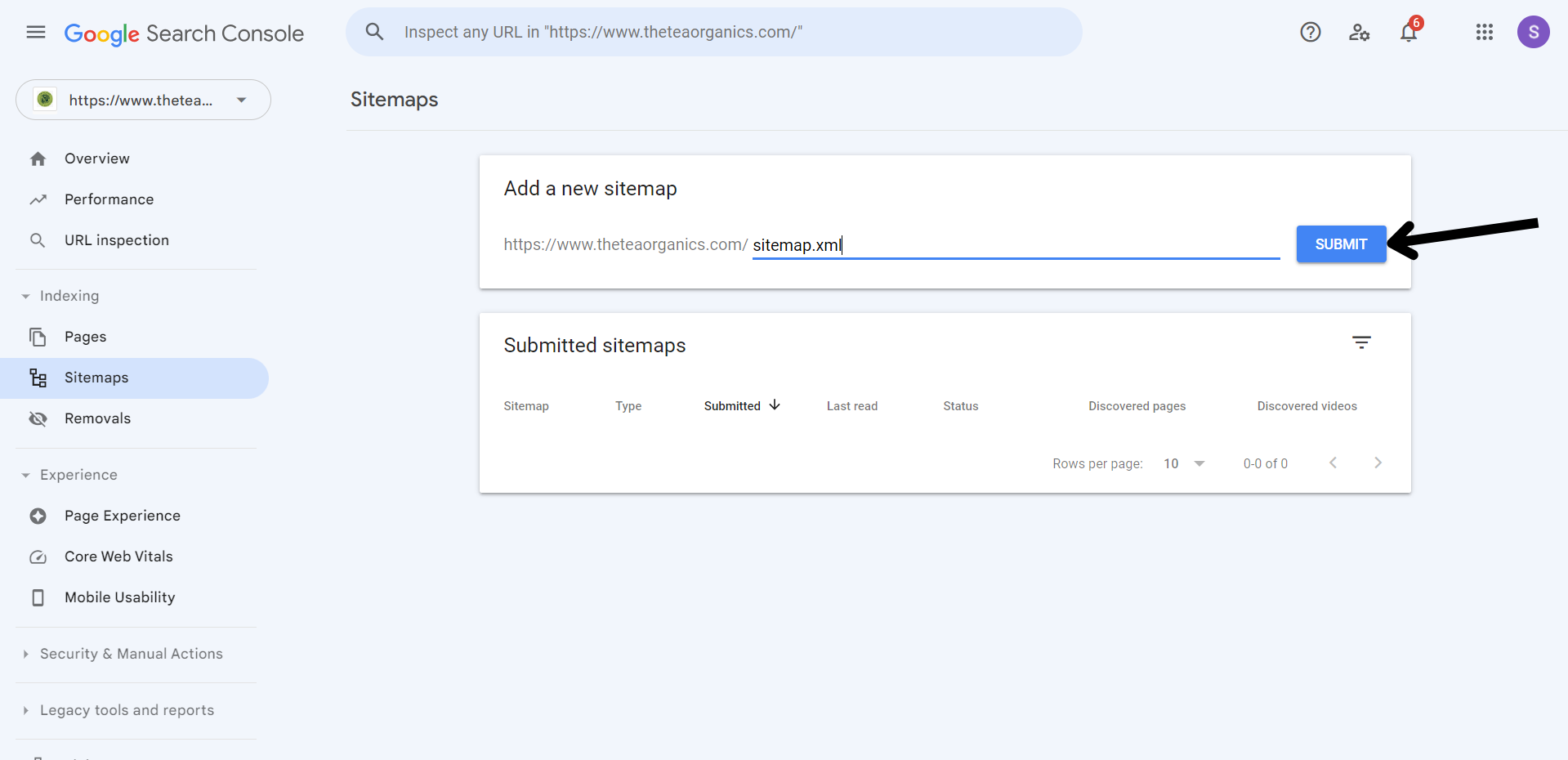
The sitemap has been successfully submitted. Click on Got it.
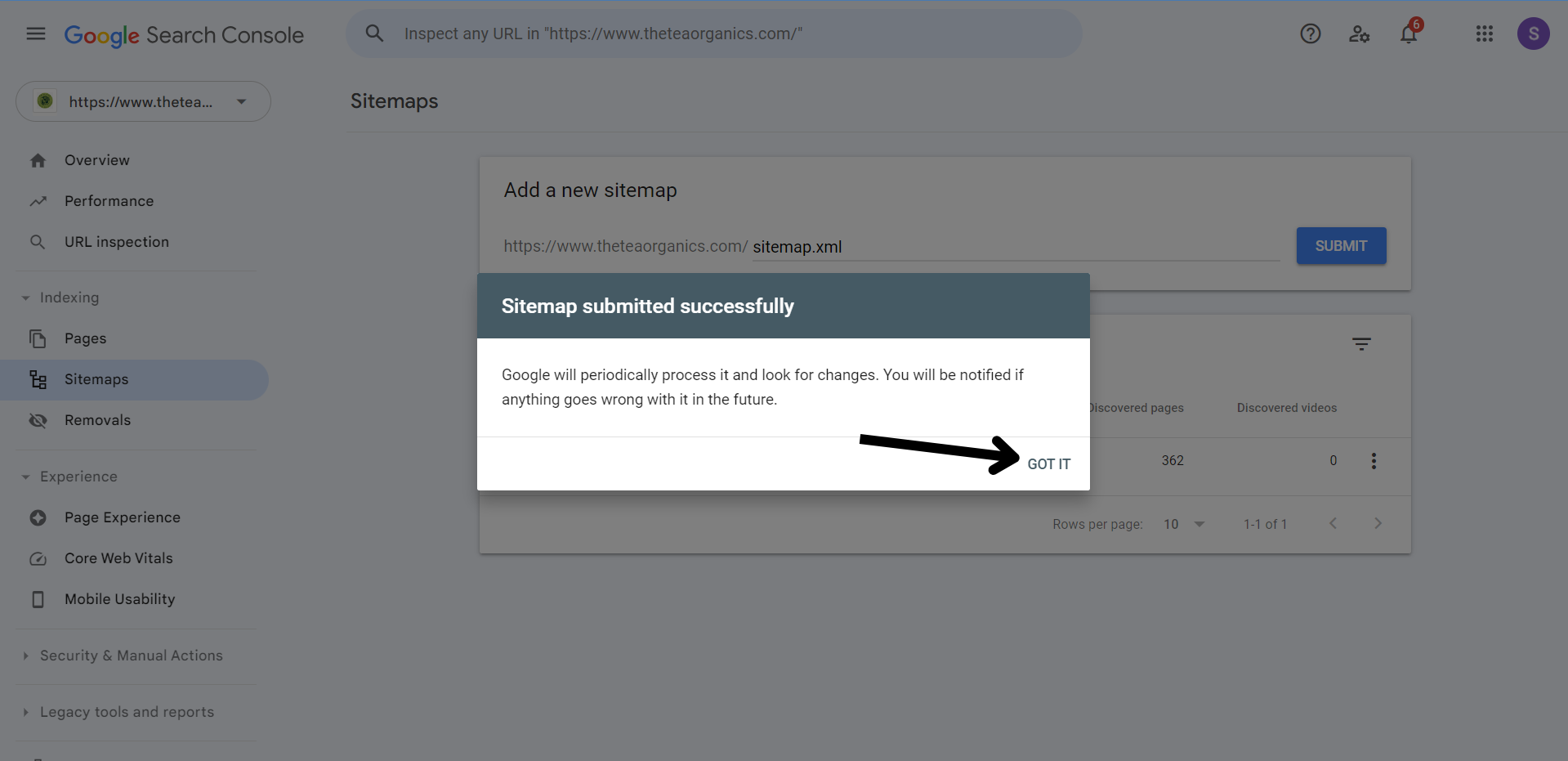
You will be able to see the date the sitemap was last submitted and the date Google has last read it. The number of pages discovered on your website is also displayed.
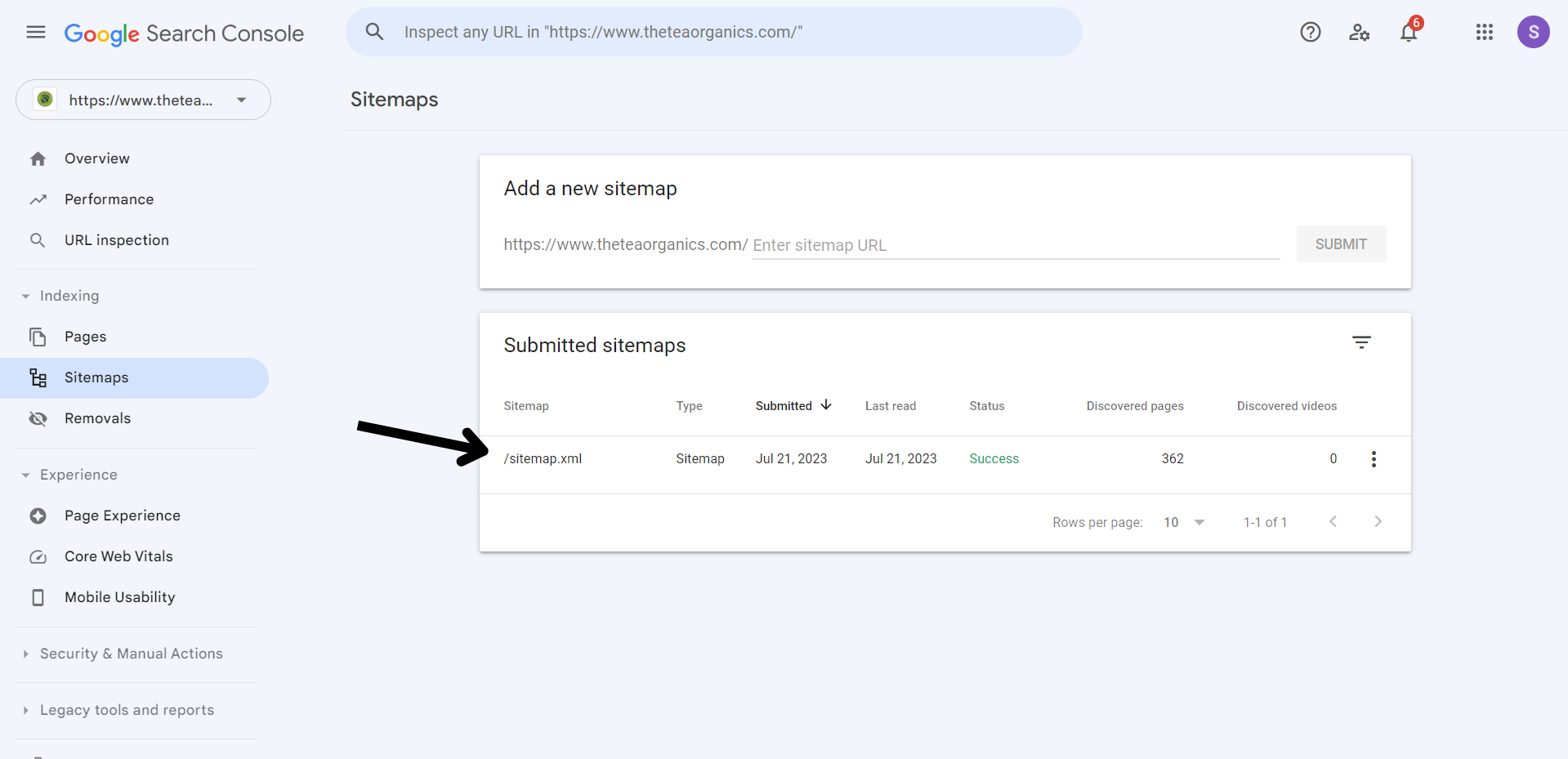
Note: When you are submitting a sitemap for your website for the first time, the status will say "Couldn't fetch" instead of "Success". This means it will take around a week for Google to discover your website pages.
Last modified 3mo ago