Acquire Borzo Production Keys
How to Acquire Borzo Production Keys
If you are using a brand new Borzo account for your hyperlocal deliveries, there are certain steps that need to be completed before the live API token is provided to be integrated with your store. First, an account must be created on Borzo's test server. Then, the API key from the test server must be verified in the store, and two test orders must be confirmed on it. This article will outline the steps for the same.
STEP 1:
On your main Borzo dashboard, click on Register to register on the test server.
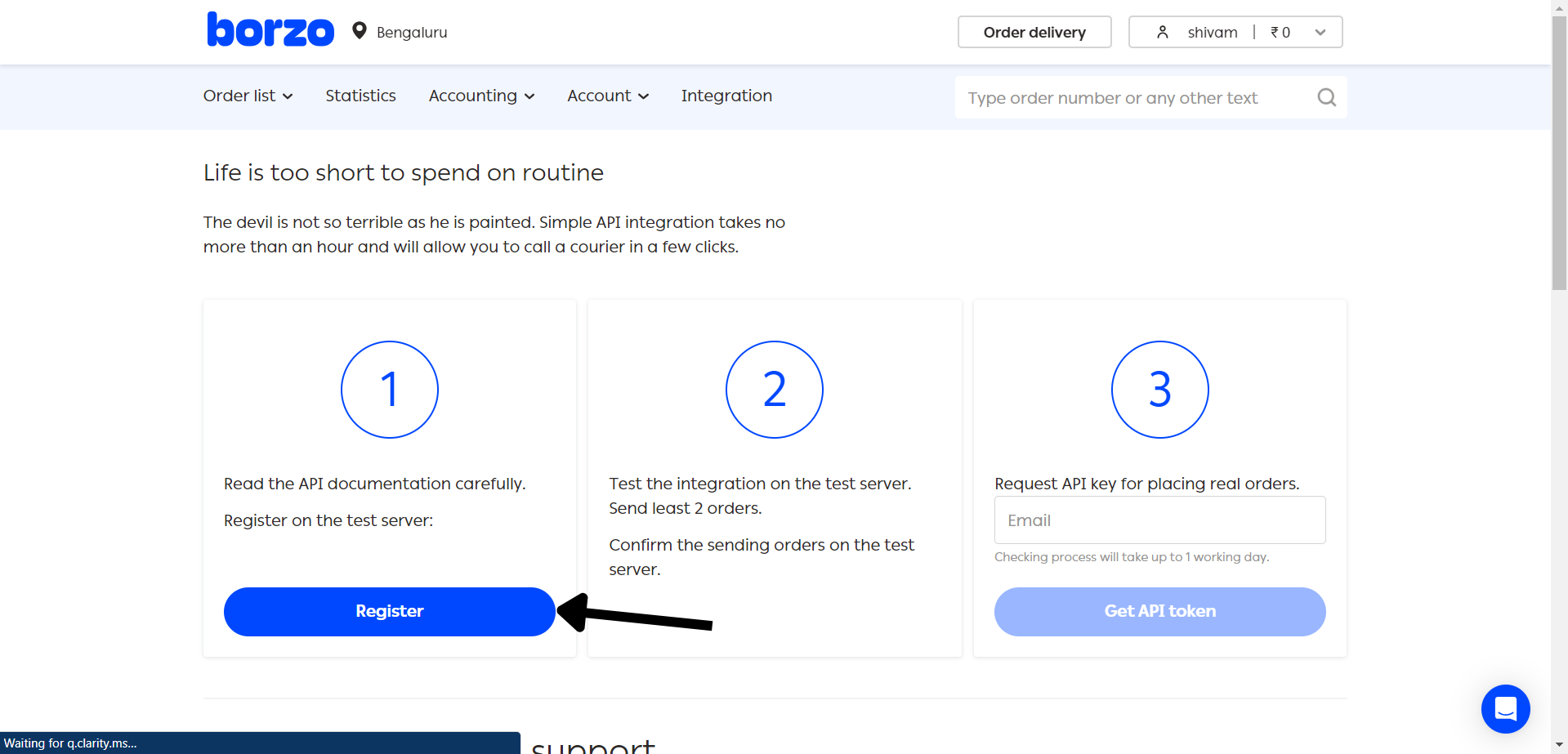
STEP 2:
On the test server(which can be reached at https://apitest.borzodelivery.com/in), click on Login/Sign up.
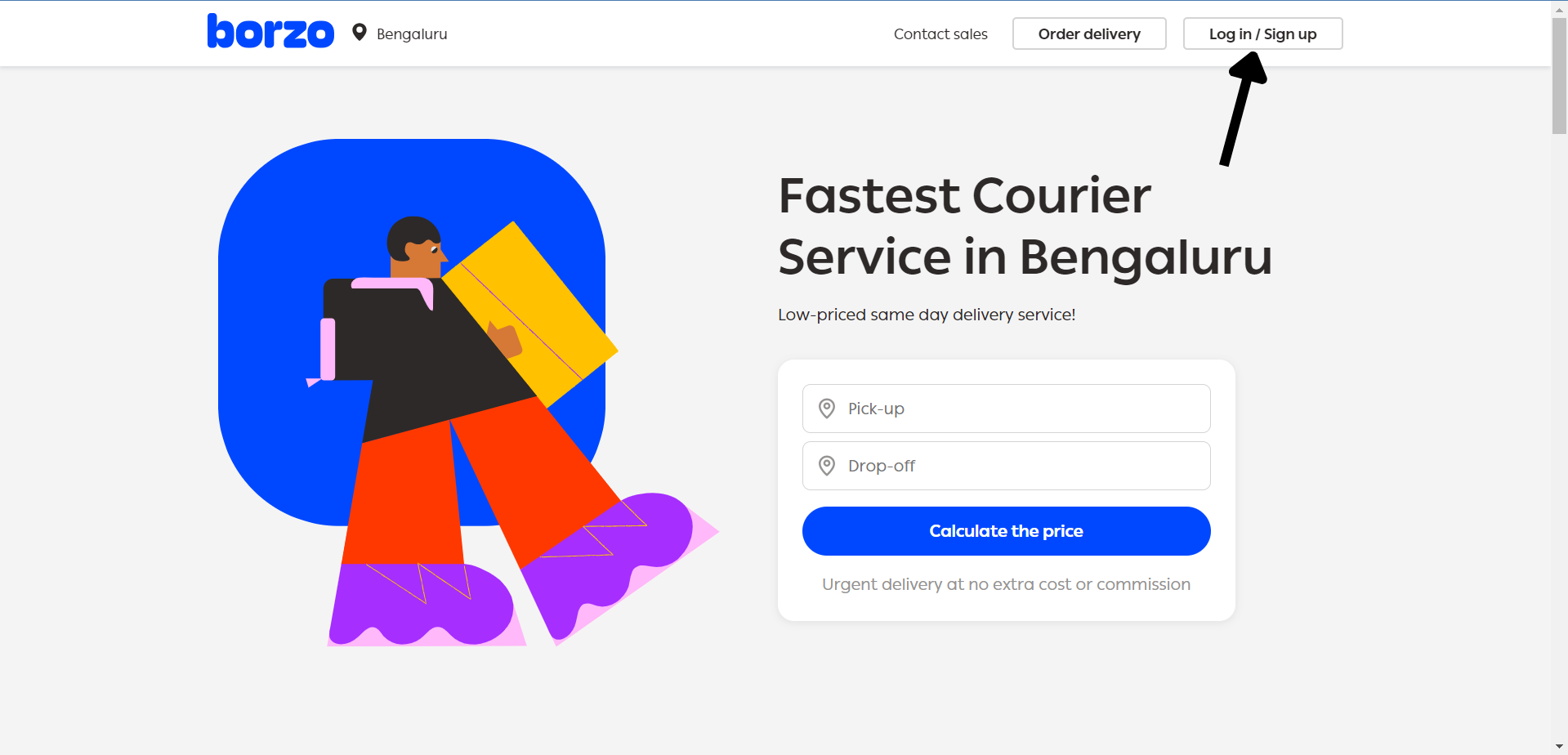
STEP 3:
Click on Sign up.
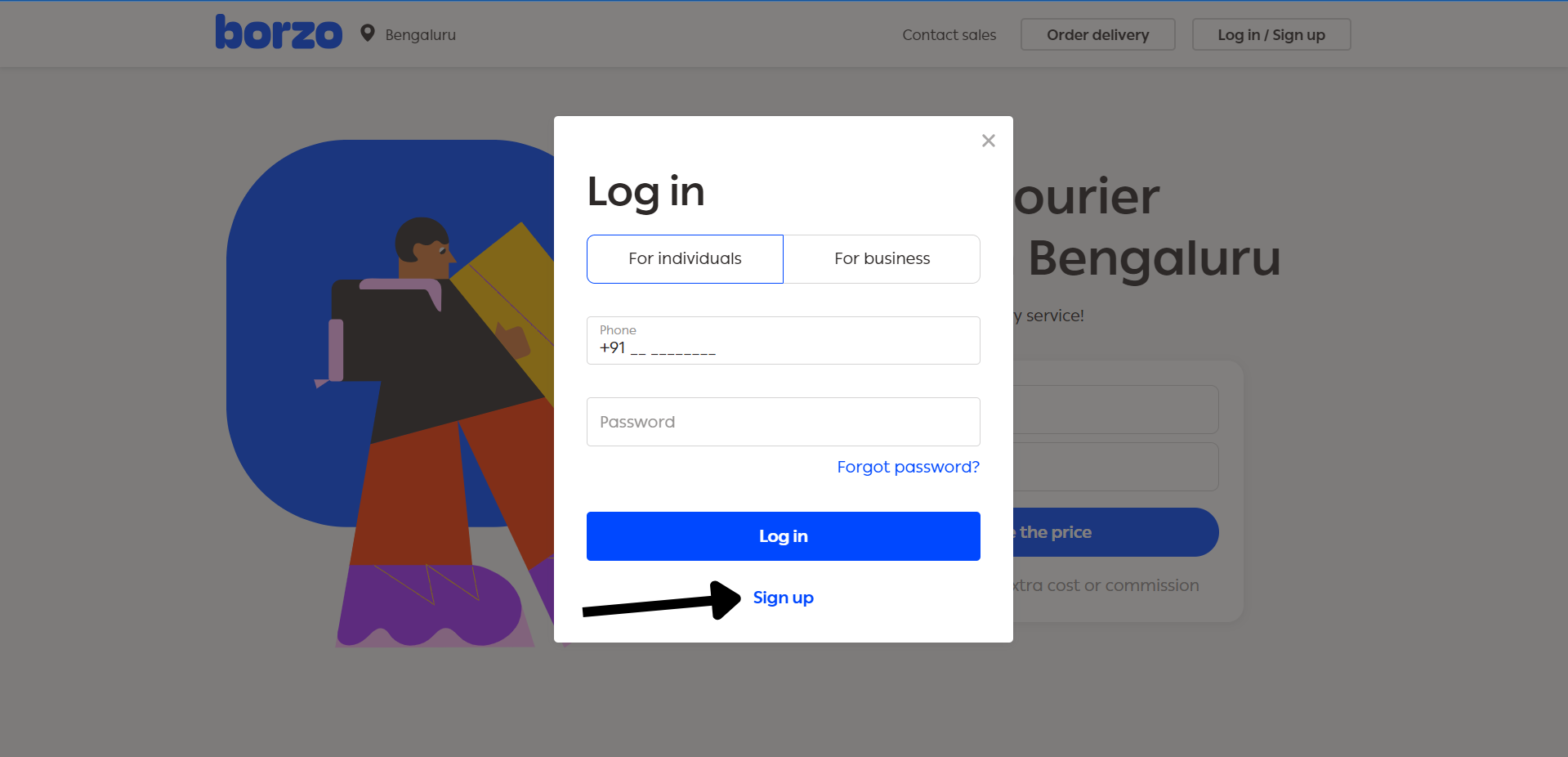
STEP 4:
Enter the information requested and click on Sign up.
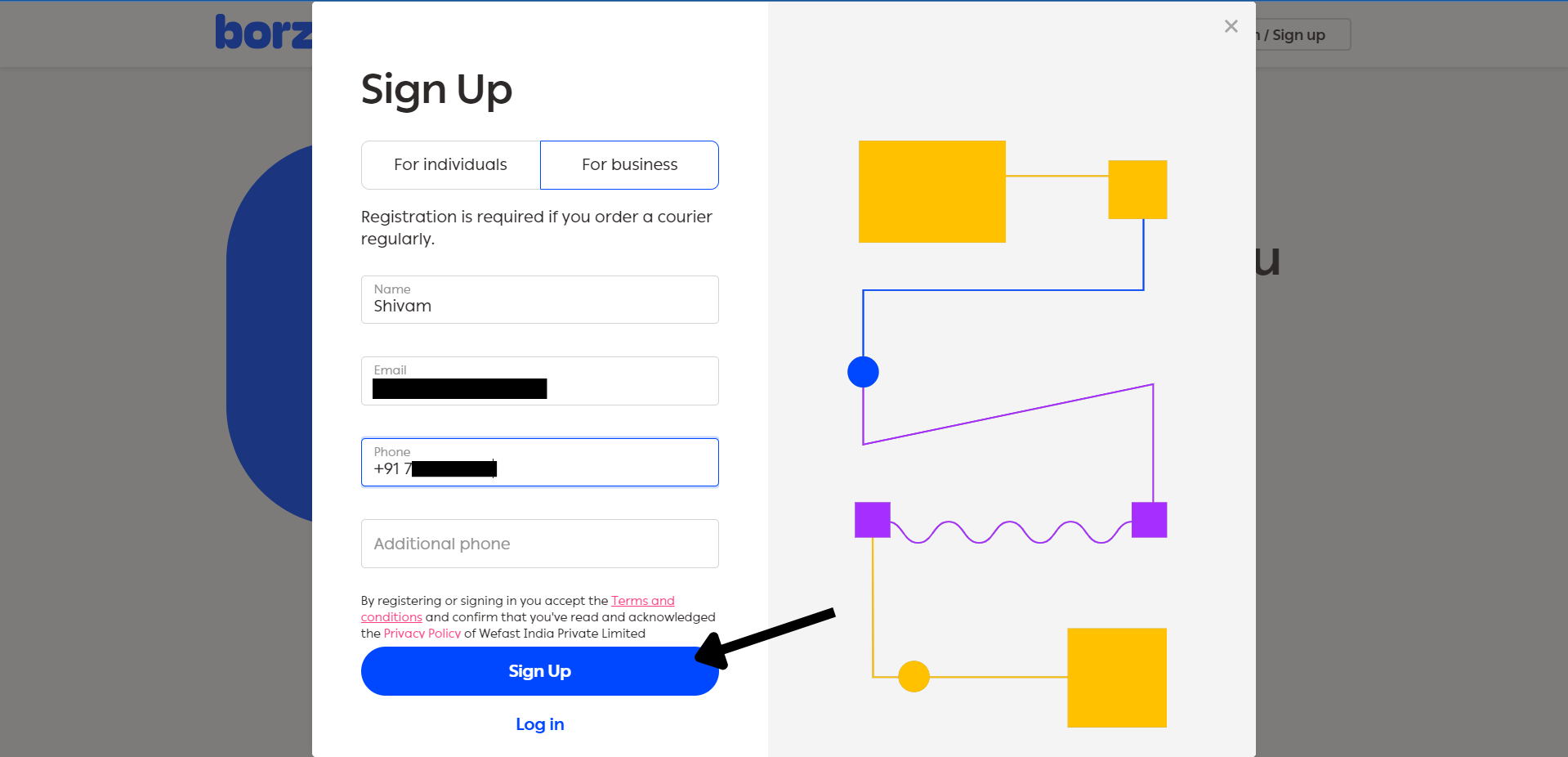
STEP 5:
Once your account has been created and you have logged in to the test server dashboard, click on Integration.
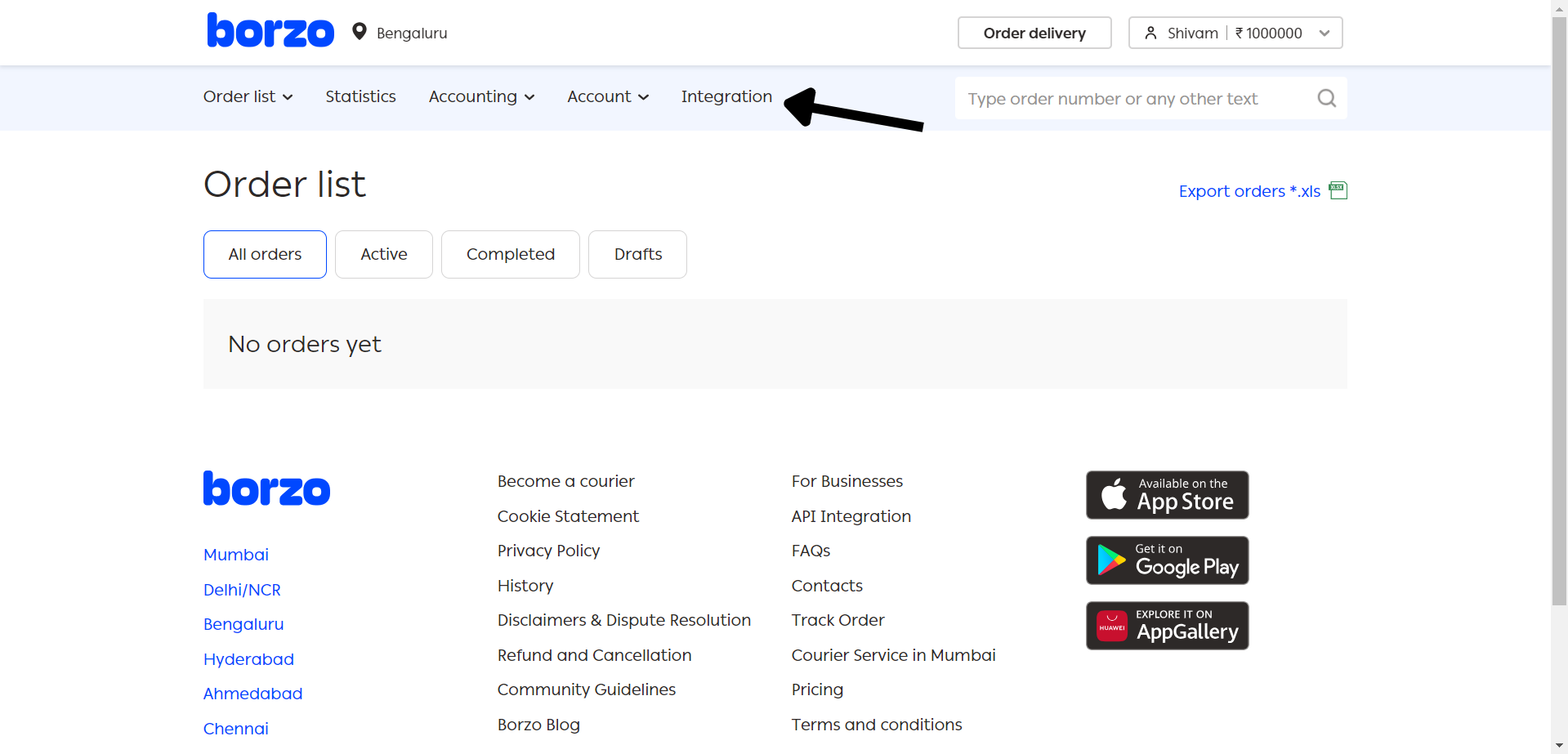
STEP 6:
In the API Settings, click on Copy Token to copy the test API token.
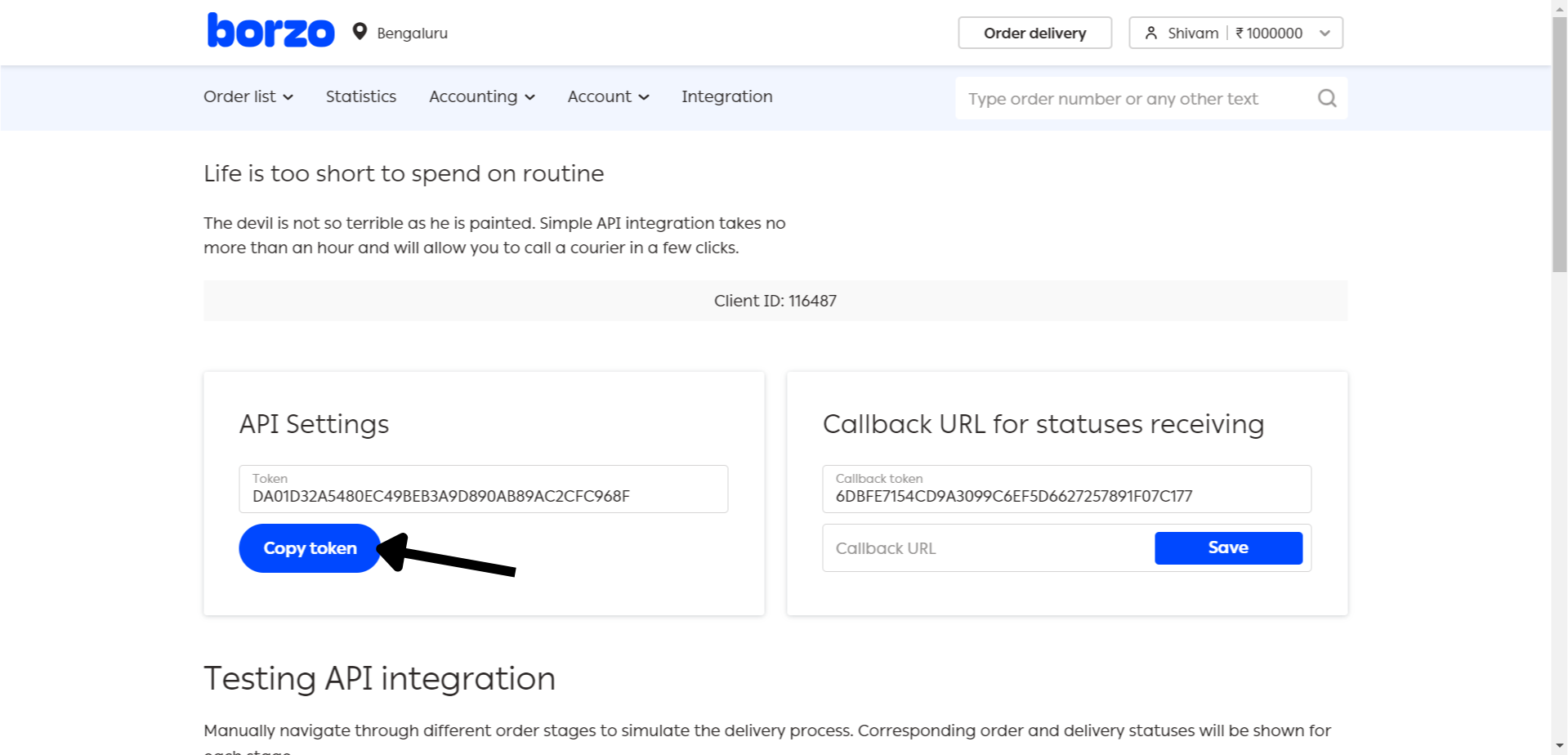
STEP 7:
Go to your installed Borzo app in the aasaan admin panel. Paste the token copied from step 6 and click on Verify.
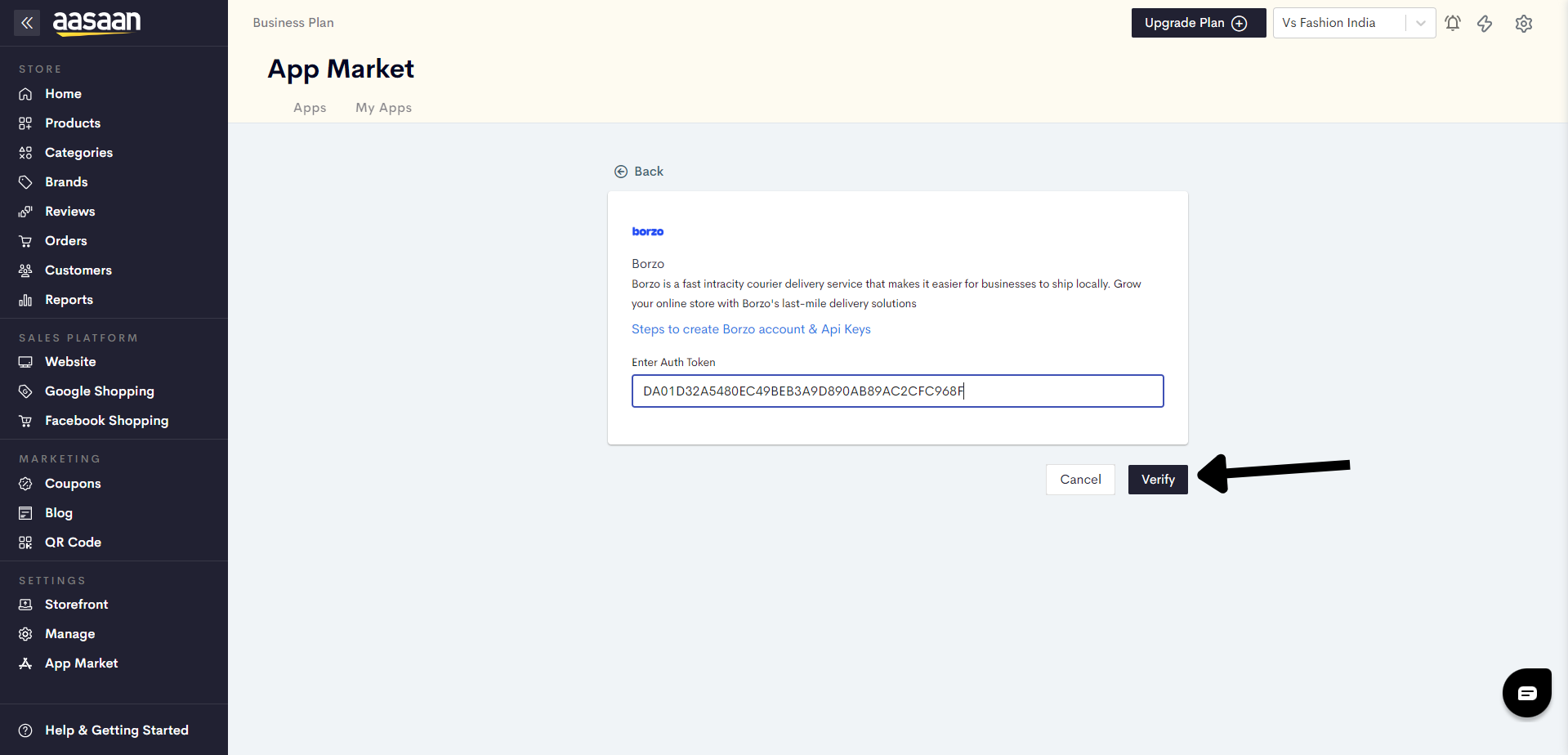
You have successfully verified the Borzo app.
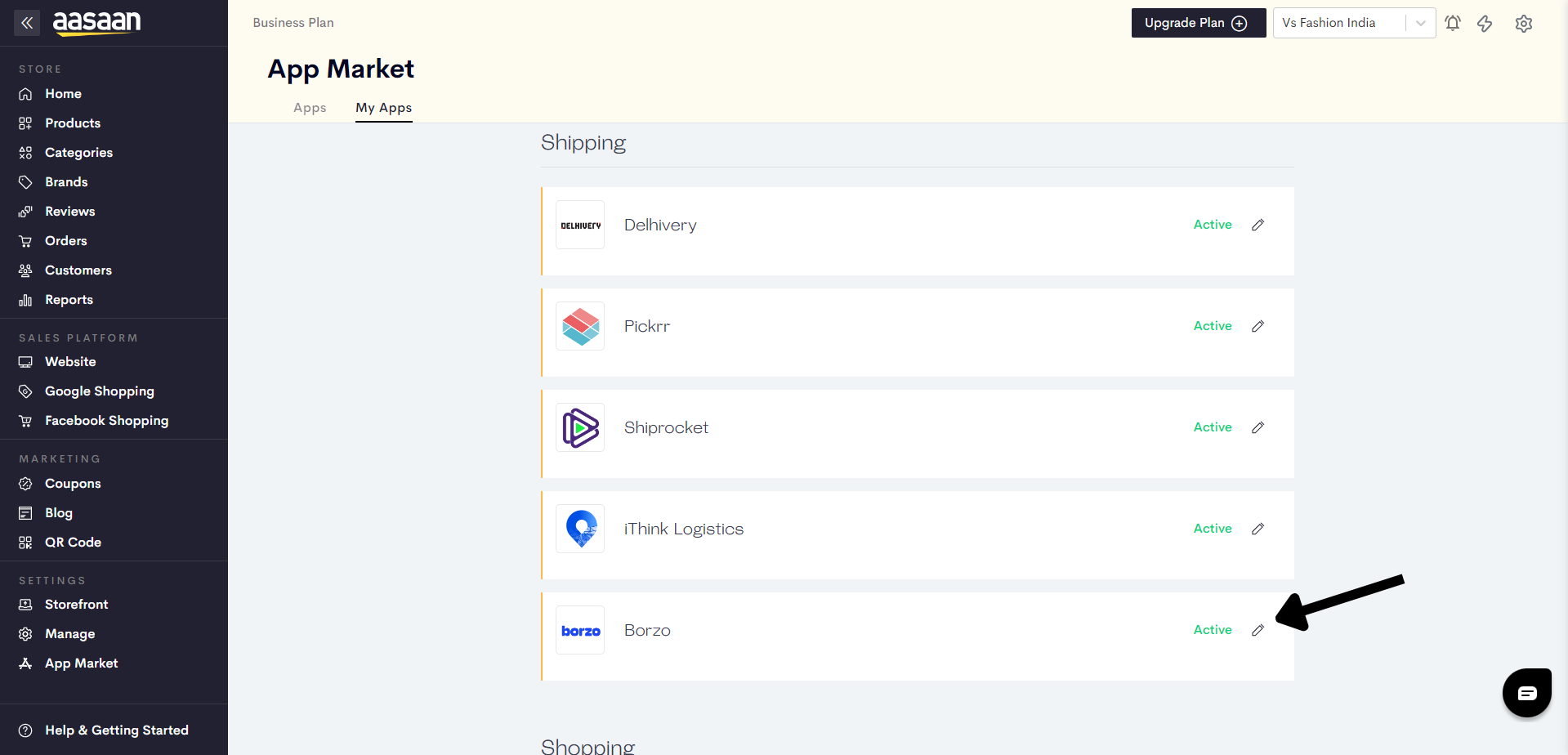
STEP 8:
After verifying Borzo, you must send two orders to your Borzo test dashboard. Here's how:
- Set the delivery type in your shipping method to Borzo. Click here to learn more about shipping methods.
- Place two test orders on your store.
- Go to the orders page in your admin panel and change the status of those two orders to accepted. Click here to learn how to change order status.
Last modified 2mo ago