Mailchimp
Setup Mailchimp on Your Website
Mailchimp is the #1 email marketing platform used by businesses worldwide to drive traffic and get sales. You can use this platform to engage your audience with beautiful, branded emails.
Aasaan offers an easy integration with Mailchimp whereby you can add a popup from your Mailchimp account on your website to collect your website visitors' email addresses and build your email list. Here's how you do it:
Note: Make sure to install Mailchimp from the app market. Click here to learn how to install apps from your app market.
STEP 1:
Login to your Mailchimp dashboard, go to the Audience > Signup forms and click on Select next to Subscriber pop-up - as we wish to display a pop-up form on our store.
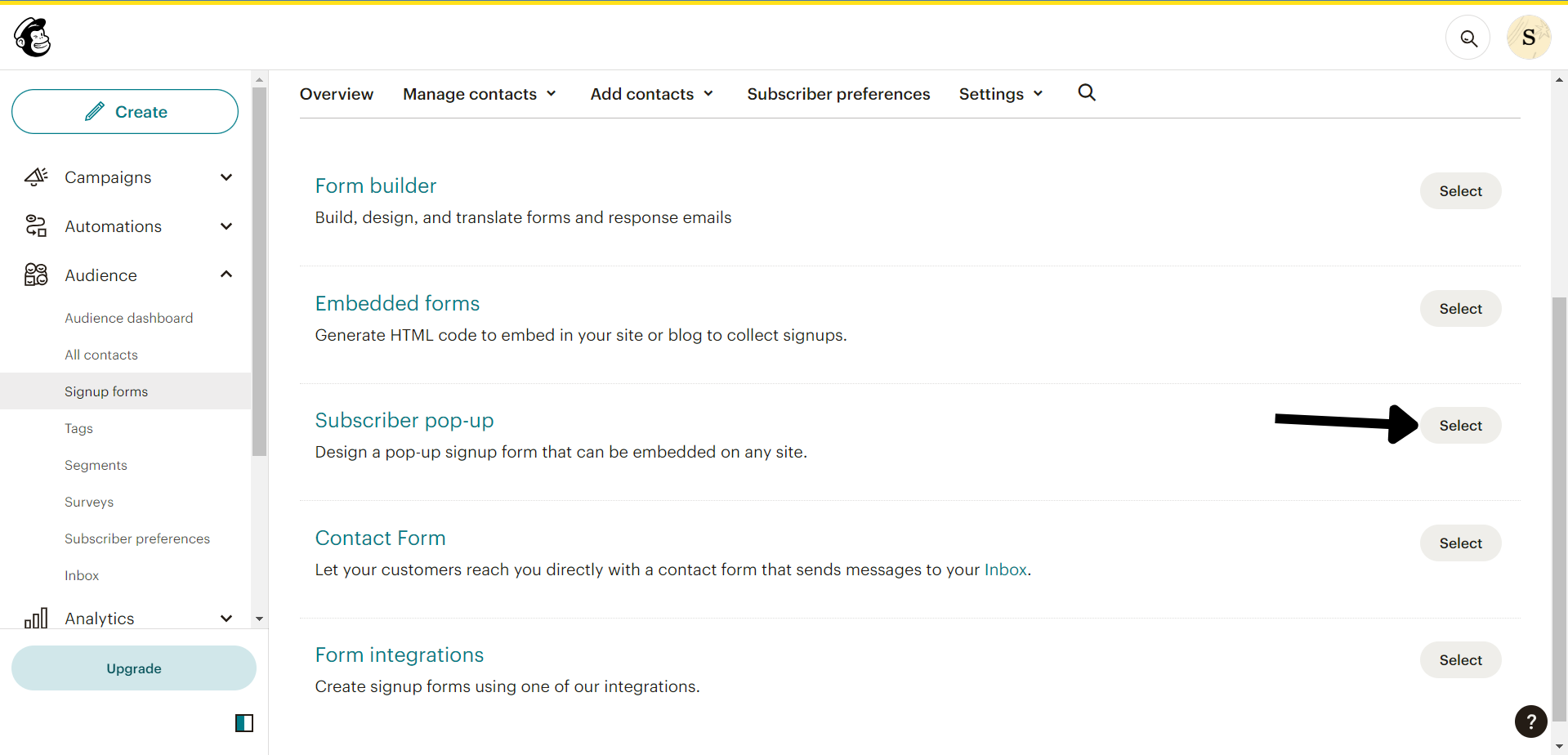
STEP 2:
Click on Connect Site.
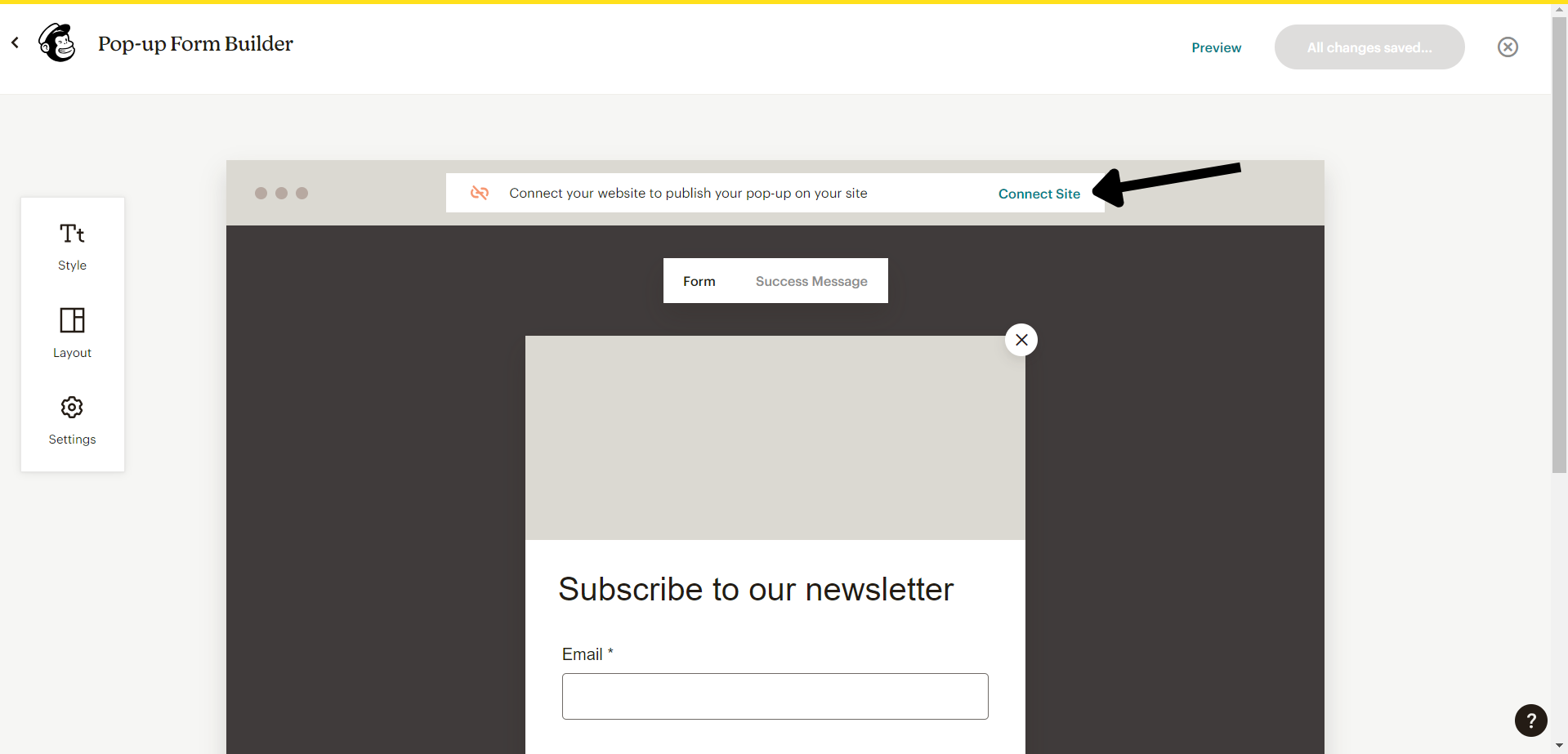
STEP 3:
Enter your website URL, click the checkbox to accept the terms and then click on Get Started.
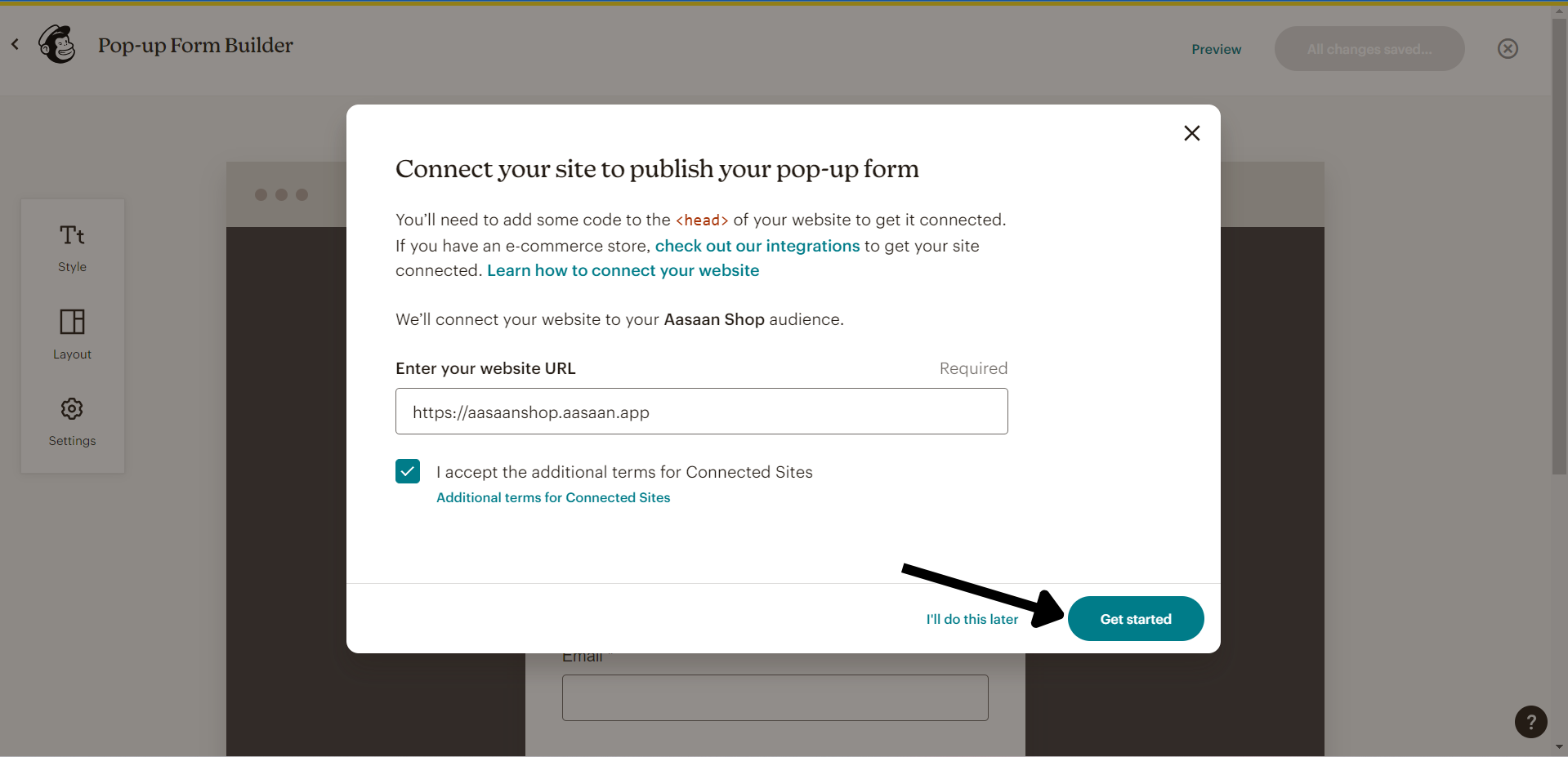
STEP 4:
Copy the part of the code highlighted below.
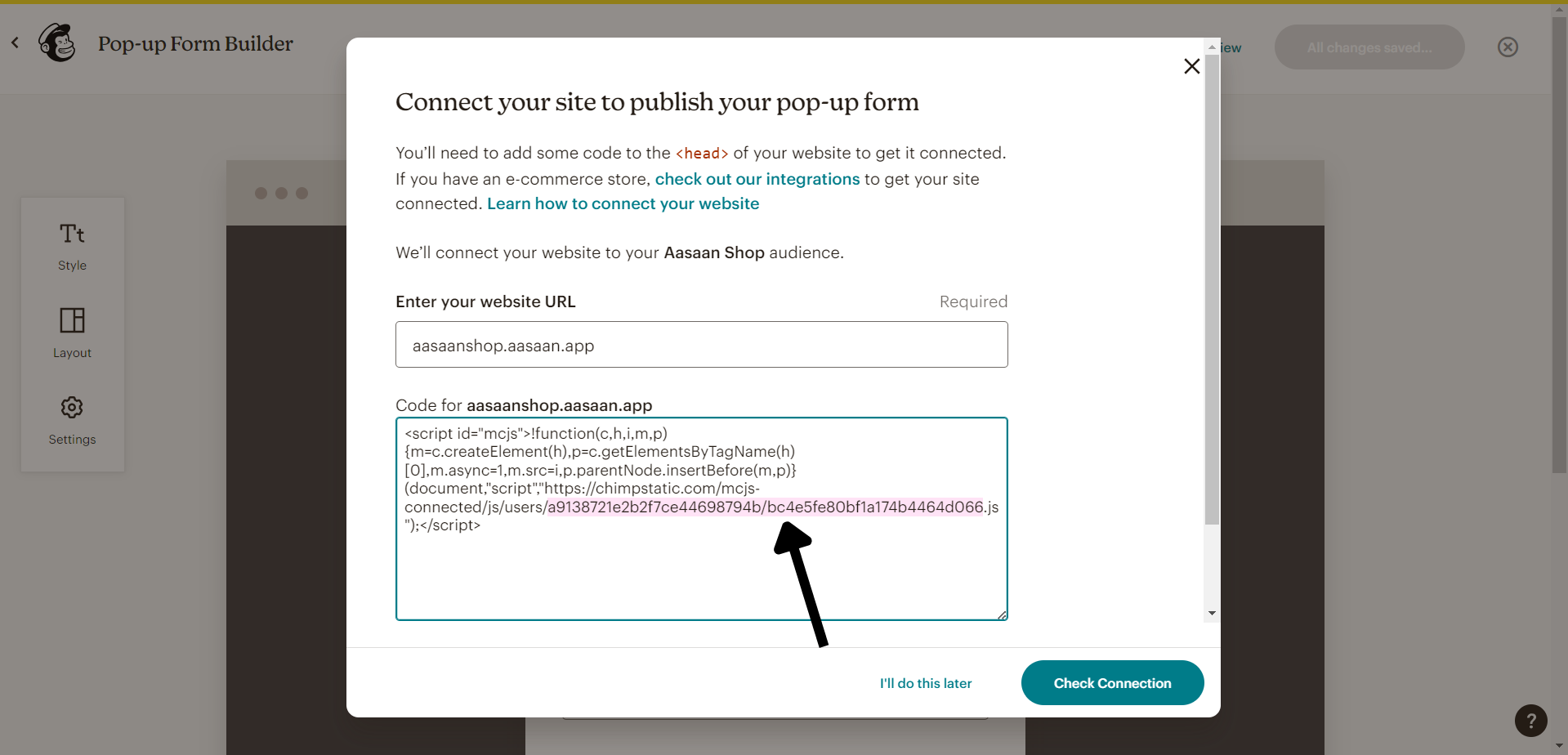
STEP 5:
Go to your installed Mailchimp app in aasaan. Enter the code snippet copied from step 4 and click on Verify.
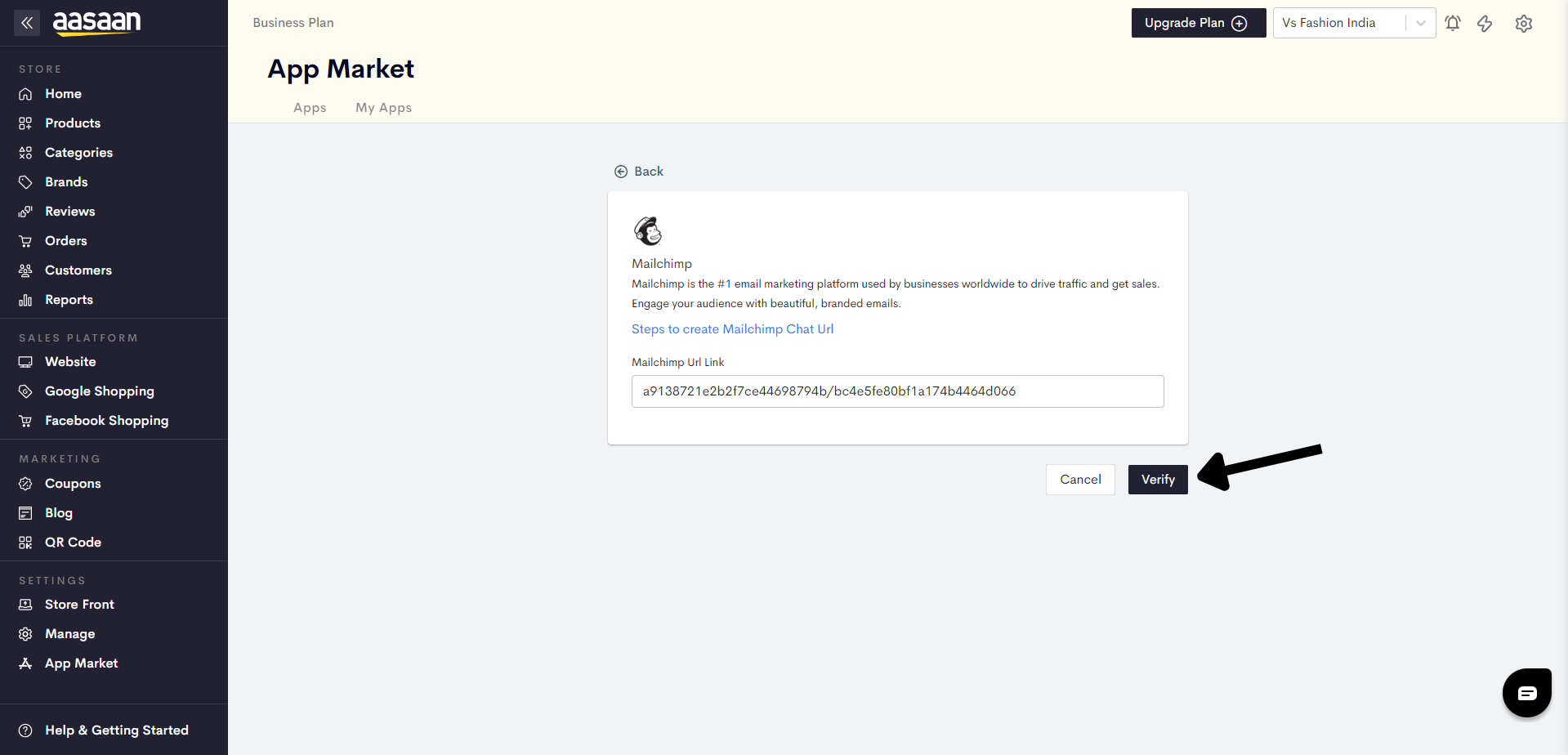
You have successfully set up Mailchimp on your Website.
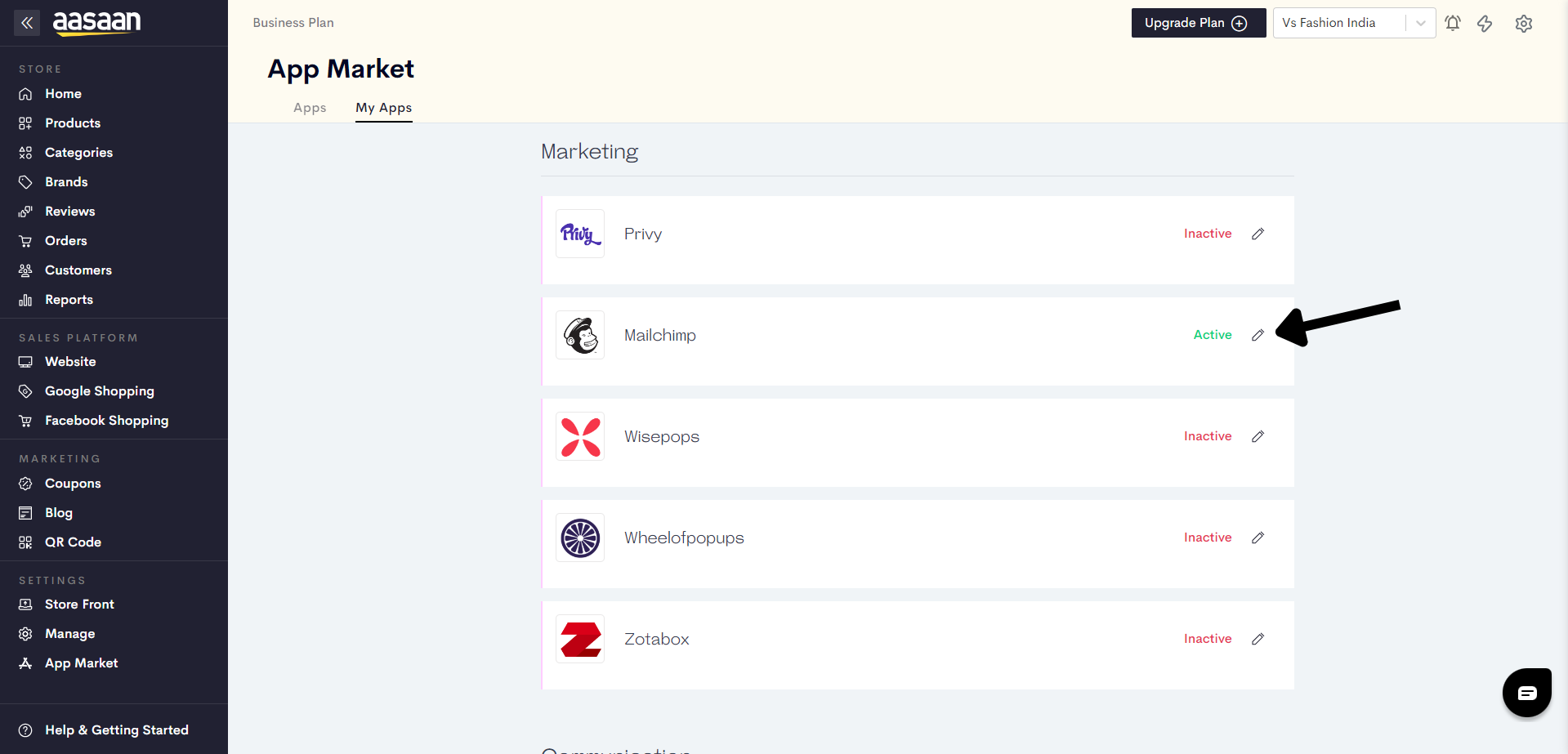
Last modified 3mo ago